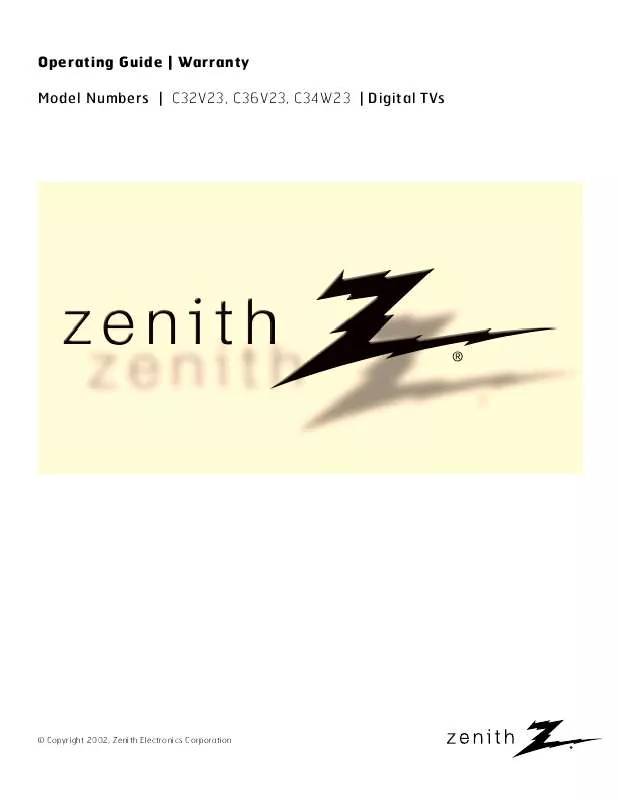User manual ZENITH C36V23-2 OPERATING GUIDE
Lastmanuals offers a socially driven service of sharing, storing and searching manuals related to use of hardware and software : user guide, owner's manual, quick start guide, technical datasheets... DON'T FORGET : ALWAYS READ THE USER GUIDE BEFORE BUYING !!!
If this document matches the user guide, instructions manual or user manual, feature sets, schematics you are looking for, download it now. Lastmanuals provides you a fast and easy access to the user manual ZENITH C36V23-2. We hope that this ZENITH C36V23-2 user guide will be useful to you.
Lastmanuals help download the user guide ZENITH C36V23-2.
Manual abstract: user guide ZENITH C36V23-2OPERATING GUIDE
Detailed instructions for use are in the User's Guide.
[. . . ] Operating Guide | Warranty Model Numbers | C32V23, C36V23, C34W23 | Digital TVs
© Copyright 2002, Zenith Electronics Corporation
Dolby Digital® Manufactured under license from Dolby Laboratories. "Dolby" and the double-D symbol are trademarks of Dolby Laboratories. ©1992 - 1997 Dolby Laboratories, Inc. All rights reserved.
RECORD YOUR MODEL NUMBER The model and serial number of your Entertainment MachineTM are located on the back of the TV cabinet. [. . . ] Label Input Source
Use the Tilt option to correct the picture angle, if necessary
Change ( of tilt. 0
or
) value
VIDEO AUDIO TIME
SPECIAL
LOCK
LOCK
Menu
Prev.
1 2 3 4 5
Press MENU to show the menus on-screen.
PRG
POWER
Use the Up/Down arrow to select the SETUP MENU, then press ENTER or the right arrow button. Use the Up/Down arrow to select the Tilt option. Use the Left/Right arrow to adjust the Tilt of the picture image to your preference. Press QUIT to remove menus and return to TV viewing.
CABLE SURF
VCR
AUX
TV MUTE
FLASHBK
CHANNEL
VOLUME VOLUME
CHANNEL
1 4 7
2 5 8
3 6 9
The tilt angle you set will be retained in the TV's memory. When the TV is turned on, the tilt angle last set will be used.
2/3/4 1
0
MENU RATIO
ENTER
1/2/4 5
VIDEO
SIGNAL
AUDIO
PAUSE
CC
QUIT
RECORD
TIMER
PLAY
SOURCE
REWIND STOP
F FWD
206-3767
PAGE 27
Channel Label Menu
SETUP
EZ Scan Ch. Label Input Source
SETUP VIDEO AUDIO TIME
SPECIAL
EZ Scan Ch. Label Input Source Selection ( or ENTER ) leads you to the channel logo screen.
Label the channels with their logos for easier identification when tuning
VIDEO AUDIO TIME
SPECIAL
LOCK
LOCK
Menu
Prev.
1 2 3 4 5
Press MENU, use the Up/Down arrow to select the SETUP menu, then press the right arrow or ENTER. Label option on your screen, then press the right arrow or ENTER. Tune to the channel you want to label with a logo, using the Channel Up/Down arrows. Use the Up/Down/Left/Right arrows to select a logo for the channel, then press ENTER. The logo appears above the channel picture on the menu. Tune to another channel to continue labeling or press QUIT to remove menu and to return to TV viewing.
PRG
POWER
CABLE SURF
VCR
AUX
TV MUTE
FLASHBK
3
VOLUME
CHANNEL
VOLUME
CHANNEL
1 4 7
2 5 8
3 6 9
TV 7-0 STEREO XYZ
When you press ENTER, the label you have chosen will appear in the channel/time display. When you scroll through the channels, any label set for a channel will appear in the channel/time display.
2/4 1
0
MENU RATIO
ENTER
2/3/4 5
VIDEO
SIGNAL
AUDIO
PAUSE
CC
QUIT
RECORD
TIMER
PLAY
SOURCE
REWIND STOP
F FWD
PAGE 28
206-3767
Selecting Input Sources
Choose the picture and sound you want to see and hear for the main screen
SETUP VIDEO AUDIO TIME
SPECIAL
EZ Scan Ch. Label Input Source
SETUP VIDEO AUDIO TIME
SPECIAL
EZ Scan Ch. Label Input Source
Analog DTV Video 1 Video 2 Front Video DVD In HD In
LOCK
LOCK
Menu
Prev.
A 1 2 3 4 5
Using SOURCE to Choose Viewing Sources Press SOURCE repeatedly to scroll through the available sources: Analog, DTV, Video 1, Video 2, F Video, DVD, and HD. Selecting Input Source using the Setup Menu Press MENU to show the menus on-screen. Use the Up/Down arrow to select the SETUP MENU option, then press ENTER.
PRG
POWER
CABLE SURF
VCR
AUX
TV MUTE
FLASHBK
CHANNEL
VOLUME VOLUME
Use the Up/Down arrow to select the Input Source option, then press ENTER. (Use MENU to go backward as needed. ) Use the Up/Down arrow to move the checkmark and select Analog, or one of the other available sources. After you have selected a viewing source, press QUIT to remove the menu and return to TV viewing.
If S-Video sources are connected, they will appear on the Source menu as Video 1, 2 etc. Be sure to use the Video menu to change the Aspect Ratio as needed when using sources which have different picture proportions for the main screen.
1 4 7 0
CHANNEL
2 5 8
3 6 9
2/3/4 1
ENTER
MENU RATIO
2/3/4 5 A
VIDEO
SIGNAL
AUDIO
PAUSE
CC
QUIT
RECORD
TIMER
PLAY
SOURCE
REWIND STOP
F FWD
206-3767
PAGE 29
Video Menu
SETUP
EZ Scan Ch. Label Input Source
SETUP VIDEO AUDIO TIME
SPECIAL
EZ Picture Contrast Brightness Color Tint Sharpness Color Temp Z-View 50 50 50 7G 50 R
Use the Video menu to customize the picture appearance
VIDEO AUDIO TIME
SPECIAL
LOCK
LOCK
1 2 3 4
Press MENU, use the Up/Down arrow to select the Video menu, then press ENTER or the Right arrow. [. . . ] With more than one speaker, all the speakers play the same audio. Refers to the jack that sends a signal out of a VCR, DVD, or other A/V device.
300 TO 75 OHM ADAPTER
A/V CABLES
A/V DEVICE ADDED AMPLIFIER ANALOG ANTENNA
DELETED DTV EZ SCAN INPUT JACK MONO SOUND OUTPUT
2ND AUDIO Second Audio Programming (SAP) is another, separate, audio channel available with some programming. PROGRAMMING/SAP Choosing SAP often refers to listening to audio in another language, such as Spanish or French. SIGNAL STEREO SOUND TUNER Picture and sound traveling through a cable, or over the air, to your television screen. [. . . ]
DISCLAIMER TO DOWNLOAD THE USER GUIDE ZENITH C36V23-2 Lastmanuals offers a socially driven service of sharing, storing and searching manuals related to use of hardware and software : user guide, owner's manual, quick start guide, technical datasheets...manual ZENITH C36V23-2