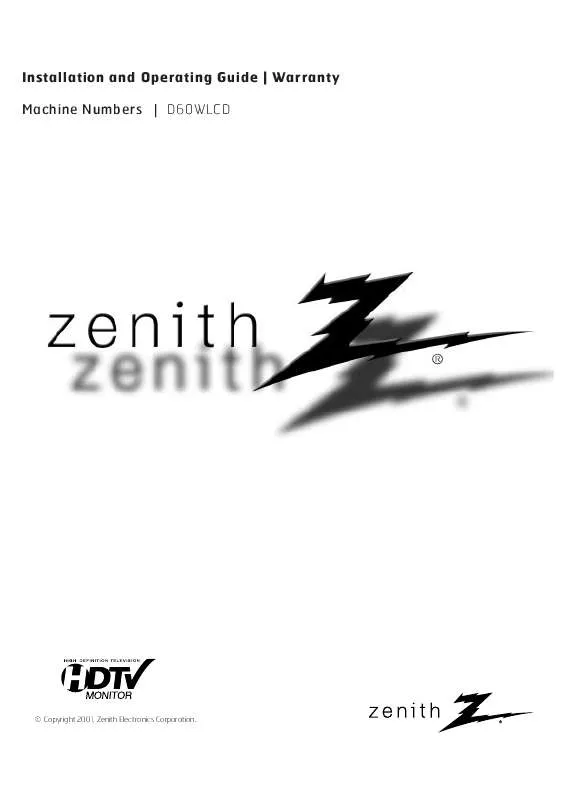User manual ZENITH D60WLCD OPERATING GUIDE
Lastmanuals offers a socially driven service of sharing, storing and searching manuals related to use of hardware and software : user guide, owner's manual, quick start guide, technical datasheets... DON'T FORGET : ALWAYS READ THE USER GUIDE BEFORE BUYING !!!
If this document matches the user guide, instructions manual or user manual, feature sets, schematics you are looking for, download it now. Lastmanuals provides you a fast and easy access to the user manual ZENITH D60WLCD. We hope that this ZENITH D60WLCD user guide will be useful to you.
Lastmanuals help download the user guide ZENITH D60WLCD.
Manual abstract: user guide ZENITH D60WLCDOPERATING GUIDE
Detailed instructions for use are in the User's Guide.
[. . . ] Installation and Operating Guide | Warranty Machine Numbers | D60WLCD
© Copyright 2001, Zenith Electronics Corporation.
WARNING
RISK OF ELECTRIC SHOCK DO NOT OPEN
WARNING:
TO REDUCE THE RISK OF ELECTRIC SHOCK DO NOT REMOVE COVER (OR BACK). REFER TO QUALIFIED SERVICE PERSONNEL.
The lightning flash with arrowhead symbol, within an equilateral triangle, is intended to alert the user to the presence of uninsulated "dangerous voltage" within the product's enclosure that may be of sufficient magnitude to constitute a risk of electric shock to persons. The exclamation point within an equilateral triangle is intended to alert the user to the presence of important operating and maintenance (servicing) instructions in the literature accompanying the appliance.
WARNING:
TO PREVENT FIRE OR SHOCK HAZARDS, DO NOT EXPOSE THIS PRODUCT TO RAIN OR MOISTURE. POWER CORD POLARIZATION: CAUTION: TO PREVENT ELECTRIC SHOCK, MATCH WIDE BLADE OF PLUG TO WIDE SLOT, FULLY INSERT. [. . . ] · Sharpness: Adjusts the level of crispness in the edges between the light and dark areas of the picture. The lower the level, the softer the image. · Color: Adjusts the intensity of all colors. · Tint: Adjusts the balance between the red and green levels. · EZ Video: Lets you choose the preset value of the picture settings. Custom: Lets you adjust the picture settings manually. Normal: Restores the levels to their original picture settings. Movie Adjusts Video settings to enhance Movie viewing. Contrast and Sharpness levels are lowered so that the picture looks warm and soft. Video Game: Sets the picture settings to the levels that are more suitable to enjoy games. Color, Contrast and Sharpness levels are lowered to reduce the amount of glare. Sports: Sets the picture settings to the levels that are more suitable to view sporting events. Contrast and Color levels are raised so that an action scene appears clear and brilliant. Weak Signal: Adjusts the picture settings to compensate for a weak signal reception. Contrast, Color and Sharpness levels are lowered to hide the picture imperfections. Daylight: Increases the levels of all picture settings to fit daylight conditions. All picture settings are increased Brightness. . . .
206-3726
PAGE 31
AUDIO Menu
Lets you adjust the sound to suit your taste and room situations.
1 2 3
Press the MENU button on the remote control, then use the UP/DOWN arrow button to select the Audio menu. Press ENTER or the RIGHT arrow button to access the Audio menu. Use the UP/DOWN arrows to select one of the following options. Your options are: Bass, Treble, Balance, EZ sound, EZ sound Rite, Audio Mode, Front Surround and Internal Speaker. Then press ENTER or the RIGHT arrow button. Use the LEFT/RIGHT arrows to adjust your preferences and use UP/DOWN select your preference (Bass, Treble, Balance).
tv
mode
vcr cable dvd sat
light
source
power
tv
comp1
video
comp2
front rgb
1 4 7
2 5 8 0
3 6 9
enter
2/3/5
mute
vol ch
ratio
4 5
swap pipch- pipch+ pip
1
Press ENTER arrow to save your choices and return to the previous menu.
menu flashbk surf
freeze
exit
1/3/4 2/3/4
record stop pause rew
skip play ff
PAGE 32
206-3726
AUDIO Menu
· Bass: Increases or decreases the lower frequency sounds of the TV speakers. Increases in bass, for example, make percussion stand out. [. . . ] New or remanufactured replacements for factory-defective parts will be supplied by Zenith for one year from effective warranty date (color picture tubes--two years). Such replacement parts are warranted for the remaining portion of the original warranty period. Any repair may require that the D60WLCD be returned to Zenith. Zenith maintains a limited inventory of replacement or loaner D60WLCDs for repair purposes, and a replacement or loaner unit may not be immediately available at the time your D60WLCD requires repair. [. . . ]
DISCLAIMER TO DOWNLOAD THE USER GUIDE ZENITH D60WLCD Lastmanuals offers a socially driven service of sharing, storing and searching manuals related to use of hardware and software : user guide, owner's manual, quick start guide, technical datasheets...manual ZENITH D60WLCD