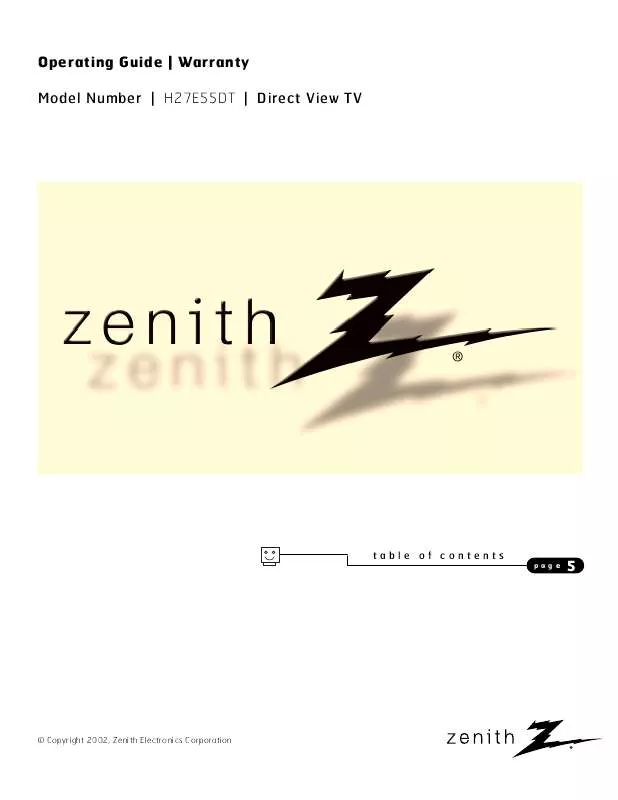User manual ZENITH H27E55DT OPERATING GUIDE
Lastmanuals offers a socially driven service of sharing, storing and searching manuals related to use of hardware and software : user guide, owner's manual, quick start guide, technical datasheets... DON'T FORGET : ALWAYS READ THE USER GUIDE BEFORE BUYING !!!
If this document matches the user guide, instructions manual or user manual, feature sets, schematics you are looking for, download it now. Lastmanuals provides you a fast and easy access to the user manual ZENITH H27E55DT. We hope that this ZENITH H27E55DT user guide will be useful to you.
Lastmanuals help download the user guide ZENITH H27E55DT.
Manual abstract: user guide ZENITH H27E55DTOPERATING GUIDE
Detailed instructions for use are in the User's Guide.
[. . . ] Operating Guide | Warranty Model Number | H27E55DT | Direct View TV
table of contents
page
5
© Copyright 2002, Zenith Electronics Corporation
RECORD YOUR MODEL NUMBER
For Customer Support/Service please call:
1-888-865-3026
www. zenith. com
The model and serial number of this Entertainment MachineTM are located on the back of the TV cabinet. For your future convenience, we suggest that you record those numbers here:
MODEL NO. ____________________________________ SERIAL NO. ____________________________________
WARNING
RISK OF ELECTRIC SHOCK DO NOT OPEN
WARNING:
TO REDUCE THE RISK OF ELECTRIC SHOCK DO NOT REMOVE COVER (OR BACK). REFER SERVICING TO QUALIFIED SERVICE PERSONNEL. The lightning flash with arrowhead symbol, within an equilateral triangle, is intended to alert the user to the presence of uninsulated "dangerous voltage" within the product's enclosure that may be of sufficient magnitude to constitute a risk of electric shock to persons. [. . . ] Adjust Left/Right Switches to the next label. - - moves to the next or previous label. Volume Up/Down Selects character spaces - - moves to the next or previous character space. Channel Up/Down Scrolls through the available characters. ENTER Accepts the channel label and removes the menu. MUTE Removes current label, - - if first character space is selected.
1
TIMER
MENU
ALARM
SELECT CH PREVIEW
ADJ
ADJ
1
Mini glossary ---NONE LAB 1, The 4 dashes will allow a channel label to appear; if one is provided by the broadcaster. Prevents any channel label from appearing. They can be customized for your needs with 5 characters spaces available on each
thru LAB 20, label.
PAGE 26
206-3686
Set the Clock
SETUP MENU
AUTO PROGRAM ADD/DEL/BLNK CH. LABELS CLOCK SET TIMER CAPTIONS LANGUAGE
CLOCK MENU
TO SET CLOCK
CLOCK SET TIME ZONE DAY. SAVINGS
AUTO
PRESS SELECT TO CHOOSE PRESS ADJ TO CHANGE
AUTO OFF ON
AUTO EASTERN CENTRAL MOUNTAIN PACIFIC
SETUP MENU
AUTO PROGRAM ADD/DEL/BLNK CH. LABELS CLOCK SET TIMER CAPTIONS LANGUAGE
CLOCK MENU
CLOCK SET TIME SET TO SET CLOCK 10:43 AM
MANUAL
TIMER
PRESS SELECT TO CHOOSE PRESS ADJ TO CHANGE
Clock Auto/Manual Operating Modes Setup
On the optional LP702 Installer's remote, use MENU, SELECT, and the Left/Right arrows to choose and set up the Clock menu options. Use the number keypad, or the Left/Right arrows, to set the time. Clock Set Auto: TV automatically sets the time. Time Zone: User can choose the time zone or have the TV set it automatically. Savings: User can choose to have daylight savings adjust the clock time one hour, or have the TV adjust it automatically. Manual: User sets the time on the clock. Press ENTER repeatedly to remove menus.
The clock can also be set using 24 hour "military time. " For p. m. For example, to set 6:30 p. m. , add 1200 to 630, = enter 1830. For Auto Clock Set to work, the TV must be tuned to a local PBS station. If the TV does not set the time, set the clock time manually. Mini glossary
TIME HOURS
1
2
5 8
3 6 9
ENTER
3
4 7 0
1 4
TIMER MENU ALARM SELECT CH PREVIEW
5
ADJ
ADJ
2 3
Clock time can be set using either the number keypad or the Left/Right arrows. Use TIMER to choose AM/PM.
A four-digit figure broken down into hours and minutes, used to enter the time when setting the clock or programming timers. [. . . ] Extended Data Service: Additional program information included on the signal provided at the discretion of the broadcaster.
PAGE 42
206-3686
Notes
206-3686
PAGE 43
Your Zenith TV Warranty
Direct-View Color TV Welcome to the Zenith family!We believe that you will be pleased with your new TV. Please read this warranty carefully, it is a "LIMITED WARRANTY" as defined under Federal Law. This warranty gives you specific legal rights, and you may also have other rights that vary from state-to-state within the U. S. A.
ZENITH'S RESPONSIBILITY
Service Labor During a period of one year from effective warranty date, Zenith will provide service labor by a Zenith authorized service center when needed, as determined by the Zenith service center, as a result of manufacturing defects. [. . . ]
DISCLAIMER TO DOWNLOAD THE USER GUIDE ZENITH H27E55DT Lastmanuals offers a socially driven service of sharing, storing and searching manuals related to use of hardware and software : user guide, owner's manual, quick start guide, technical datasheets...manual ZENITH H27E55DT