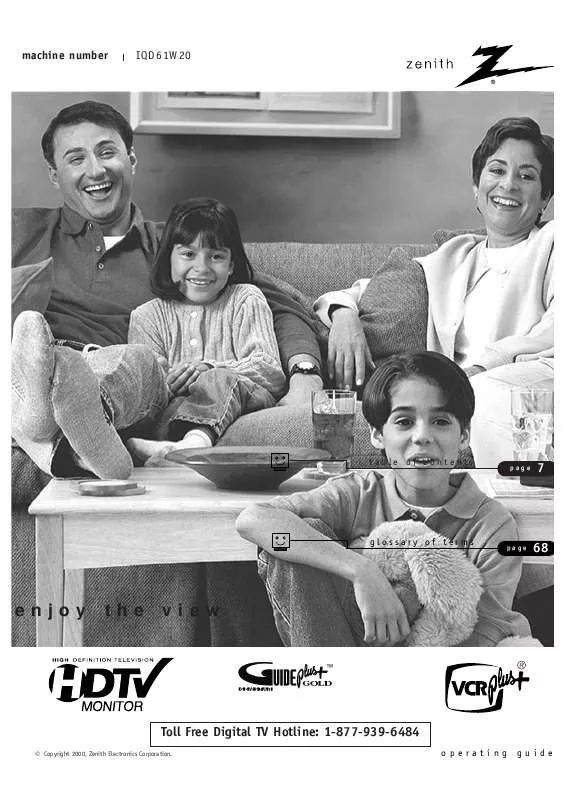User manual ZENITH IQD61W20 OPERATING GUIDE
Lastmanuals offers a socially driven service of sharing, storing and searching manuals related to use of hardware and software : user guide, owner's manual, quick start guide, technical datasheets... DON'T FORGET : ALWAYS READ THE USER GUIDE BEFORE BUYING !!!
If this document matches the user guide, instructions manual or user manual, feature sets, schematics you are looking for, download it now. Lastmanuals provides you a fast and easy access to the user manual ZENITH IQD61W20. We hope that this ZENITH IQD61W20 user guide will be useful to you.
Lastmanuals help download the user guide ZENITH IQD61W20.
Manual abstract: user guide ZENITH IQD61W20OPERATING GUIDE
Detailed instructions for use are in the User's Guide.
[. . . ] machine number
IQD 61W20
®
table of contents
page
7
glossary of terms
page
68
enjoy
the
view
TM
Toll Free Digital TV Hotline: 1-877-939-6484
© Copyright 2000, Zenith Electronics Corporation.
operating
guide
WARNING
RISK OF ELECTRIC SHOCK DO NOT OPEN
WARNING:
TO REDUCE THE RISK OF ELECTRIC SHOCK DO NOT REMOVE COVER (OR BACK). REFER TO QUALIFIED SERVICE PERSONNEL.
The lightning flash with arrowhead symbol, within an equilateral triangle, is intended to alert the user to the presence of uninsulated "dangerous voltage" within the product's enclosure that may be of sufficient magnitude to constitute a risk of electric shock to persons. The exclamation point within an equilateral triangle is intended to alert the user to the presence of important operating and maintenance (servicing) instructions in the literature accompanying the appliance.
WARNING:
TO PREVENT FIRE OR SHOCK HAZARDS, DO NOT EXPOSE THIS PRODUCT TO RAIN OR MOISTURE. POWER CORD POLARIZATION: CAUTION: TO PREVENT ELECTRIC SHOCK, MATCH WIDE BLADE OF PLUG TO WIDE SLOT, FULLY INSERT. [. . . ] Note: VCR Plus+ PlusCodes can be viewed by pressing INFO with the program you want to record highlighted in the Program Grid Guide. PlusCodes are also usually included with program listings in your local TV guide. MENU Provides direct access to the Menu bar with Grid on TV. Up/Down/Left/Right Arrows Use to move within the Program Grid Guide.
7
mute
vol pg up pg dn ch
ratio
vcr+ freeze flashbk pip
menu guide
surf
info
INFO Displays secondary level of program information. GUIDE Plus+ Goes to highlighted channel on Grid. Enters and exits the GUIDE Plus+ feature.
exit
record stop pause rew
skip play ff
ENTER Goes to highlighted channel on Grid. Accepts the action.
PAGE 38
206-3674
GUIDE Plus+ Grid Guide Layout
Schedules programs for viewing and recording using the Program Grid Guide menu.
Current Time
Action Bar
Picture-in-Picture
Info Box Menu Bar
Program Grid
Current or upcoming program Ads
Current or upcoming program Ads
Current Time
Shows current time.
Info Box
With program highlighted, shows: Title of program; Gives a short description; Start time; Program duration; Channel number; Call letters of the channel; Indicates by displaying icons, if captions are present; Audio available; and Parental Control Ratings. With the program highlighted, press the INFO button to expand the information box and display any available additional information, and the VCR Plus+ Recording PlusCode, if available. If still more info is available on additional screens, press INFO again to show them.
PIP (Picture-in-Picture)
Live video of selected program, while user is scrolling the Program Grid. Click GUIDE to place this program on TV screen and exit Grid Guide.
Current or Upcoming Program Ads
Displays Ads for current and upcoming programs. You can choose to watch or record the programs shown here. Highlight this box, then press freeze (Blue) to Watch, or flashbk (Green) to Record the program.
Menu Bar
Displays services and menus (Grid options) available by first highlighting the word GRID, then pressing the right arrow to scroll and access the additional options: Grid, Sort, Schedule, Messages, Editor, Setup. (See next page. )
Action Bar
Watch: Automatically sets up the TV to tune to a program as it is broadcast. Record: Automatically sets up the VCR to record a program as it is broadcast. Press flashbk (Green) = Record.
Program Grid
Shows listing of current programs and channel icon, available with time of day to Watch or Record. Channels are arranged in a predetermined order, which can be edited by using the Editor option on the Menu Bar.
206-3674
PAGE 39
GUIDE Plus+ Additional Features
Customize and edit your GUIDE Plus+ Grid menu and setup - - Troubleshoot problems
Record and Also Watch Press freeze, flashbk, or VCR+ twice to get additional recording times options and also to specify WATCH for the program you have scheduled to record. VCR Plus+ Recording Press VCR+ to record using the PlusCode programming number. Sort Screen Lists programs for all channels by category and sub-category for multiple days. Record/Watch Screen Shows date, title, and start time of the programs that are scheduled to be watched or recorded. Also allows the user to delete any programs, and make changes to the recording specifics, like number of times to be recorded and recording speed. Channel Editor (Customizes Program Guide) Change channel order of appearance, Activate/Deactivate Channels: Active, channels appear in Grid. Not Active, channels do not appear in Grid guide.
Menu Bar (Additional options) Grid Displays program listings by channel and time. [. . . ] New or remanufactured replacements for factory-defective parts will be supplied by Zenith for one year from effective warranty date (color picture tubes--two years). Such replacement parts are warranted for the remaining portion of the original warranty period. Any repair may require that the IQD61W20 be returned to Zenith. Zenith maintains a limited inventory of replacement or loaner IQD61W20s for repair purposes, and a replacement or loaner unit may not be immediately available at the time your IQD61W20 requires repair. [. . . ]
DISCLAIMER TO DOWNLOAD THE USER GUIDE ZENITH IQD61W20 Lastmanuals offers a socially driven service of sharing, storing and searching manuals related to use of hardware and software : user guide, owner's manual, quick start guide, technical datasheets...manual ZENITH IQD61W20