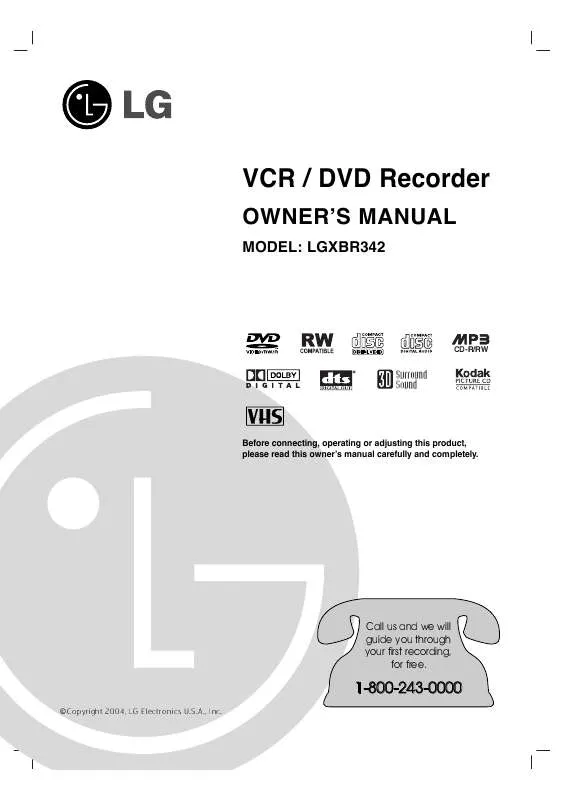User manual ZENITH LGXBR342
Lastmanuals offers a socially driven service of sharing, storing and searching manuals related to use of hardware and software : user guide, owner's manual, quick start guide, technical datasheets... DON'T FORGET : ALWAYS READ THE USER GUIDE BEFORE BUYING !!!
If this document matches the user guide, instructions manual or user manual, feature sets, schematics you are looking for, download it now. Lastmanuals provides you a fast and easy access to the user manual ZENITH LGXBR342. We hope that this ZENITH LGXBR342 user guide will be useful to you.
Lastmanuals help download the user guide ZENITH LGXBR342.
Manual abstract: user guide ZENITH LGXBR342
Detailed instructions for use are in the User's Guide.
[. . . ] VCR / DVD Recorder
OWNER'S MANUAL
MODEL: LGXBR342
CD-R/RW
Before connecting, operating or adjusting this product, please read this owner's manual carefully and completely.
Call us and we will guide you through your first recording, for free.
1-800-243-0000
© Copyright 2004, LG Electronics U. S. A. , Inc.
Safety Precautions
CAUTION
RISK OF ELECTRIC SHOCK DO NOT OPEN
CAUTION: The apparatus should not be exposed to water (dripping or splashing) and no objects filled with liquids, such as vases, should be placed on the apparatus. FCC WARNING: This equipment may generate or use radio frequency energy. Changes or modifications to this equipment may cause harmful interference unless the modifications are expressly approved in the instruction manual. The user could lose the authority to operate this equipment if an unauthorized change or modification is made. [. . . ] This name appears when you load the disc and when you display disc information on-screen. · The disc name can be up to 32 characters long. · For discs formatted on a different DVD Recorder, you will see only a limited character set.
DISC Initialize DISC Finalize DISC Name DISC Protect PBC Edit
You can also use the remote control to
enter DISC Names: SKIP (. / >): Moves the cursor left or right. PLAY (N): Inserts a space at the cursor position. PAUSE/STEP (X): Deletes the character to the right of the cursor position. STOP (x), CLEAR: Deletes the character to the left of the cursor position. 0-9: Enters the character corresponding to the selected column. DISC MENU/LIST, DISPLAY: Switches the keyboard type (English/Latin Capital, English/Latin Lowercase, Symbols).
Prev. Select
1 Follow steps 1-3 as shown DISC Initialize on page 24. 2 Use v / V to select the DISC Name option. Keyboard menu
DVD-VR Language 1 A K U 2 B L V 3 C M W 4 D N X English/Latin Capital 5 E O Y 6 F P Z 7 G Q 8 H R 9 I S 0 J T
ENTER 6 Choose OKtothen press menu. to set the name and return the DISC 7 Press SETUP to exit the menu.
Space Delete
OK
Cancel
the disc. Use v select 5 Enter a name for press ENTER to V b B toyour a character then confirm selection. · English/Latin Capital: Selects a keyboard with uppercase characters. · English/Latin Lowercase: Selects a keyboard with lowercase characters . · Symbols: Selects a keyboard with all symbols. · OK: Confirms the name you have entered. · Cancel: Deletes all characters and exits the Keyboard menu. · Space: Inserts a space at the cursor position. · Delete: Deletes the character to the left of the cursor. · b / B: Moves the cursor left or right.
26
Before Operation (Continued) General Explanation of On-Screen Display
This manual gives basic instructions for operating the VCR/DVD Recorder. [. . . ] Choose OK then press ENTER to save the name and return to the previous menu screen.
Delete Playlist Add Delete Part Copy to VCR
5 O 6 Press RETURN (O) repeatedly to exit the menu.
ote For discs formatted on a different DVD Recorder, you will see only a limited character set.
4 Press ENTER to confirm. deleting will appear. The confirm message for b / B to select press 5 Use selected chapter`Yes' thendeleted. ENTER. is The or title is After pressing ENTER, the new, updated menu
displayed.
6 Repeat steps 2 - 5 to continue to delete from the menu. O 7 Press RETURN (O) repeatedly to exit the menu.
47
EDITING
1 Use V b B to choose want 2 namevthen pressonENTER. the title you menu. to Options appears the left side of the
Press DISC MENU/LIST repeatedly to display Original (Title) or Playlist (Title) menu.
VR Mode: Original and Playlist Editing (Continued)
Making a New Playlist
VR
Adding Titles/Chapters to the Playlist
VR
Use this function to add an Original title or chapter to the Playlist. [. . . ]
DISCLAIMER TO DOWNLOAD THE USER GUIDE ZENITH LGXBR342 Lastmanuals offers a socially driven service of sharing, storing and searching manuals related to use of hardware and software : user guide, owner's manual, quick start guide, technical datasheets...manual ZENITH LGXBR342