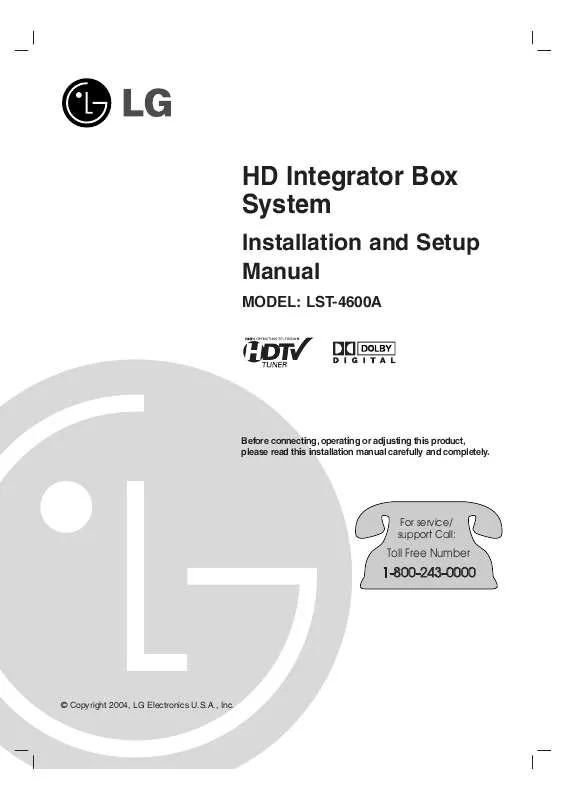User manual ZENITH LST-4600A
Lastmanuals offers a socially driven service of sharing, storing and searching manuals related to use of hardware and software : user guide, owner's manual, quick start guide, technical datasheets... DON'T FORGET : ALWAYS READ THE USER GUIDE BEFORE BUYING !!!
If this document matches the user guide, instructions manual or user manual, feature sets, schematics you are looking for, download it now. Lastmanuals provides you a fast and easy access to the user manual ZENITH LST-4600A. We hope that this ZENITH LST-4600A user guide will be useful to you.
Lastmanuals help download the user guide ZENITH LST-4600A.
Manual abstract: user guide ZENITH LST-4600A
Detailed instructions for use are in the User's Guide.
[. . . ] HD Integrator Box System
Installation and Setup Manual
MODEL: LST-4600A
Before connecting, operating or adjusting this product, please read this installation manual carefully and completely.
For service/ support Call:
Toll Free Number
1-800-243-0000
© Copyright 2004, LG Electronics U. S. A. , Inc.
Safety Precautions
CAUTION
RISK OF ELECTRIC SHOCK DO NOT OPEN
CAUTION:
TO REDUCE THE RISK OF ELECTRIC SHOCK DO NOT REMOVE COVER (OR BACK). REFER TO QUALIFIED SERVICE PERSONNEL.
THE LIGHTNING FLASH WITH ARROWHEAD SYMBOL, WITHIN AN EQUILATERAL TRIANGLE, IS INTENDED TO ALERT THE USER TO THE PRESENCE OF UNINSULATED "DANGEROUS VOLTAGE" WITHIN THE PRODUCT'S ENCLOSURE THAT MAY BE OF SUFFICIENT MAGNITUDE TO CONSTITUTE A RISK OF ELECTRIC SHOCK TO PERSONS. THE EXCLAMATION POINT WITHIN AN EQUILATERAL TRIANGLE IS INTENDED TO ALERT THE USER TO THE PRESENCE OF IMPORTANT OPERATING AND MAINTENANCE (SERVICING) INSTRUCTIONS IN THE LITERATURE ACCOMPANYING THE APPLIANCE.
WARNING
TO PREVENT FIRE OR SHOCK HAZARDS, DO NOT EXPOSE THIS PRODUCT TO RAIN OR MOISTURE.
WARNING: Do not install this equipment in a confined space such as a bookcase or similar unit.
CAUTION: TO PREVENT ELECTRIC SHOCK, MATCH WIDE BLADE OF PLUG TO WIDE SLOT AND FULLY INSERT. ATTENTION: POUR ÉVITER LES CHOC ÉLECTRIQUES, INTRODUIRE LA LAME LA PLUS LARGE DE LA FICHE DANS LA BORNE CORRESPONDANTE DE LA PRISE ET POUSSER JUSQU'AU FOND.
NOTE TO CABLE/TV INSTALLER
This reminder is provided to call the cable TV system installer's attention to Article 820-40 of the National Electric Code (U. S. A. ). [. . . ] This rating applies only to TV programs for children. Unless you block TV programs intended for mature audiences in the TV RatingGeneral menu, children may view those programs.
To block TV programs:
1 Press the MENU button on the Remote Control to display the on-screen menu. 2 Scroll down using "TV/FM (DOWN ARROW)" on the Remote Control to highlight LOCK. 3 Select the Lock menu by pressing "ENTER". 4 Scroll down to TV Rating-Children using "TV/FM (DOWN ARROW)". 5 Select Age or Content, if you want to lock a TV program based on age or content. the level you want using 6 Select to the previous menu. "SELECT (UP ARROW), TV/FM (DOWN ARROW)" and press "ENTER" to return
TV Rating Children Programs TV-Y: All Children. This program is designed to be appropriate for all children. This program is designed for children age 7 and older.
7
Press the MENU button on the Remote Control repeatedly to exit the menu.
ote The Lock feature relies on correct rating information to be provided by broadcasters and service providers. If broadcast rating information is missing or incorrect, the Lock feature cannot function as designed.
36
Lock Setup TV Rating-General
TV Rating for General Programs
Blocks TV programs, based on the rating scheme defined by the TV Parental Guidelines Monitoring Board.
OPERATION
To block TV programs:
1 Press the MENU button on the Remote Control to display the on-screen menu. 2 Scroll down using "TV/FM (DOWN ARROW)" on the Remote Control to highlight LOCK. 3 Select the Lock menu by pressing "ENTER". 4 Scroll down to TV Rating-General using "TV/FM (DOWN ARROW)". 5 Select Age or Content, if you want to lock a TV program based on age or content. the level you want using 6 Select to the previous level. "SELECT (UP ARROW), TV/FM (DOWN ARROW)" and press "ENTER" to return
TV Rating for General Programs TV-G: General Audiences. Most parents would find this program suitable for all ages. This program contains material that parents may find unsuitable for younger children. This program contains some material that many parents would find unsuitable for children under 14 years of age. This program is specifically designed to be viewed by adults and therefore may be unsuitable for children under 17.
7
Press the MENU button on the Remote Control repeatedly to exit the menu.
37
System Information
System Information
Shows system information about the LST-4600A Integrator Box.
To view System information about the HD receiver:
1 Press the MENU button on the Remote Control to display the on-screen menu. 2 Scroll down using "TV/FM (DOWN ARROW)" on the Remote Control to highlight SYSTEM. [. . . ] Refers to the output jack that sends a signal out of a VCR, DVD, or other A/V device.
REFERENCE
A/V CABLES
A/V DEVICE ADDED AMPLIFIER
ANTENNA
AUTO PROGRAM
BLANK
DELETED
INPUT JACK MONO SOUND
OUTPUT
2ND AUDIO Second Audio Programming (SAP) is another, separate, audio channel available with some PROGRAMMING/SAP programming. Choosing SAP often refers to listening to audio in another language, such as Spanish or French. SIGNAL STEREO SOUND Picture and sound traveling through a cable, or over the air, to your Integrator Box. Stereo (Stereophonic) sound refers to audio that's divided into right and left sides.
TUNER
Device that picks up the broadcast signal and turns it into picture and sound.
XDS
Extended Data Service: Additional program information included on the signal provided at the discretion of the broadcaster.
53
Specifications
Dimensions Height: Width: Depth: Weight: AC Power: Power Consumption Operating Conditions Temperature: Humidity: Altitude: RF Input Frequency Range: Connector: Impedance: Video/Audio Inputs Control Inputs NOT PROVIDED MPI (On Superport card): IR Receiver: Outputs Video / Audio: Component Video: RGB Video: DVI-HDTV Video: Digital Audio: Line Level Audio: Superport Card Slot Supplied Accessories Standard M. P. I. [. . . ]
DISCLAIMER TO DOWNLOAD THE USER GUIDE ZENITH LST-4600A Lastmanuals offers a socially driven service of sharing, storing and searching manuals related to use of hardware and software : user guide, owner's manual, quick start guide, technical datasheets...manual ZENITH LST-4600A