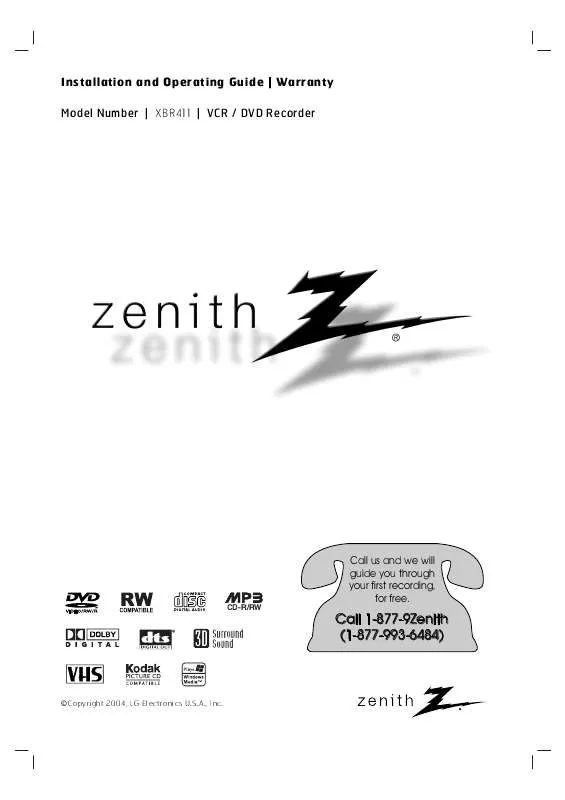User manual ZENITH XBR411 OPERATING GUIDE
Lastmanuals offers a socially driven service of sharing, storing and searching manuals related to use of hardware and software : user guide, owner's manual, quick start guide, technical datasheets... DON'T FORGET : ALWAYS READ THE USER GUIDE BEFORE BUYING !!!
If this document matches the user guide, instructions manual or user manual, feature sets, schematics you are looking for, download it now. Lastmanuals provides you a fast and easy access to the user manual ZENITH XBR411. We hope that this ZENITH XBR411 user guide will be useful to you.
Lastmanuals help download the user guide ZENITH XBR411.
Manual abstract: user guide ZENITH XBR411OPERATING GUIDE
Detailed instructions for use are in the User's Guide.
[. . . ] Installation and Operating Guide | Warranty Model Number | XBR411 | VCR / DVD Recorder
Call us and we will guide you through your first recording, for free.
CD-R/RW
Call 1-877-9Zenith (1-877-993-6484)
© Copyright 2004, LG Electronics U. S. A. , Inc.
Safety Precautions
CAUTION
RISK OF ELECTRIC SHOCK DO NOT OPEN
CAUTION: The apparatus should not be exposed to water (dripping or splashing) and no objects filled with liquids, such as vases, should be placed on the apparatus. FCC WARNING: This equipment may generate or use radio frequency energy. Changes or modifications to this equipment may cause harmful interference unless the modifications are expressly approved in the instruction manual. The user could lose the authority to operate this equipment if an unauthorized change or modification is made. [. . . ] Shows the current audio soundtrack encoding method, and channel number, and changes the setting. Shows the current sound mode, and changes the setting.
Selection Method
b / B, or Numbers, ENTER ( ) b / B, or Numbers, ENTER ( ) Numbers, ENTER ( ) b/B b/B
1/2
- : -- : -2CH L+R
NORMAL
28
Before Operation (Continued) OSD Menu Options by Media Type (Continued)
Video
Shows the elapsed playing time and total time.
Title 1 01/02/03 LP 0:06:32 / 2:12:10
DVD
Shows the title name, recording date, recording mode.
Shows the Current mode.
Menu Options
Title Number Chapter Number Time search Audio language and Digital Audio Output mode Sound
1/6
Function (Use v / V to select desired option)
Shows the current title number and total number of titles, and skips to the desired title number. Shows the current chapter number and total number of chapters, and skips to the desired chapter number. Shows the elapsed playing time, and searches the point by the elapsed time directly. Shows the current audio soundtrack language, encoding method, and channel number, and changes the setting. Shows the current sound mode, and changes the setting.
Selection Method
b / B, or Numbers, ENTER ( ) b / B, or Numbers, ENTER ( ) Numbers, ENTER ( ) b/B b/B
1/1
- : -- : --
1.
2CH L+R
NORMAL
VHS
Shows playing speed, the elapsed progress bar and playing time. Shows recording tape information.
VCR
SP
VCR
0:12:10
Shows the Current mode
Menu Options
Time Audio Channel
0:00:20
Function (Use v / V to select desired option)
Shows the elapsed playing time (Display only). Shows the audio channel, and changes the audio channel.
Selection Method
b/B
HIFI
29
DVR HOOKUP
Operation with DVD Playing a DVD
Playback Setup
· Before using the remote control, press the DVD button to select the device to be operated. · Turn the TV on and select the video input source connected to the VCR/DVD Recorder. · Audio system: Turn the audio system on and select the input source connected to the VCR/DVD Recorder. No t e : Unless stated otherwise, all operations described use the remote control. Some features may also be available on the Setup menu.
Moving to another TITLEs
DVD Video VR
1/6
1 Press OPEN/CLOSE to open the disc tray. 3 Press OPEN/CLOSE to closeIf thewindow, does not READING appears on the display and playback starts automatically. In some cases, the disc menu might appear instead. Tip :
When a disc has more than one title, you can move to another title as follows: Press DISPLAY twice and use v / V to select the title icon. Then, press the appropriate numbered button (0-9) or b / B to select a title number and press ENTER ( ) to confirm.
Moving to another CHAPTERs
DVD Video VR
4/26
If a menu screen is displayed
The menu screen may be displayed first after loading a DVD which contains a menu.
DVD
Use the b B v V buttons to select the title/chapter you want to view, then press ENTER ( ) to start playback. Press TITLE or DISC MENU/LIST to return to the menu screen. Notes : · If Parental Control is set and the disc is not within the Movie Rating settings (not authorized), the 4-digit code must be entered and/or the disc must be authorized (see "Movie Rating", on page 22). Your VCR/DVD Recorder will not play discs that have a region code different from your VCR/DVD Recorder. The region code for this VCR/DVD Recorder is 1 (one).
When a title on a disc has more than one chapter, you can move to another chapter as follows: Press SKIP (. or >) briefly during playback to select the next chapter or to return to the beginning of the current chapter. Press SKIP (. ) twice briefly to step back to the previous chapter. [. . . ] You can reset the VCR/DVD Recorder as follows : Press and hold the POWER button for more than five seconds. This will force the VCR/DVD Recorder to power off. Press the POWER button again to turn the VCR/DVD Recorder back on. Unplug the power cord and then plug the power cord again after more than five seconds.
56
Specifications
General
Power requirements Power consumption Dimensions (approx. ) Mass (approx. ) Operating temperature Operating humidity Signal system AC 120V, 60 Hz 35W 430 X 78. 5 X 354 mm (16. 9 x 3. 1 x 13. 9 inches) (w x h x d) 5. 6 kg (12. 32 lbs) 5°C to 35°C (41°F to 95°F) 5 % to 90 % NTSC
Recording
Recording format Recordable discs Recordable time DVD VideoRecording, DVD-VIDEO DVD-ReWritable, DVD-Recordable DVD ; Approx. [. . . ]
DISCLAIMER TO DOWNLOAD THE USER GUIDE ZENITH XBR411 Lastmanuals offers a socially driven service of sharing, storing and searching manuals related to use of hardware and software : user guide, owner's manual, quick start guide, technical datasheets...manual ZENITH XBR411