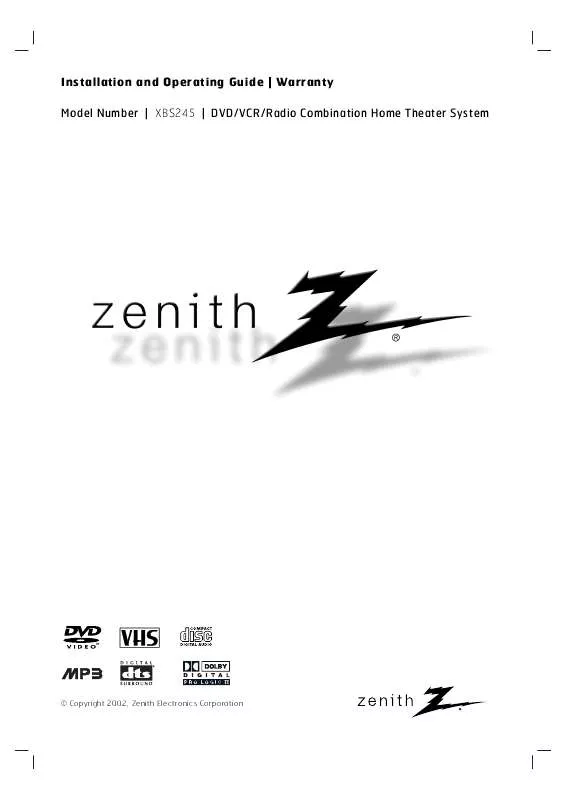User manual ZENITH XBS245 OPERATING GUIDE
Lastmanuals offers a socially driven service of sharing, storing and searching manuals related to use of hardware and software : user guide, owner's manual, quick start guide, technical datasheets... DON'T FORGET : ALWAYS READ THE USER GUIDE BEFORE BUYING !!!
If this document matches the user guide, instructions manual or user manual, feature sets, schematics you are looking for, download it now. Lastmanuals provides you a fast and easy access to the user manual ZENITH XBS245. We hope that this ZENITH XBS245 user guide will be useful to you.
Lastmanuals help download the user guide ZENITH XBS245.
Manual abstract: user guide ZENITH XBS245OPERATING GUIDE
Detailed instructions for use are in the User's Guide.
[. . . ] Installation and Operating Guide | Warranty Model Number | XBS245 | DVD/VCR/Radio Combination Home Theater System
© Copyright 2002, Zenith Electronics Corporation
Safety Precautions
CAUTION
RISK OF ELECTRIC SHOCK DO NOT OPEN
CAUTION: The apparatus should not be exposed to water (dripping or splashing) and no objects filled with liquids, such as vases, should be placed on the apparatus. FCC WARNING: This equipment may generate or use radio frequency energy. Changes or modifications to this equipment may cause harmful interference unless the modifications are expressly approved in the instruction manual. The user could lose the authority to operate this equipment if an unauthorized change or modification is made. [. . . ] Use b/B 5 Press MENU when finished.
ote
There are cases where the TV station does not send, or sends wrong date and/or time information and the DVD+VCR sets the incorrect time. If this happens, we recommend that you set the clock manually.
21
PREPARATION
Before Operation - DVD Mode
Caution: Before using the remote control, press DVD to select the operation mode to DVD. 1 or 2 3 Use numberto change the setting of an option. The buttons can be also be used for setting numbers (e. g. , title number). For some functions, press SELECT/ENTER to execute the setting.
General Explanation
This manual gives basic instructions for operating the DVD+VCR. Some DVDs require specific operation or allow only limited operation during playback. When this occurs, the symbol appears on the TV screen, indicating that the operation is not permitted by the DVD+VCR or is not available on the disc.
Temporary Feedback Field Icons
TITLE
Repeat Title Repeat Chapter Repeat A-B Repeat Off Resume play from this point Action prohibited or not available
CHAPT
A
B
OFF
On-Screen Display
General playback status can be displayed on the TV screen. Some options can be changed on the menu.
On-screen display operation
1 Press DISPLAY during playback. 2 Press 3 or 4option will be highlighted. The selected
DVD
otes Some discs may not provide all of the features on the on-screen display example shown below. If no button is pressed for 10 seconds, the on-screen display disappears.
Options
Title Number Chapter Number Time search Audio language and Digital Audio Output mode Subtitle language Angle
1/3
4 Function (Use 3/4 to select desired option)
Shows the current title number and total number of titles, and skips to the desired title number. Shows the current chapter number and total number of chapters, and skips to the desired chapter number. Shows the elapsed playing time, and searches the point by the elapsed time directly. Shows the current audio soundtrack language, encoding method, and channel number, and changes the setting. Shows the current subtitles language, and changes the setting. Shows the current angle number and total number of angles, and changes the angle number.
Selection Method
1 / 2, or Numbers, SELECT/ENTER 1 / 2, or Numbers , SELECT/ENTER Numbers , SELECT/ENTER 1 /2 1 /2 1 /2
1/12
0:16:57 1 ENG D 5. 1 CH OFF
1/1
22
Before Operation - DVD Mode (Continued) Initial Settings
You can set your own Personal Preferences on the player.
Picture
TV Aspect
DVD
Initial Settings General Operation
1 Press SETUP. The setup menu 3/4 to select the desired 4 2 Use screen will show the currentoption. for the The setting
selected option, as well as alternate setting(s).
Disc Audio Disc Subtitle Disc Menu Rating Country Code TV Aspect Menu Language Progressive Scan PBC
4:3 Letterbox 4:3 Panscan 16:9 Wide
3 4 SETUP, 5 Press menu. RETURN, or PLAY (N) to exit the setup
Language
Disc Language
DVD
While the desired option is selected, press 2, 4 then use 3/4 to select the desired setting. Press SELECT/ENTER to confirm your selection. Some options require additional steps.
Progressive Scan
DVD
Select a language for the disc's Menu, Audio, and Subtitle.
Original : The original language set for the disc is selected. Other : To select another language, press number buttons to enter the corresponding 4-digit number according to the language code list on page 41. [. . . ] When using a DVD, first press the DVD button.
Moisture Condensation Moisture condensation can occur: · When the DVD+VCR is moved from a cold place to a warm place. · Under extremely humid conditions. In locations where moisture condensation may occur: · Keep the DVD+VCR plugged into an AC power outlet with POWER On. · When condensation has occurred, wait a few hours for the DVD+VCR to dry before using it.
40
Language Code List
Enter the appropriate code number for the initial settings "Disc Audio", "Disc Subtitle" and/or "Disc Menu" (See page 23).
Code 6566 6565 6570 8381 6577 6582 7289 6583 6588 6590 6665 6985 6678 6890 6672 6682 6671 7789 6669 7577 6765 9072 6779 7282 6783 6865 7876 6978 6979 6984 7079 Language Abkhazian Afar Afrikaans Albanian Amharic Arabic Armenian Assamese Aymara Azerbaijani Bashkir Basque Bengali; Bangla Bhutani Bihari Breton Bulgarian Burmese Byelorussian Cambodian Catalan Chinese Corsican Croatian Czech Danish Dutch English Esperanto Estonian Faeroese Code 7074 7073 7082 7089 7176 7565 6869 6976 7576 7178 7185 7265 7387 7273 7285 7383 7378 7365 7165 7384 7465 7487 7578 7583 7575 7589 7579 7585 7679 7665 7686 Language Fiji Finnish French Frisian Galician Georgian German Greek Greenlandic Guarani Gujarati Hausa Hebrew Hindi Hungarian Icelandic Indonesian Interlingua Irish Italian Japanese Javanese Kannada Kashmiri Kazakh Kirghiz Korean Kurdish Laothian Latin Latvian, Lettish Code 7678 7684 7775 7771 7783 7776 7784 7773 7782 7779 7778 7865 7869 7879 7982 8065 8083 7065 8076 8084 8185 8277 8279 8285 8377 8365 7168 8382 8372 8378 8368 Language Lingala Lithuanian Macedonian Malagasy Malay Malayalam Maltese Maori Marathi Moldavian Mongolian Nauru Nepali Norwegian Oriya Panjabi Pashto, Pushto Persian Polish Portuguese Quechua Rhaeto-Romance Romanian Russian Samoan Sanskrit Scots Gaelic Serbian Serbo-Croatian Shona Sindhi Code 8373 8375 8376 8379 6983 8385 8387 8386 8476 8471 8465 8484 8469 8472 6679 8473 8479 8482 8475 8487 8575 8582 8590 8673 8679 6789 8779 8872 7473 8979 9085 Language Singhalese Slovak Slovenian Somali Spanish Sudanese Swahili Swedish Tagalog Tajik Tamil Tatar Telugu Thai Tibetan Tigrinya Tonga Turkish Turkmen Twi Ukrainian Urdu Uzbek Vietnamese Volapük Welsh Wolof Xhosa Yiddish Yoruba Zulu
41
REFERENCE
Country Code List
Enter the appropriate code number for the initial setting "Country Code" (See page 24).
Code AD AE AF AG AI AL AM AN AO AQ AR AS AT AU AW AZ BA BB BD BE BF BG BH BI BJ BM BN BO BR BS BT BV BW BY BZ CA CC CF CG CH CI CK CL CM CN CO CR CS CU CV CX CY CZ DE DJ DK DM DO DZ EC EE EG EH Country Andorra United Arab Emirates Afghanistan Antigua and Barbuda Anguilla Albania Armenia Netherlands Antilles Angola Antarctica Argentina American Samoa Austria Australia Aruba Azerbaidjan Bosnia-Herzegovina Barbados Bangladesh Belgium Burkina Faso Bulgaria Bahrain Burundi Benin Bermuda Brunei Darussalam Bolivia Brazil Bahamas Bhutan Bouvet Island Botswana Belarus Belize Canada Cocos (Keeling) Islands Central African Republic Congo Switzerland Ivory Coast Cook Islands Chile Cameroon China Colombia Costa Rica Former Czechoslovakia Cuba Cape Verde Christmas Island Cyprus Czech Republic Germany Djibouti Denmark Dominica Dominican Republic Algeria Ecuador Estonia Egypt Western Sahara Code ER ES ET FI FJ FK FM FO FR FX GA GB GD GE GF GH GI GL GM GN GP GQ GR GS GT GU GW GY HK HM HN HR HT HU ID IE IL IN IO IQ IR IS IT JM JO JP KE KG KH KI KM KN KP KR KW KY KZ LA LB Country Eritrea Spain Ethiopia Finland Fiji Falkland Islands Micronesia Faroe Islands France France (European Territory) Gabon Great Britain Grenada Georgia French Guyana Ghana Gibraltar Greenland Gambia Guinea Guadeloupe (French) Equatorial Guinea Greece S. [. . . ]
DISCLAIMER TO DOWNLOAD THE USER GUIDE ZENITH XBS245 Lastmanuals offers a socially driven service of sharing, storing and searching manuals related to use of hardware and software : user guide, owner's manual, quick start guide, technical datasheets...manual ZENITH XBS245