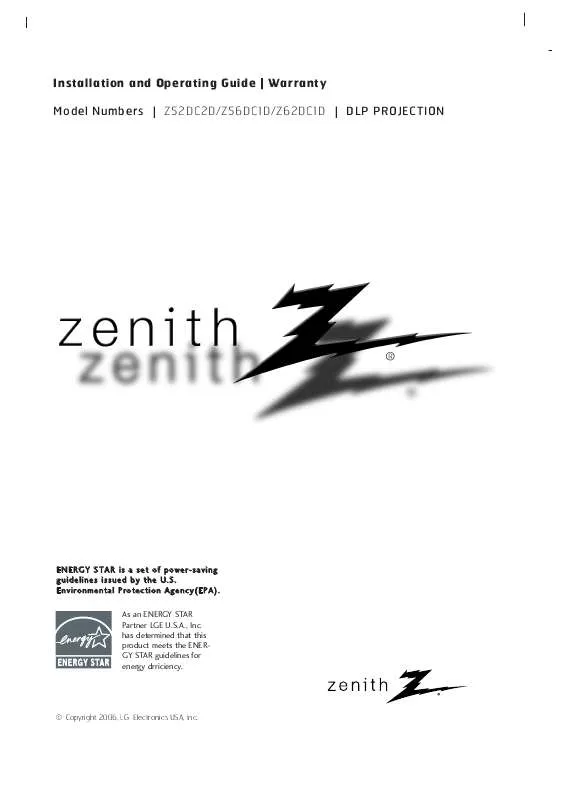User manual ZENITH Z56DC1D OPERATING GUIDE
Lastmanuals offers a socially driven service of sharing, storing and searching manuals related to use of hardware and software : user guide, owner's manual, quick start guide, technical datasheets... DON'T FORGET : ALWAYS READ THE USER GUIDE BEFORE BUYING !!!
If this document matches the user guide, instructions manual or user manual, feature sets, schematics you are looking for, download it now. Lastmanuals provides you a fast and easy access to the user manual ZENITH Z56DC1D. We hope that this ZENITH Z56DC1D user guide will be useful to you.
Lastmanuals help download the user guide ZENITH Z56DC1D.
Manual abstract: user guide ZENITH Z56DC1DOPERATING GUIDE
Detailed instructions for use are in the User's Guide.
[. . . ] Installation and Operating Guide | Warranty Model Numbers | Z52DC2D/Z56DC1D/Z62DC1D | DLP PROJECTION
ENERGY STAR is a set of power-saving guidelines issued by the U. S. As an ENERGY STAR Partner LGE U. S. A. , Inc. has determined that this product meets the ENERGY STAR guidelines for energy drriciency.
© Copyright 2006, LG Electronics USA, Inc.
Warning/Caution
WARNING/CAUTION
RISK OF ELECTRIC SHOCK DO NOT OPEN
WARNING/CAUTION:
TO REDUCE THE RISK OF ELECTRIC SHOCK DO NOT REMOVE COVER (OR BACK). The lightning flash with arrowhead symbol, within an equilateral triangle, is intended to alert the user to the presence of uninsulated "dangerous voltage" within the product's enclosure that may be of sufficient magnitude to constitute a risk of electric shock to persons. [. . . ] Press the EXIT button to save and return to TV viewing .
Audio Language
Allows you to select your preferred picture mode after compairing the four different picture (Daylight , Normal , Night Time , User 1 and User 2) settings.
Daylight
Normal
1. Press the APM button at once. As shown below, the screen is divided to 4-split. Use the D / E / F / G button to navigate 4 EZ Pictures. By pressing the ENTER button, you can select the desired mode.
Night Time User 1
Navigate
Select
EXIT
Exit
Note: While operating the 4-split, any button except APM, ENTER, EXIT, VOLUME button on the remote control are not usable.
D
or
E
, MUTE or
D /E /F /G
26 DLP Projection TV
Color Temperature Control
Choose one of three automatic color adjustments. Set to warm to enhance hotter colors such as red, or set to cool to see less intense colors with more blue.
EZ Picture Color Temperature XD Advanced Video Reset
EZ Picture Color Temperature G XD Advanced Video Reset Cool Medium Warm User
1. Press the
G
D /E
button to select the VIDEO menu.
button and then use
D /E /E
button to select Color Temperature .
3. Press the G button and then use D
button to select either Cool, Medium, Warm or User .
4. Press EXIT button to return to TV viewing or press MENU button to return to the previous menu.
Owner's Manual 27
Audio Menu Options
Manual Color Temperature Control
You can also adjust the detailed settings(Red, Green, Blue) by selecting the User menu.
EZ Picture Color Temperature XD Advanced Video Reset
EZ Picture Color Temperature XD Advanced Video Reset Cool Medium Warm User
G
Selection ( G or ) leads you to the detailed setting screen.
Red
E
0
User Red Green Blue 0 0 0
G
Press
MENU
to confirm.
1. Press the
G
D /E
button to select the VIDEO menu.
button and then use
D /E /E /E
button to select Color Temperature .
3. Press the G button and then use D
button to select User . button to select Red, Green or Blue .
5. Press the G button and then use F / G button to make appropriate adjustments. · The adjustment range of Red, Green or Blue is -20~ +20. Press EXIT button to return to TV viewing or press MENU button to return to the previous menu.
28 DLP Projection TV
XD
XD is LG Electronic's unique picture improving technology to display a real HD source through an advanced dig-ital signal processing algorithm. When selecting EZ Picture options (Daylight, Normal and Night time), XD is automatically change to Auto. When selecting EZ Picture options (User 1 and User 2), you can choose the Auto / Manual and when selecting Manual, you can adjust the XD Contrast, XD color and XD Noise.
EZ Picture Color Temperature XD Advanced Video Reset
EZ Picture Color Temperature XD Advanced Video Reset XD Contrast On XD Color XD Noise On On
G
Manual
1. Press the
G G
/E
button to select the VIDEO menu. button to select XD.
button and then use
D /E /E
button and then use D
button to select Auto or Manual.
* Selecting the Manual 1. Press the G button and then use F / G button to select XD Contrast, XD Color or XD Noise. XD Contrast :Optimizing the contrast automatically according to the brightness of the reflection. XD Color :Adjusting the colors of the reflection automatically to reproduce as closely as possible to the natural colors. XD Noise :Removing the noise up to the point where it does not damage the original picture. [. . . ] (Refer to p. 34)
Unusual sound from inside the TV
· A change in ambient humidity or temperature may result in the unit turning off and does not indicate a fault with the TV.
Poor TV input signal
· Check ANTENNA and CABLE connection.
Poor Video signal
· Check ANTENNA and CABLE connection.
No channel or a few channel
· Start EZ Scan.
Unsuitable Aspect Ratio
· You can adjust the RATIO button or Aspect Ratio in the OPTION menu.
50 DLP Projection TV
Maintenance
- Early malfunctions can be prevented. Careful and regular cleaning can extend the amount of time you will have your new TV. Be sure to turn the power off and unplug the power cord before you begin any cleaning.
Cleaning the Screen
1. Here's a great way to keep the dust off your screen for a while. [. . . ]
DISCLAIMER TO DOWNLOAD THE USER GUIDE ZENITH Z56DC1D Lastmanuals offers a socially driven service of sharing, storing and searching manuals related to use of hardware and software : user guide, owner's manual, quick start guide, technical datasheets...manual ZENITH Z56DC1D