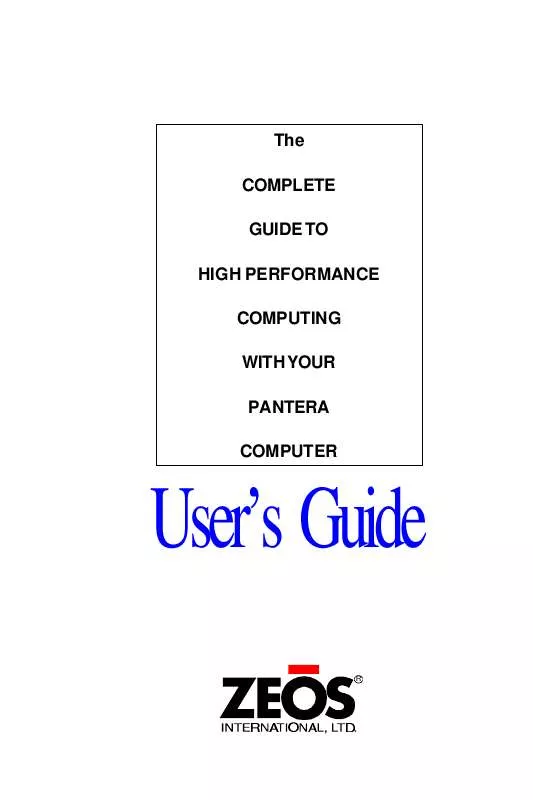User manual ZEOS PYTHON
Lastmanuals offers a socially driven service of sharing, storing and searching manuals related to use of hardware and software : user guide, owner's manual, quick start guide, technical datasheets... DON'T FORGET : ALWAYS READ THE USER GUIDE BEFORE BUYING !!!
If this document matches the user guide, instructions manual or user manual, feature sets, schematics you are looking for, download it now. Lastmanuals provides you a fast and easy access to the user manual ZEOS PYTHON. We hope that this ZEOS PYTHON user guide will be useful to you.
Lastmanuals help download the user guide ZEOS PYTHON.
Manual abstract: user guide ZEOS PYTHON
Detailed instructions for use are in the User's Guide.
[. . . ] The COMPLETE GUIDE TO HIGH PERFORMANCE COMPUTING WITH YOUR PANTERA COMPUTER
User's Guide
R
1
© Copyright 1995 ZEOS International All rights reserved Words: Jim Parker Illustrations: Steve Scofield, Pat Foust Cover Design by Jean Mueller
ZEOS International, Ltd. shall not be held liable for technical or editorial omissions or errors made herein; nor for incidental or consequential damages resulting from furnishing, performance, or use of this material. This document contains proprietary information protected by copyright. No part of this document may be photocopied or reproduced by mechanical, electronic, or other means in any form without prior written permission of ZEOS International, Ltd. [. . . ] Default: Disabled.
CPU to PCI Byte Merging
When enabled, this improves performance on PCI systems when back-to-back CPU memory writes occur to the A000h or B000h segment. Default: Disabled.
IRQ 12
Connects IRQ 12 either to 8742 ABFULL output (for the PS/2 mouse) or to the ISA bus. Default: ISA Bus.
16 bit I/O Recovery
Inserts additional ISA clock cycles between back-to-back Input/Output operations. Default: 0.
8 bit I/O Recovery
Inserts additional ISA clock cycles between back-to-back Input/Output operations. Default: 0.
DMA (Direct Memory Access) Aliasing
Enables/disables ISA Aliasing. Used if the ISA bus has a device attached to I/O ports 90h, 94h-96h, 98h, 9Ch-9Eh. Default: Enabled.
(more settings, next page)
37
Chapter 3 - Using SETUP
Plug & Play O/S
Enables/disables Plug & Play option. Pick Yes if your system software supports Plug & Play peripheral devices. Default: No.
Large Disk Access Mode
Configures the mainboard to expect either a DOS or "other" drive geometry. The Other setting is for operating systems such as UNIX or Novell Netware. Default: DOS.
38
Chapter 3 - Using SETUP
Security Options
The Security Menu allows you to password-protect system access, a way of safeguarding information. When passwords are enabled, users must type the proper password to access the protected part of the system.
Note: 1. It's easy to forget a password, so we strongly recommend writing down your passwords and storing them in a secure place. If you type the User password on entering SETUP, you cannot change the Supervisor Password or Diskette Access settings.
Warning!
If you forget the password, your system will not operate. You will have to completely clear the CMOS memory and reenter your entire system configuration. Write down your password and store it in a safe place.
The following security items are available:
· Set Supervisor Password · Set User Password · Password on Boot · Diskette Access · Fixed disk boot sector · System Backup Reminder · Virus Check Reminder
Set Supervisor Password
Allows you to enter a system supervisor password. This password controls access to all features of your system.
Set User Password
Accessible only after Supervisor Password is enabled, this allows you to enter a system user password. You can't use the User Password to alter the Supervisor Password in SETUP.
(more settings, next page)
39
Chapter 3 - Using SETUP
Password on boot
When enabled, the system asks you for a password on boot. The system will boot only after the correct supervisor or user password is entered. Default: Disabled.
Diskette access
Active only when a Supervisor password is enabled, this specifies which level of password (Supervisor or User) is required on bootup to use the floppy disk drives. This can prevent unauthorized transfer of data. Default: Supervisor.
Note: All diskette drive access can be denied (including system diskettes) by 1) setting a Supervisor password, 2) setting Password on Boot to Disabled, then 3) setting Diskette Access to Supervisor.
Fixed disk boot sector
When enabled, write protects the boot sector on your hard drive to protect against viruses. [. . . ] PCI is an industry standard for local bus peripheral expansion. A 25-pin Input/ Output connector usually used for printers. Peripheral - A device (such as, a printer or a modem) connected to a computer that depends on the computer for its operation. Port - A physical input/output socket on a computer where you can connect a peripheral. [. . . ]
DISCLAIMER TO DOWNLOAD THE USER GUIDE ZEOS PYTHON Lastmanuals offers a socially driven service of sharing, storing and searching manuals related to use of hardware and software : user guide, owner's manual, quick start guide, technical datasheets...manual ZEOS PYTHON