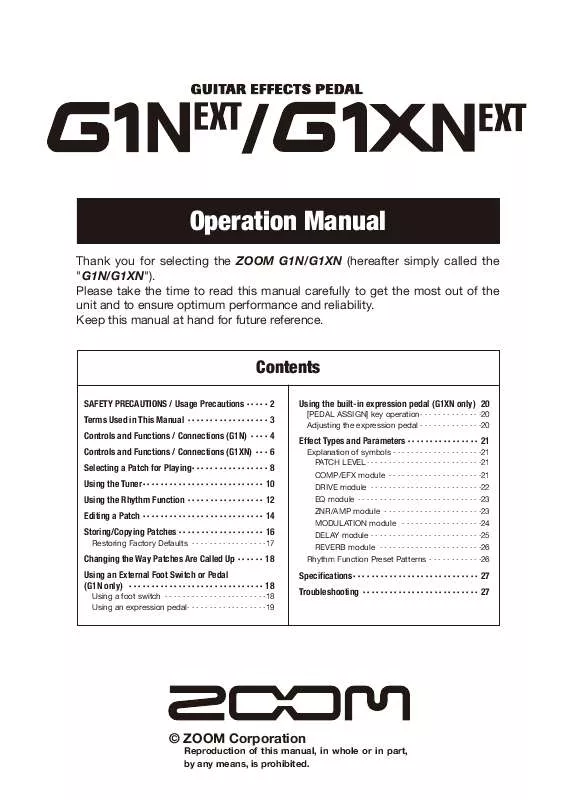User manual ZOOM G1N EXT
Lastmanuals offers a socially driven service of sharing, storing and searching manuals related to use of hardware and software : user guide, owner's manual, quick start guide, technical datasheets... DON'T FORGET : ALWAYS READ THE USER GUIDE BEFORE BUYING !!!
If this document matches the user guide, instructions manual or user manual, feature sets, schematics you are looking for, download it now. Lastmanuals provides you a fast and easy access to the user manual ZOOM G1N EXT. We hope that this ZOOM G1N EXT user guide will be useful to you.
Lastmanuals help download the user guide ZOOM G1N EXT.
Manual abstract: user guide ZOOM G1N EXT
Detailed instructions for use are in the User's Guide.
[. . . ] Operation Manual
Thank you for selecting the ZOOM G1N/G1XN (hereafter simply called the "G1N/G1XN"). Please take the time to read this manual carefully to get the most out of the unit and to ensure optimum performance and reliability. Keep this manual at hand for future reference.
Contents
SAFETY PRECAUTIONS / Usage Precautions · · · · · 2 Terms Used in This Manual · · · · · · · · · · · · · · · · · · 3 Controls and Functions / Connections (G1N) · · · · 4 Controls and Functions / Connections (G1XN) · · · 6 Selecting a Patch for Playing · · · · · · · · · · · · · · · · · 8 Using the Tuner · · · · · · · · · · · · · · · · · · · · · · · · · · · 10 Using the Rhythm Function · · · · · · · · · · · · · · · · · 12 Editing a Patch · · · · · · · · · · · · · · · · · · · · · · · · · · · 14 Storing/Copying Patches · · · · · · · · · · · · · · · · · · · 16
Restoring Factory Defaults · · · · · · · · · · · · · · · · ·17
Using the built-in expression pedal (G1XN only) 20
[PEDAL ASSIGN] key operation · · · · · · · · · · · · · ·20 Adjusting the expression pedal · · · · · · · · · · · · · ·20
Effect Types and Parameters · · · · · · · · · · · · · · · · 21
Explanation of symbols · · · · · · · · · · · · · · · · · · · ·21 PATCH LEVEL · · · · · · · · · · · · · · · · · · · · · · · · · ·21 COMP/EFX module · · · · · · · · · · · · · · · · · · · · ·21 DRIVE module · · · · · · · · · · · · · · · · · · · · · · · · ·22 EQ module · · · · · · · · · · · · · · · · · · · · · · · · · · · ·23 ZNR/AMP module · · · · · · · · · · · · · · · · · · · · · ·23 MODULATION module · · · · · · · · · · · · · · · · · ·24 DELAY module · · · · · · · · · · · · · · · · · · · · · · · · ·25 REVERB module · · · · · · · · · · · · · · · · · · · · · · ·26 Rhythm Function Preset Patterns · · · · · · · · · · · ·26
Changing the Way Patches Are Called Up · · · · · · 18 Using an External Foot Switch or Pedal (G1N only) · · · · · · · · · · · · · · · · · · · · · · · · · · · · · · 18
Using a foot switch · · · · · · · · · · · · · · · · · · · · · · ·18 Using an expression pedal· · · · · · · · · · · · · · · · · ·19
Specifications · · · · · · · · · · · · · · · · · · · · · · · · · · · · 27 Troubleshooting · · · · · · · · · · · · · · · · · · · · · · · · · · 27
© ZOOM Corporation
Reproduction of this manual, in whole or in part, by any means, is prohibited.
SAFETY PRECAUTIONS / Usage Precautions
This section explains some important terms that are used throughout the G1N/G1XN manual.
Effect modules
Terms Used in This Manual
Terms Used in This Manual
SAFETY PRECAUTIONS
In this manual, symbols are used to highlight warnings and cautions for you to read so that accidents can be prevented. The meanings of these symbols are as follows:
COMP/EFX
Compressor FD COMBO VX COMBO US BLUES BG CRUNCH Step Arena Flanger Analog Delay Spring Ensemble Tape Echo Room ZNR Chorus Delay Hall Amp Sim.
· · · · ·
DRIVE EQ ZNR AMP MODULATION DELAY REVERB
Effect types
Auto Wah Booster Tremolo
Extreme temperatures Heat sources such as radiators or stoves High humidity or moisture Excessive dust or sand Excessive vibration or shock
This symbol indicates explanations about extremely dangerous matters. [. . . ] Turn power to the G1N/G1XN on while holding down the [ ] foot switch.
3. When you have specified the patch to use, press both [ ]/[ ] foot switches together.
Control target
The indication "PrE-SElEct" scrolls on the display.
Using an expression pedal
COMP/EFX module DRIVE module MODULATION module DELAY module REVERB module
2. In play mode, select the patch to use next. When the optional expression pedal (FP01/ FP02) is connected to the [CONTROL IN] jack of the G1N, you can change effect parameters in real time or use the pedal as a volume controller. The function of the expression pedal can be saved individually for each patch. Plug the FP01 or FP02 into the [CONTROL IN] jack of the G1N.
The patch change is accepted, causing the sound to change, and the display changes from flashing to permanently lit.
HINT
The selected new bank and patch number flash on the display. To return the G1N/G1XN to the normal patch selection method, simply turn power off and then on again. The patch selection method is automatically reset to conventional operation.
· I n t h e s e c t i o n " E f f e c t Ty p e s a n d Parameters" ( g p. 21), effect types/ parameters that can be controlled with the expression pedal are indicated by a pedal symbol. · If a module is selected for which no pedal symbol is shown, the expression pedal will have no effect for that patch.
2. In play mode, select a patch for which you want to use the expression pedal. Set the Module selector to a position other than "PLAY" or "RHYTHM".
5. The expression pedal setting is stored with the patch. In play mode, select the patch and operate the expression pedal. In bypass mode, the expression pedal always functions as a volume pedal, regardless of the setting.
Using an External Foot Switch or Pedal (G1N only)
The [CONTROL IN] jack on the G1N allows connection of an optional foot switch or expression pedal to control effects and the rhythm function. This section explains how to use this capability.
Using a foot switch
Depending on the currently selected mode, the foot switch operates as follows.
The G1N/G1XN goes into edit mode.
HINT
The expression pedal operates also in edit mode.
· Play mode
Simply connect the optional foot switch (FS01) to the [CONTROL IN] jack of the G1N and turn the unit on. This allows you to switch banks and specify the tempo for rhythm patterns with the foot switch.
Pressing the foot switch selects the next higher bank.
4. Hold down the RHYTHM [ / ] key and turn the [VALUE] knob to select one of the following modules for control by the expression pedal.
18
ZOOM G1N/G1XN
ZOOM G1N/G1XN
19
Using the built-in expression pedal (G1XN only) Effect Types and Parameters
Explanation of symbols
· Module selector
Shows the position of the knob at which this module/parameter is called up. · Tap
Effect Types and Parameters
The G1XN lets you adjust the volume or parameters in real time using the expression pedal on the unit. This section explains how to use this capability.
4. To toggle the module assigned to the pedal between on and off, briefly push the pedal fully down.
[PEDAL ASSIGN] key operation
· Expression pedal Indicates a parameter that can be
controlled with the expression pedal.
When the module is off, the respective LED above the [PEDAL ASSIGN] key flashes. This function can also be used in edit mode.
The top panel of the G1XN has a [PEDAL ASSIGN] key. [. . . ] The right-digit setting values control the mixing ratio of the effect sound and the feedback amount.
, , , , , ,
Rate
Adjusts the modulation rate.
TIME (Prm2)
Controls parameter 2 of the DELAY module. In the 10 1000 millisecond range, the adjustment is performed in 10-msec steps (1 99, 1. 0). Above 1 second, the adjustment is performed in 100-msec steps (1. 1 5. 0).
Vibrato
This is an effect with automatic vibrato. Higher right-digit settings emphasize the vibrato intensity.
24
ZOOM G1N/G1XN
ZOOM G1N/G1XN
25
Effect Types and Parameters
Specifications
REVERB module
Specifications
Effect types Effect modules Patch memory
REVERB (Type&Prm1)
Selects the REVERB module effect type and controls parameter 1 at the same time.
Hall
This reverb effect simulates the acoustics of a concert hall. [. . . ]
DISCLAIMER TO DOWNLOAD THE USER GUIDE ZOOM G1N EXT Lastmanuals offers a socially driven service of sharing, storing and searching manuals related to use of hardware and software : user guide, owner's manual, quick start guide, technical datasheets...manual ZOOM G1N EXT