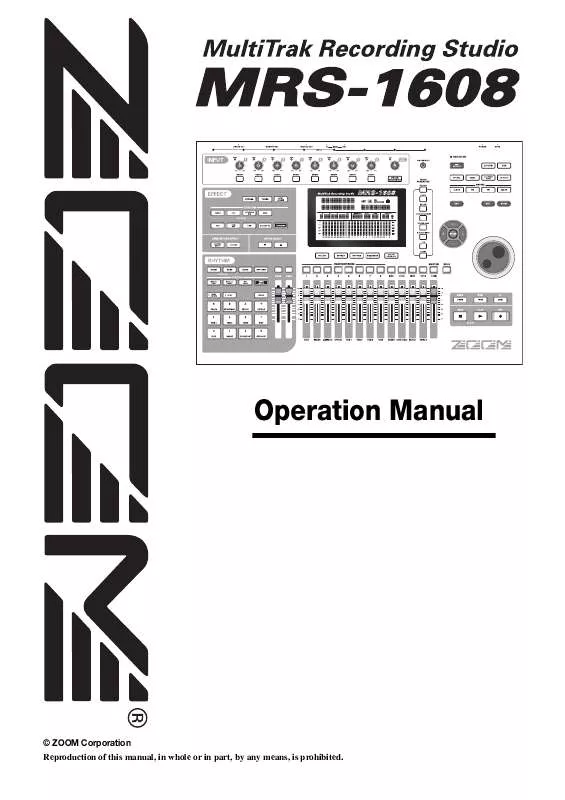User manual ZOOM MRS-1608
Lastmanuals offers a socially driven service of sharing, storing and searching manuals related to use of hardware and software : user guide, owner's manual, quick start guide, technical datasheets... DON'T FORGET : ALWAYS READ THE USER GUIDE BEFORE BUYING !!!
If this document matches the user guide, instructions manual or user manual, feature sets, schematics you are looking for, download it now. Lastmanuals provides you a fast and easy access to the user manual ZOOM MRS-1608. We hope that this ZOOM MRS-1608 user guide will be useful to you.
Lastmanuals help download the user guide ZOOM MRS-1608.
Manual abstract: user guide ZOOM MRS-1608
Detailed instructions for use are in the User's Guide.
[. . . ] Operation Manual
© ZOOM Corporation Reproduction of this manual, in whole or in part, by any means, is prohibited.
USAGE AND SAFETY PRECAUTIONS
USAGE AND SAFETY PRECAUTIONS
· Telephone wiring ground or lightning arrestor (risk of lightning stroke)
SAFETY PRECAUTIONS
In this manual, symbols are used to highlight warnings and cautions for you to read so that accidents can be prevented. The meanings of these symbols are as follows:
Caution
· Environment
Avoid using your MRS-1608 in environments where it will be exposed to: · Extreme temperature
This symbol indicates explanations about
· High humidity, moisture, or splashing water · Excessive dust or sand · Excessive vibration or shock
Warning extremely dangerous matters. If users ignore this symbol and handle the device
the wrong way, serious injury or death could result. This symbol indicates explanations about
· Handling
Never place objects filled with liquids, such as vases,
Warning
on the MRS-1608 since this can cause electric shock. [. . . ] Press the REC [O] key in the transport section. The key lights up and the display indication changes as follows. In this condition, you can perform rhythm song step input.
HINT
When an item other than "EV " is selected and no information is input for the current position, the arrow " " is shown before the item name (for example: " PTN"). This indicates that information input at a preceding point continues to be valid.
2.
4.
EVå EV EOS
001 1 0
End-of-song indication Current measure/beat/tick in rhythm song
Press the [INSERT/COPY] key to bring up the indication "INSERT?" on the first line of the display.
104
ZOOM MRS-1608
Reference [Rhythm]
INSERT?P001x 2
Rhythm pattern number to insert Number of measures to insert
PTN EOS
003 1 0
Current position
In this condition, you can insert rhythm pattern information.
Song
1 number)
(measure
2
3 End of Song
PATTERN 002
5. 6.
Turn the dial to select the rhythm pattern that you want to insert.
HINT
Use the cursor up/down keys to specify the number of measures to insert. If you specify more measures than the original length of the rhythm pattern, the rhythm pattern will be repeated. If you specify fewer measures, the song will switch to the next rhythm pattern before the current pattern has finished playing.
· The REW [T] and FF [Y] keys in the transport section can be used to move the current position in beat units. · When "EV" is shown on the display, turning the dial moves the current position in sixteenth note units. By bringing up the "EV" indication to move to a point within a measure and then using the cursor up/down keys to display event information, you can enter event information in sixteenth note units ( p. 108).
To finalize the setting, press the [ENTER] key. The rhythm pattern information will be input at the current location, and the display reverts to the original screen. The "EOS" indication is moved back by the number of measures that were inserted. By pressing the PLAY [R] key while this display is shown, you can check the rhythm pattern entered at the current point.
7.
9.
Repeat steps 4 8 to enter all required pattern information.
10. When all required pattern information has
been entered, press the STOP [P] key. The REC [O] key goes out and the rhythm song selection screen appears again. If you press the PLAY [R] key, the created rhythm song will be played. To edit the entered rhythm pattern information, proceed as follows.
Selecting a different rhythm pattern
PTN 002 08Beat03
001 1 0
Current position
Use the cursor left/right keys to move to the point where the respective rhythm pattern information is input, and then turn the dial to select the new rhythm pattern.
Select pattern D
1 number)
Song
(measure
2
3
PATTERN A PATTERN B PATTERN C
PATTERN 002
End of Song
PATTERN A PATTERN D PATTERN C
8.
Repeatedly press the cursor right key to move to the measure number for which "EOS" is shown. During step input, you can use the cursor left/right keys to move the input position in measure units. When you reach the end of the song, the indication "EOS" is shown on the second line of the display.
By turning the dial at a point where no rhythm pattern information is input (" PTN" is shown), you can add new rhythm pattern information for this point. In any case, the newly selected rhythm pattern information will be valid until the point where the next rhythm pattern information is input.
ZOOM MRS-1608
105
Reference [Rhythm]
Inserting a rhythm pattern in a song
Move to the point you want to insert the rhythm pattern, and perform steps 4 7. A new rhythm pattern is inserted at the current location, and all subsequent patterns are shifted back by the duration of the inserted pattern.
Insert
PATTERN D
Using FAST for pattern information input
The FAST (Formula Assisted Song Translator) method developed by ZOOM uses simple formulas to specify rhythm pattern playback from start to end. [. . . ] 16, 82 Stretch/Compress Stretching/compressing a range of data (Track editing). 121 Assigning a name to a sampler program . 132 Importing a sampler program from another project . 136 Using a rhythm pattern to play a sampler program . [. . . ]
DISCLAIMER TO DOWNLOAD THE USER GUIDE ZOOM MRS-1608 Lastmanuals offers a socially driven service of sharing, storing and searching manuals related to use of hardware and software : user guide, owner's manual, quick start guide, technical datasheets...manual ZOOM MRS-1608