User manual ZOOM MRS-802
Lastmanuals offers a socially driven service of sharing, storing and searching manuals related to use of hardware and software : user guide, owner's manual, quick start guide, technical datasheets... DON'T FORGET : ALWAYS READ THE USER GUIDE BEFORE BUYING !!!
If this document matches the user guide, instructions manual or user manual, feature sets, schematics you are looking for, download it now. Lastmanuals provides you a fast and easy access to the user manual ZOOM MRS-802. We hope that this ZOOM MRS-802 user guide will be useful to you.
Lastmanuals help download the user guide ZOOM MRS-802.
You may also download the following manuals related to this product:
Manual abstract: user guide ZOOM MRS-802
Detailed instructions for use are in the User's Guide.
[. . . ] Operation Manual
© ZOOM Corporation Reproduction of this manual, in whole or in part, by any means, is prohibited.
1
USAGE AND SAFETY PRECAUTIONS
USAGE AND SAFETY PRECAUTIONS
· Environment
Avoid using your MRS-802 in environments where it
Caution
SAFETY PRECAUTIONS
In this manual, symbols are used to highlight warnings and cautions for you to read so that accidents can be prevented. The meanings of these symbols are as follows:
will be exposed to: · Extreme temperature · High humidity or moisture · Excessive dust or sand · Excessive vibration or shock
This symbol indicates explanations about
Warning extremely dangerous matters. If users ignore this symbol and handle the device the wrong way, serious injury or death could result.
This symbol indicates explanations about
· Handling
The MRS-802 is a precision instrument. Do not exert
Caution
undue pressure on the keys and other controls. [. . . ] The values for these events can be changed later.
· To switch the drum kit, bring up the utility menu and select a new kit. (It is not possible to specify a drum kit for each rhythm song. ) · To specify tempo information for a particular rhythm song, enter the tempo information at the beginning ( p. 86).
8.
Repeatedly press the cursor right key to move to the location at which you will input the next rhythm pattern.
To re-select a pattern that you input
Use the cursor left/right keys to move to the desired rhythm pattern data, and turn the dial to select a new pattern. If you go to a point where no pattern information is input (first line of display shows " PTN"), you can add rhythm
Each time you press a cursor left/right key, the current location will move one measure backward or forward. When
82
ZOOM MRS-802
Reference [Rhythm]
pattern information to that point.
Delete
NOTE Keep in mind that the newly added rhythm pattern information will remain valid until the next point where rhythm pattern information is input.
PATTERN A PATTERN B PATTERN C PATTERN D
PATTERN A
PATTERN B
PATTERN D
To insert a new pattern within the rhythm song
Use the cursor left/right keys to move to the location at which you want to insert rhythm pattern data, and execute steps 4 - 7. The new rhythm pattern data will be inserted at the current location, and subsequent rhythm pattern data will be moved backward according to the length of that pattern.
Insert
PATTERN D PATTERN A PATTERN B PATTERN C
NOTE Rhythm pattern information recorded at the beginning of the rhythm song cannot be deleted.
To delete a specific measure
Use the cursor left/right keys to move to the beginning of the measure that you want to delete. Repeatedly press the cursor up key to call up the indication "EV". Then press the [DELETE/ERASE] key followed by the [ENTER] key. The current measure will be deleted, and subsequent rhythm pattern data will be moved forward. If you delete the first measure of a two-measure rhythm pattern, the second measure will remain, and the display will change to " PTN".
Delete
PATTERN A PATTERN B PATTERN C PATTERN D
PATTERN A
PATTERN B
PATTERN D
PATTERN C
To delete rhythm pattern data
Use the cursor left/right keys to move to the location at which you want to erase rhythm pattern data, and press the [DELETE/ERASE] key. The rhythm pattern data will be deleted, and the display will change to " PTN", indicating that the preceding pattern will continue playing.
PATTERN A
PATTERN B
PATTERN D
FAST input
The FAST (Formula Assisted Song Translator) method uses simple formulas to specify rhythm pattern playback from start to end. The status keys and the [SOLO] key in the fader
Serve to specify the pattern number and number of repetitions. The [DRUM] status key enters "0" and the 1 - 9 status keys enter the numbers "1" - "9".
Status key [DRUM]
Status keys 1 - 9
[SOLO] key
Serves to enter "x" (multiplication symbol), "+" (addition symbol), "(" (open bracket), and ")" (close bracket). The symbol changes with each push of the [SOLO] key.
ZOOM MRS-802
83
Reference [Rhythm]
section can be used for numeric input, as described below. The basic rules for creating a rhythm pattern sequence are as follows.
0 0+ 0+1 0+1+
Press 3 times
· Select the pattern
Use status keys 1 - 9 and the [DRUM] key to enter a pattern number with up to 3 digits. The display shows the pattern number.
· Line up patterns
Use the "+" symbol to line up patterns. For example, entering 0 + 1 + 2 will result in the following play sequence.
0+1+( 0+1+(2 0+1+(2+ 0+1+(2+3
0
1
2
· Repeat patterns
Use the "x" symbol to specify pattern repetitions. As in regular arithmetic, multiplication symbols take precedence over addition symbols. For example, entering 0 + 1 x 2 + 2 will result in the following play sequence.
0
1
1
2
· Link patterns
Use the "(" and ")" symbols to link a group of patterns for repetition. Strings enclosed by brackets are processed together as a unit. For example, entering 0 + 1 + 2 x 2+ (3 + 4) x 2 will result in the following play sequence.
Press 2 times Press 4 times
0+1+(2+3 ) 0+1+(2+3 )x 0+1+(2+3 )x2 0+1+(2+3 )x2+ 0+1+(2+3 )x2+4
0
1
2
2
3
4
3
4
An example for creating the rhythm pattern sequence 0 1 2 3 2 3 4 is shown below.
HINT If the formula does not fit on two lines, the indication scrolls in steps of one character. If you use the cursor left/right keys
84
ZOOM MRS-802
Reference [Rhythm]
to move the input position, the line scrolls left and right accordingly.
Use the cursor left/right keys to move to the position where you want to delete a number/symbol. [. . . ] 138 Hard disk maintenance with supplied CD-ROM 139 Maintenance . 129 128 162 166 167 128 128 128 128
I
IN point . 10, 24, 99, 100
Changing the insert position . 101 Using effects only on monitor signal . [. . . ]
DISCLAIMER TO DOWNLOAD THE USER GUIDE ZOOM MRS-802 Lastmanuals offers a socially driven service of sharing, storing and searching manuals related to use of hardware and software : user guide, owner's manual, quick start guide, technical datasheets...manual ZOOM MRS-802

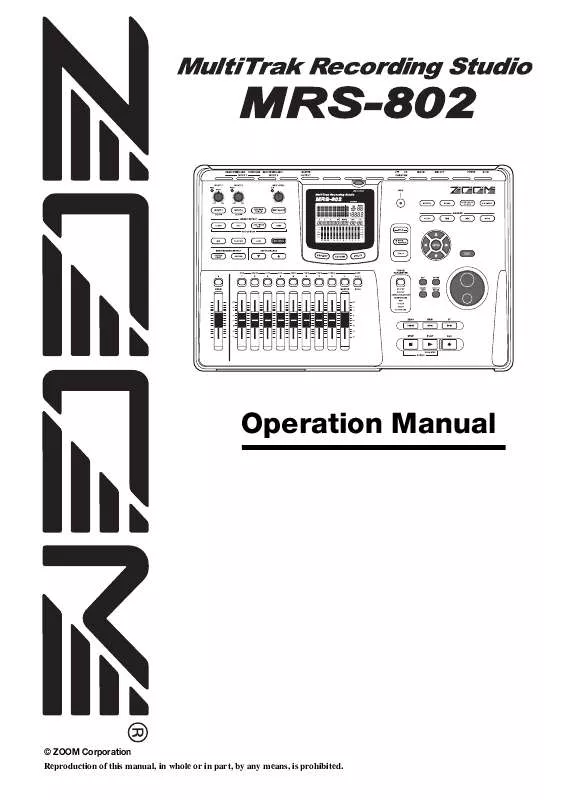
 ZOOM MRS-802 V2 (3029 ko)
ZOOM MRS-802 V2 (3029 ko)
 ZOOM MRS-802 VERSION 2 (650 ko)
ZOOM MRS-802 VERSION 2 (650 ko)
 ZOOM MRS-802 V2 SUPPLEMENTAL MANUAL (650 ko)
ZOOM MRS-802 V2 SUPPLEMENTAL MANUAL (650 ko)
