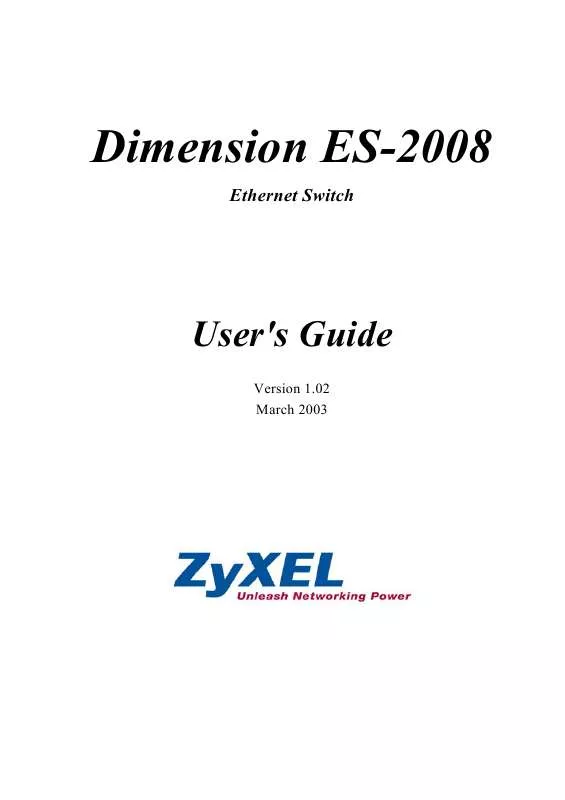User manual ZYXEL ES-2008
Lastmanuals offers a socially driven service of sharing, storing and searching manuals related to use of hardware and software : user guide, owner's manual, quick start guide, technical datasheets... DON'T FORGET : ALWAYS READ THE USER GUIDE BEFORE BUYING !!!
If this document matches the user guide, instructions manual or user manual, feature sets, schematics you are looking for, download it now. Lastmanuals provides you a fast and easy access to the user manual ZYXEL ES-2008. We hope that this ZYXEL ES-2008 user guide will be useful to you.
Lastmanuals help download the user guide ZYXEL ES-2008.
Manual abstract: user guide ZYXEL ES-2008
Detailed instructions for use are in the User's Guide.
[. . . ] Dimension ES-2008
Ethernet Switch
User's Guide
Version 1. 02 March 2003
Dimension ES-2008 Ethernet Switch
Copyright
Copyright ©2003 by ZyXEL Communications Corporation The contents of this publication may not be reproduced in any part or as a whole, transcribed, stored in a retrieval system, translated into any language, or transmitted in any form or by any means, electronic, mechanical, magnetic, optical, chemical, photocopying, manual, or otherwise, without the prior written permission of ZyXEL Communications Corporation. Published by ZyXEL Communications Corporation. Disclaimer ZyXEL does not assume any liability arising out of the application or use of any products, or software described herein. Neither does it convey any license under its patent rights nor the patents' rights of others. [. . . ] To remove a string, select the string in the list and click Remove. Fill in the field below to add a new community string (or password) and click Add. Enter a new community string or password.
SNMP
12-3
Dimension ES-2008 Ethernet Switch Table 12-1 SNMP Management
FIELD RO RW Trap Managers Current Manager This field displays the current configured management station (the trap manager) on the switch. To remove a trap manager, select the trap manager in the list and click Remove. Fill in the fields below to add a new trap manager and click Add. Enter the IP address of the management station. Enter the community string (or the password) of the management station. DESCRIPTION Select RO to enable the request accompanied by this string to display MIB information. Select RW to enable the request accompanied by this string to display MIB information and set MIB objects on the switch.
New Manager IP Address Community
12-4
SNMP
Using the SMT and System Maintenance
Part IV:
Using the SMT and System Maintenance
Part IV introduces configuration using the SMT screens and firmware/ configuration maintenance.
IV
Dimension ES-2008 Ethernet Switch
Chapter 13 Introducing the SMT
This chapter introduces the basics of managing the switch.
13. 1 Introduction
The System Management Terminal (SMT) is a menu driven interface that you use to configure the switch. You may access the SMT using either Telnet or the console port. If there is no activity for longer than 5 minutes after you log in, your switch will automatically log you out.
13. 2 Accessing the SMT Using Telnet
Follow the steps below to access the SMT screens using a Telnet program. Type "telnet" followed by a space and the IP address of the switch, (192. 168. 1. 1 is the default) and then click OK to display the password screen. Refer to Figure 13-3.
Figure 13-1 Starting a Telnet Session
13. 3 Accessing the SMT Using the Console Port
The console configuration is for local management and initial configuration of the switch. Use an RS-232 console cable with a female DB-9 connector to connect a terminal or computer to the console port.
Introducing the SMT
13-1
Dimension ES-2008 Ethernet Switch
13. 3. 1 Establishing a Console Port Connection
After the switch is directly connected to a computer, turn on the computer and run a terminal emulation program (for example, Hyper Terminal in Windows) and configure its communication parameters as follows: 9600 bits per second. Parity none, 8 data bits, 1 stop bit, flow-control none.
Figure 13-2 HyperTerminal Communication Parameter Settings Example
13. 4 Initial SMT Screen
Press [ENTER] to display the login screen. For your first login, enter the default user name "admin" and default password "1234" and then press [ENTER]. The user name and password are case sensitive.
Dimension Switch ES-2008 User Name: Password:
Figure 13-3 SMT: Login Screen
13-2
Introducing the SMT
Dimension ES-2008 Ethernet Switch
13. 5 The SMT Overview
The following figure gives you an overview of the various SMT menu screens of your switch.
Figure 13-4 SMT Overview
13. 6 Navigating the SMT Interface
Familiarize yourself with the SMT operations before you attempt to modify the configuration.
13. 6. 1 SMT Screen Navigation
The following figure shows the breakdown of most SMT screens.
Introducing the SMT
13-3
Dimension ES-2008 Ethernet Switch
Intelligent Switch : Device Information ===================
Screen Title
Device Name : ES-2008SC Intelligent Switch Device Content : Earth Device Location : 8TP + 1FX Ports Device Description : ES-2008SC Intelligent Switch
The configuration menu.
actions-> Tab=Next Item
<Edit>
<Save>
<Quit>
The actions menu. BackSpace=Previous Item Quit=Previous menu
Enter=Select Item
Actions menu description.
Figure 13-5 SMT: Menu Breakdown
13. 6. 2 The Control Keys
The following table describes common control keys that you use in the SMT screens. Table 13-1 Control Key Descriptions
KEY [TAB] [BACK SPACE] [ENTER] [SPACE BAR] [ESC] DESCRIPTION To move down through fields in the configuration menu. To move through fields in the actions menu. To move up through fields in the configuration menu. To move back through fields in the actions menu. [. . . ] 19-4 Power LED . . . . . . . . . . . . . . . . . . . . . . . . . . . . . . . . . 19-1 Telnet. . . . . . . . . . . . . . . . . . . . . . . . . . . . . . . . . . . . . . . . . . 19-3 Web Configurator . . . . . . . . . . . . . . . . . . . . . . . 19-3 Trunk groups . . . . . . . . . . . . . . . . . . . . . . . . . . . . . . . . . . . . [. . . ]
DISCLAIMER TO DOWNLOAD THE USER GUIDE ZYXEL ES-2008 Lastmanuals offers a socially driven service of sharing, storing and searching manuals related to use of hardware and software : user guide, owner's manual, quick start guide, technical datasheets...manual ZYXEL ES-2008