User manual ZYXEL ES-4024
Lastmanuals offers a socially driven service of sharing, storing and searching manuals related to use of hardware and software : user guide, owner's manual, quick start guide, technical datasheets... DON'T FORGET : ALWAYS READ THE USER GUIDE BEFORE BUYING !!!
If this document matches the user guide, instructions manual or user manual, feature sets, schematics you are looking for, download it now. Lastmanuals provides you a fast and easy access to the user manual ZYXEL ES-4024. We hope that this ZYXEL ES-4024 user guide will be useful to you.
Lastmanuals help download the user guide ZYXEL ES-4024.
You may also download the following manuals related to this product:
Manual abstract: user guide ZYXEL ES-4024
Detailed instructions for use are in the User's Guide.
[. . . ] Dimension ES-4024
Ethernet Switch
March 2004 Version 3. 50
User's Guide
Dimension ES-4024 Ethernet Switch
Copyright
Copyright © 2004 by ZyXEL Communications Corporation
The contents of this publication may not be reproduced in any part or as a whole, transcribed, stored in a retrieval system, translated into any language, or transmitted in any form or by any means, electronic, mechanical, magnetic, optical, chemical, photocopying, manual, or otherwise, without the prior written permission of ZyXEL Communications Corporation. Published by ZyXEL Communications Corporation. All rights reserved.
Disclaimer
ZyXEL does not assume any liability arising out of the application or use of any products, or software described herein. Neither does it convey any license under its patent rights nor the patents rights of others. [. . . ] Table 17-1 DHCP
LABEL Active VID DHCP Status DESCRIPTION Select this check box to enable the DHCP settings. Enter the ID number of the VLAN group to which this DHCP settings apply. Select Sever to set the ES-4024 to act as a DHCP server. Select Relay to set the ES-4024 to act as a DHCP relay. Then set the corresponding fields below. Server The fields are editable when you select Server in the DHCP Status field. Client IP Pool Starting Address Size of Client IP Pool IP Subnet Mask Default Gateway Specify the first of the contiguous addresses in the IP address pool. Specify the size, or count of the IP address pool. Enter the subnet mask of the DHCP Server. Enter the IP address of the default gateway device.
17-2
DHCP
Dimension ES-4024 Ethernet Switch Table 17-1 DHCP
LABEL Primary/ Secondary DNS Server Relay The fields are editable when you select Relay in the DHCP Status field. 3 Add Cancel Clear Enter the IP address(es) of the DHCP server(s). Click Add to insert the settings as a new entry in the summary table. Click Cancel to reset the fields to your previous configurations. Click Clear to reset the fields back to the factory defaults. DESCRIPTION Enter the IP addresses of the DNS servers. The DNS servers are passed to the DHCP clients along with the IP address and the subnet mask.
17. 3 Viewing and Editing DHCP Settings
To view a summary of the DHCP settings, scroll down to the summary table at the bottom of the DHCP screen. To change the settings of a rule, click a number in the Index field.
Figure 17-2 DHCP: Summary Table The following table describes the labels in the summary table. Table 17-2 DHCP: Summary Table
LABEL VID Type DHCP Status DESCRIPTION This field displays the ID number of the VLAN group to which this DHCP settings apply. This field displays the type of the DHCP mode (Server or Relay) for this entry. This field displays the client IP pool starting address and the size of client IP pool if the Type field displays Server. This field displays the IP address of a DHCP server if the Type field is Relay. Delete Cancel Click Delete to remove the selected entry. [. . . ] 7-2 VLAN Trunking. . . . . . . . . . . . . . . . . . . . . . . . . . . . . . . . . . . . . . . . . . . . . . . . . . . . . 7-3 VLAN Type . . . . . . . . . . . . . . . . . . . . . . . . . . . . . . . . . . . . . . . . . . . . . . . . . . . . 6-6, 7-3 Volatile memory . . . . . . . . . . . . . . . . . . . . . . . . . . . . . . . . . . . . . . . . . . . . . . . . . . . . 3-7 VR Status . . . . . . . . . . . . . . . . . . . . . . . . . . . . . . . . . . . . . . . . . . . . . . . . . . . . . . . . . . . . . 21-2 VRID. . . . . . . . . . . . . . . . . . . . . . . . . . . . . . . . . . . . . . . . . . . . . . . . . . . . . . . . . . . . . . . . . . . . [. . . ]
DISCLAIMER TO DOWNLOAD THE USER GUIDE ZYXEL ES-4024 Lastmanuals offers a socially driven service of sharing, storing and searching manuals related to use of hardware and software : user guide, owner's manual, quick start guide, technical datasheets...manual ZYXEL ES-4024

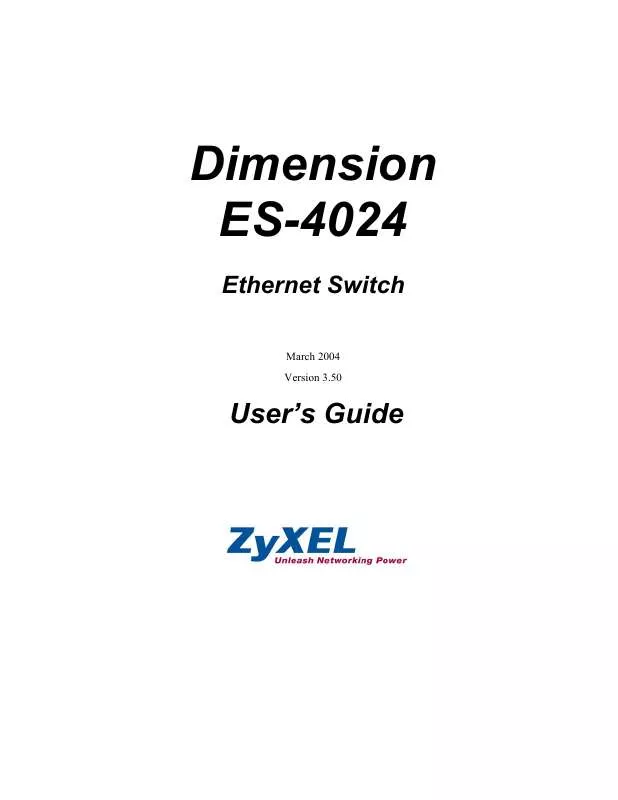
 ZYXEL ES-4024 BROCHURE (257 ko)
ZYXEL ES-4024 BROCHURE (257 ko)
