User manual ZYXEL DMA-2500
Lastmanuals offers a socially driven service of sharing, storing and searching manuals related to use of hardware and software : user guide, owner's manual, quick start guide, technical datasheets... DON'T FORGET : ALWAYS READ THE USER GUIDE BEFORE BUYING !!!
If this document matches the user guide, instructions manual or user manual, feature sets, schematics you are looking for, download it now. Lastmanuals provides you a fast and easy access to the user manual ZYXEL DMA-2500. We hope that this ZYXEL DMA-2500 user guide will be useful to you.
Lastmanuals help download the user guide ZYXEL DMA-2500.
You may also download the following manuals related to this product:
Manual abstract: user guide ZYXEL DMA-2500
Detailed instructions for use are in the User's Guide.
[. . . ] DMA-2500
Full HD Digital Media Streamer
Firmware Version 1. 00 Edition 1, 3/2009
www. zyxel. com
www. zyxel. com
Copyright © 2009 ZyXEL Communications Corporation
About This User's Guide
About This User's Guide
Intended Audience
This manual is intended for people who want to use and configure the DMA. You should have at least basic computer usage knowledge.
Related Documentation
· Quick Start Guide The Quick Start Guide is designed to help you get up and running right away. It contains information on setting up your network and configuring for Internet access. · Supporting Disc Refer to the included CD for software and support documents. [. . . ] Select this to have the DMA get information about the TV's video capabilities from the TV itself. If you use this but it does not work, your TV may not be able to provide this information to the DMA. In this case disable this feature.
DMA-2500 User's Guide
55
Chapter 7 Setup
7. 5 Audio Setup
Select Setup > System Setup > Audio Setup to open the Audio Setup menu. Use this menu to configure the DMA's audio output for music playback. You can turn the DMA's digital output (for the HDMI or S/PDIF connector) on or off. The analog output is always on.
Figure 15
Setup > System Setup > Audio Setup
The following table describes the fields in this menu.
Table 8 Setup > System Setup > Audio Setup
LABEL
Digital Audio Output
DESCRIPTION
Turn this off if your television or audio system does not accept digital audio input. Select SPDIF/RAW if your audio system can decode the raw S/PDIF signal. Switch to SPDIF/PCM if you cannot hear anything. Select SPDIF/PCM (Pulse Code Modulation) if your audio system cannot decode the raw S/PDIF signal. Switch to SPDIF/RAW if you cannot hear anything. See Section 7. 5. 1 on page 56 for details on S/PDIF.
Analog Audio Output
Select Stereo to have the DMA send two channel (left and right) audio output through the LEFT and RIGHT audio connectors. Select Mono L to send single channel audio output through the LEFT audio connector. Select Mono R to send single channel audio output through the RIGHT audio connector. Select Mono mix to send single channel audio output through the LEFT and RIGHT audio connectors.
7. 5. 1 S/PDIF
S/PDIF (Sony/Philips Digital Interface Format) is also IEC 958 type II, part of IEC60958. S/PDIF is a collection of low-level protocol and hardware specifications for carrying digital audio signals between devices and stereo equipment.
56
DMA-2500 User's Guide
Chapter 7 Setup
7. 6 Video Setup
Select Setup > System Setup > Video Setup to open the Video Setup menu. Use this menu to adjust how the picture looks for video playback.
Figure 16
Setup > System Setup > Video Setup
The following table describes the fields in this menu.
Table 9 Setup > System Setup > Video Setup
LABEL
Brightness
DESCRIPTION
Brightness controls the black levels in the television picture. This means it controls how black the dark sections of the picture look. When adjusting the brightness, use an appropriate calibration pattern image or a still image that has black objects. You can even refer to the black letterbox bars at the top and bottom of the screen. · · · The right brightness level keeps blacks looking black without losing shadow details. If the blacks look gray or washed out, decrease the brightness level. If you cannot see detail in the picture's shadows, increase the brightness.
Contrast
Contrast controls the white levels in the television picture. [. . . ] ZyXEL DOES NOT WARRANT THAT THE FUNCTIONS CONTAINED IN THE SOFTWARE WILL MEET ANY REQUIREMENTS OR NEEDS YOU MAY HAVE, OR THAT THE SOFTWARE WILL OPERATE ERROR FREE, OR IN AN UNINTERUPTED FASHION, OR THAT ANY DEFECTS OR ERRORS IN THE SOFTWARE WILL BE CORRECTED, OR THAT THE SOFTWARE IS COMPATIBLE WITH ANY PARTICULAR PLATFORM. SOME JURISDICTIONS DO NOT ALLOW THE WAIVER OR EXCLUSION OF IMPLIED WARRANTIES SO THEY MAY NOT APPLY TO YOU. IF THIS EXCLUSION IS HELD TO BE UNENFORCEABLE BY A COURT OF COMPETENT JURISDICTION, THEN ALL EXPRESS AND IMPLIED WARRANTIES SHALL BE LIMITED IN DURATION TO A PERIOD OF THIRTY (30) DAYS FROM THE DATE OF PURCHASE OF THE SOFTWARE, AND NO WARRANTIES SHALL APPLY AFTER THAT PERIOD. 7. Limitation of Liability IN NO EVENT WILL ZyXEL BE LIABLE TO YOU OR ANY THIRD PARTY FOR ANY INCIDENTAL OR CONSEQUENTIAL DAMAGES (INCLUDING, WITHOUT LIMITATION, INDIRECT, SPECIAL, PUNITIVE, OR EXEMPLARY DAMAGES FOR LOSS OF BUSINESS, LOSS OF PROFITS, BUSINESS INTERRUPTION, OR LOSS OF BUSINESS INFORMATION) ARISING OUT OF THE USE OF OR INABILITY TO USE THE PROGRAM, OR FOR ANY CLAIM BY ANY OTHER PARTY, EVEN IF ZyXEL HAS BEEN ADVISED OF THE POSSIBILITY OF SUCH DAMAGES. [. . . ]
DISCLAIMER TO DOWNLOAD THE USER GUIDE ZYXEL DMA-2500 Lastmanuals offers a socially driven service of sharing, storing and searching manuals related to use of hardware and software : user guide, owner's manual, quick start guide, technical datasheets...manual ZYXEL DMA-2500

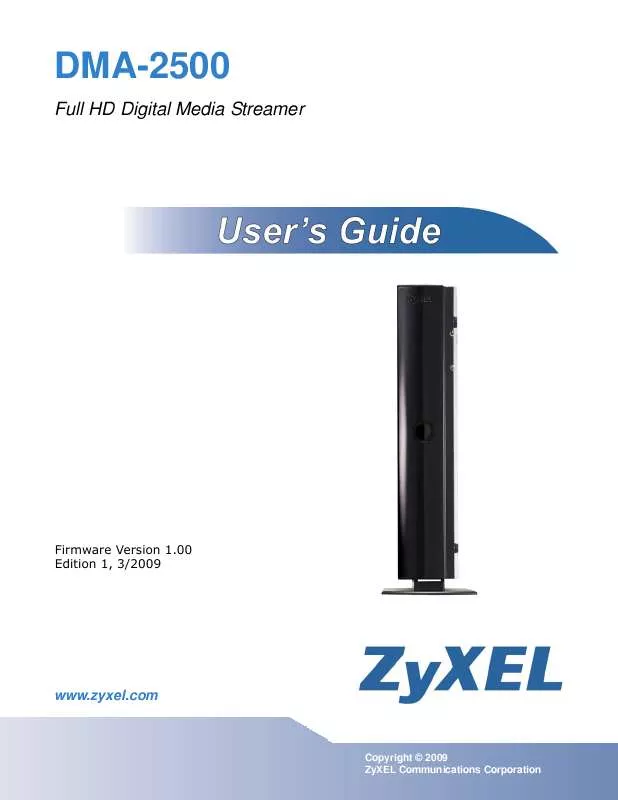
 ZYXEL DMA-2500 BROCHURE (338 ko)
ZYXEL DMA-2500 BROCHURE (338 ko)
 ZYXEL DMA-2500 BROCHURE (267 ko)
ZYXEL DMA-2500 BROCHURE (267 ko)
 ZYXEL DMA-2500 DATASHEET (267 ko)
ZYXEL DMA-2500 DATASHEET (267 ko)
 ZYXEL DMA-2500 QUICK GUIDE (1325 ko)
ZYXEL DMA-2500 QUICK GUIDE (1325 ko)
