User manual ZYXEL ENTERPRISE NETWORK CENTER
Lastmanuals offers a socially driven service of sharing, storing and searching manuals related to use of hardware and software : user guide, owner's manual, quick start guide, technical datasheets... DON'T FORGET : ALWAYS READ THE USER GUIDE BEFORE BUYING !!!
If this document matches the user guide, instructions manual or user manual, feature sets, schematics you are looking for, download it now. Lastmanuals provides you a fast and easy access to the user manual ZYXEL ENTERPRISE NETWORK CENTER. We hope that this ZYXEL ENTERPRISE NETWORK CENTER user guide will be useful to you.
Lastmanuals help download the user guide ZYXEL ENTERPRISE NETWORK CENTER.
You may also download the following manuals related to this product:
Manual abstract: user guide ZYXEL ENTERPRISE NETWORK CENTER
Detailed instructions for use are in the User's Guide.
[. . . ] Enterprise Network Center
Network Management System
DEFAULT LOGIN DETAILS
User Name Password
root root
Software Version 1. 2 www. zyxel. com Edition 1, 3/2011
www. zyxel. com
Copyright © 2011 ZyXEL Communications Corporation
About This User's Guide
About This User's Guide
Intended Audience
This manual is intended for people who want to configure the ENC using the web configurator.
Related Documentation
· Quick Start Guide The Quick Start Guide is designed to help you get up and running right away. It contains information on setting up your software.
Note: It is recommended you use the web configurator to configure the ENC.
· Supporting Disc Refer to the included CD for support documents. · ZyXEL Web Site Please refer to www. zyxel. com for additional support documentation and product certifications.
User Guide Feedback
Help us help you. Send all User Guide-related comments, questions or suggestions for improvement to the following address, or use e-mail instead. [. . . ] Select this check box and click Activate, Inactivate, Edit, Remove or View Report to take the action respectively. Select or clear the check box at the table heading line to select or clear all check boxes in this column. This field displays whether the monitor is active or not. This field displays the name of the performance monitor.
Status Name
162
ENC User's Guide
Chapter 6 Tool
Table 67 Tool > Performance Monitoring > Monitor Manager (continued) LABEL
Monitor Library Name Stored Days Polling Interval
DESCRIPTION
This field displays the name of the performance monitor template this monitor uses. This field displays the number of days the ENC keeps the monitor data before removing it from the ENC. This field displays how often (in seconds) the ENC retrieves the monitor data from the device.
6. 8. 5 Performance Monitor Add
Use this screen to configure performance monitor(s) for the selected device and the threshold(s) of the monitor. To open this screen, click Add in the Tool > Performance Monitoring > Monitor Manager screen.
Note: The available fields in this screen vary depending on the monitor library option you selected.
Figure 117 Tool > Performance Monitoring > Monitor Manager > Add
The following table describes the labels in this screen. Table 68 Tool > Performance Monitoring > Monitor Manager LABEL
General Settings Status Monitor Name Monitor Library Select whether to Activate or Inactivate this performance monitor. Type up to 32 alphanumeric characters (0-9, a-z, A-Z) for the monitor's name. Underscores (_) and hyphens (-) are also allowed. Select a performance monitor template to apply to this monitor.
DESCRIPTION
ENC User's Guide
163
Chapter 6 Tool
Table 68 Tool > Performance Monitoring > Monitor Manager (continued) LABEL
Stored Days Polling Interval Description Available Instance Selected Instance Threshold Add Edit Remove check box Click this to create a new threshold rule. Select a threshold rule and click this to configure it. Click this to delete the selected threshold rule(s). Select this check box and click Edit or Remove to take the action respectively. Select or clear the check box at the table heading line to select or clear all check boxes in this column. This field displays the MIB object to which this threshold rule is related. This field displays whether the method used to obtain the sample values is delta (true) or absolute (false). Delta means the value is from the data sampled in each configured time interval. Absolute means the sampling value is accumulated since it started. Condition Value Occurrence Cancel Ok This field displays the comparison operator (above, below, equal, not equal or status change) for the threshold. This field displays the value for the threshold. This field displays the number of times the monitored value has to continuously fall into the threshold's condition before the ENC takes the corresponding action. [. . . ] You can choose the license that best suits your project, and use it accordingly in both your commercial or personal projects.
The GPL License and the MIT License are both on the above.
In a nutshell, the above licenses allow you to: ïUse the software for any purpose, commercial or personal ïModify the software's source code to suit your needs ïShare the software with your friends and neighbors ïRe-distribute the software as part of your software or hardware applications RE-DISTRIBUTION AS A PART OF A PRODUCT/SOFTWARE/APPLICATION FusionCharts Free is completely free to OEM and distribute with your open or closed source applications. We would be thankful to receive the following information from you: ïYour company name & address ïName and description of your product with which you'll be re-distributing "FusionCharts Free" Send us an email at support@fusioncharts. com with the above information. We would also appreciate a link back from your product website to our website www. fusioncharts. com/free WARRANTY InfoSoft Global expressly disclaims any warranty for the software. THE SOFTWARE AND ANY RELATED DOCUMENTATION IS PROVIDED "AS IS" WITHOUT WARRANTY OF ANY KIND, EITHER EXPRESS OR IMPLIED, INCLUDING, WITHOUT LIMITATION, THE IMPLIED WARRANTIES OR MERCHANTABILITY, FITNESS FOR A PARTICULAR PURPOSE, OR NONINFRINGEMENT. [. . . ]
DISCLAIMER TO DOWNLOAD THE USER GUIDE ZYXEL ENTERPRISE NETWORK CENTER Lastmanuals offers a socially driven service of sharing, storing and searching manuals related to use of hardware and software : user guide, owner's manual, quick start guide, technical datasheets...manual ZYXEL ENTERPRISE NETWORK CENTER

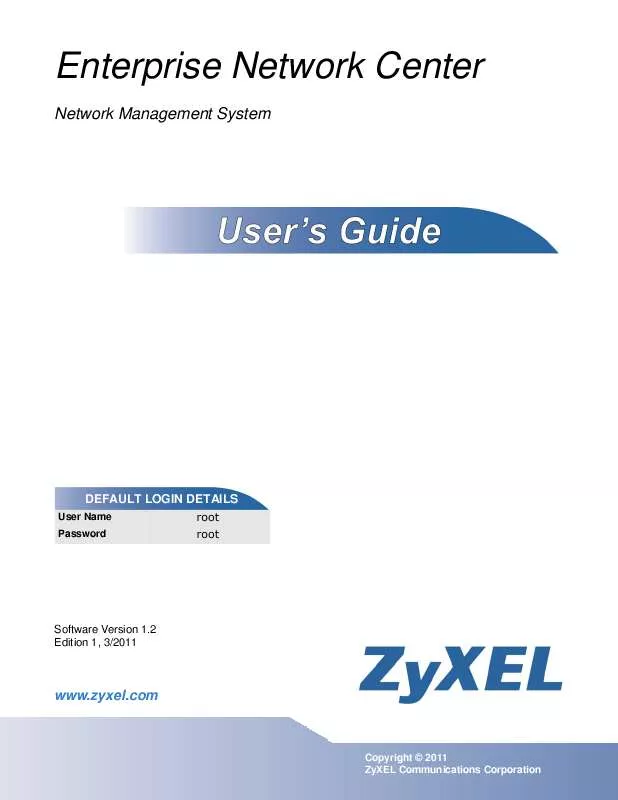
 ZYXEL ENTERPRISE NETWORK CENTER QUICK START GUIDE (299 ko)
ZYXEL ENTERPRISE NETWORK CENTER QUICK START GUIDE (299 ko)
