User manual ZYXEL ES-3024 BROCHURE
Lastmanuals offers a socially driven service of sharing, storing and searching manuals related to use of hardware and software : user guide, owner's manual, quick start guide, technical datasheets... DON'T FORGET : ALWAYS READ THE USER GUIDE BEFORE BUYING !!!
If this document matches the user guide, instructions manual or user manual, feature sets, schematics you are looking for, download it now. Lastmanuals provides you a fast and easy access to the user manual ZYXEL ES-3024. We hope that this ZYXEL ES-3024 user guide will be useful to you.
Lastmanuals help download the user guide ZYXEL ES-3024.
You may also download the following manuals related to this product:
Manual abstract: user guide ZYXEL ES-3024BROCHURE
Detailed instructions for use are in the User's Guide.
[. . . ] Dimension ES-3024
Ethernet Switch
December 2003 Version 3. 50
User's Guide
Dimension ES-3024 Ethernet Switch
Copyright
Copyright © 2003 by ZyXEL Communications Corporation
The contents of this publication may not be reproduced in any part or as a whole, transcribed, stored in a retrieval system, translated into any language, or transmitted in any form or by any means, electronic, mechanical, magnetic, optical, chemical, photocopying, manual, or otherwise, without the prior written permission of ZyXEL Communications Corporation. Published by ZyXEL Communications Corporation. All rights reserved.
Disclaimer
ZyXEL does not assume any liability arising out of the application or use of any products, or software described herein. Neither does it convey any license under its patent rights nor the patents rights of others. [. . . ] Path cost is the cost of transmitting a frame onto a LAN through that port. It is assigned according to the speed of the link to which a port is attached. The slower the media, the higher the cost - see the next table. Table 10-1 STP Path Costs
LINK SPEED Path Cost Path Cost Path Cost Path Cost Path Cost Path Cost 4Mbps 10Mbps 16Mbps 100Mbps 1Gbps 10Gbps RECOMMENDED VALUE 250 100 62 19 4 2 RECOMMENDED RANGE 100 to 1000 50 to 600 40 to 400 10 to 60 3 to 10 1 to 5 ALLOWED RANGE 1 to 65535 1 to 65535 1 to 65535 1 to 65535 1 to 65535 1 to 65535
On each bridge, the root port is the port through which this bridge communicates with the root. It is the port on this switch with the lowest path cost to the root (the root path cost). If there is no root port, then this switch has been accepted as the root bridge of the spanning tree network. For each LAN segment, a designated bridge is selected. This bridge has the lowest cost to the root among the bridges connected to the LAN.
10. 1. 2
How STP Works
After a bridge determines the lowest cost-spanning tree with STP, it enables the root port and the ports that are the designated ports for connected LANs, and disables all other ports that participate in STP. Network packets are therefore only forwarded between enabled ports, eliminating any possible network loops. STP-aware switches exchange Bridge Protocol Data Units (BPDUs) periodically. When the bridged LAN topology changes, a new spanning tree is constructed. Spanning Tree Protocol 10-1
Dimension ES-3024 Ethernet Switch Once a stable network topology has been established, all bridges listen for Hello BPDUs (Bridge Protocol Data Units) transmitted from the root bridge. If a bridge does not get a Hello BPDU after a predefined interval (Max Age), the bridge assumes that the link to the root bridge is down. This bridge then initiates negotiations with other bridges to reconfigure the network to re-establish a valid network topology.
10. 1. 3
STP Port States
STP assigns five port states (see next table) to eliminate packet looping. A bridge port is not allowed to go directly from blocking state to forwarding state so as to eliminate transient loops. Table 10-2 STP Port States
PORT STATE Disabled Blocking Listening Learning Forwarding STP is disabled (default). Only configuration and management BPDUs are received and processed. Information frames are submitted to the learning process but not forwarded. All information frames are received and forwarded. DESCRIPTION
10. 2 STP Status
Click Advanced Application and then Spanning Tree Protocol in the navigation panel to display the STP status as shown in the screen next.
10-2
Spanning Tree Protocol
Dimension ES-3024 Ethernet Switch
Figure 10-1 Spanning Tree Protocol: Status The following table describes the labels in this screen.
Table 10-3 Spanning Tree Protocol: Status
LABEL Spanning Tree Protocol Bridge Bridge ID DESCRIPTION This field displays Running if STP is activated. Root refers to the base of the spanning tree (the root bridge). This switch may also be the root bridge. [. . . ] This command deletes the specified VLAN ID entry from the static VLAN table The following example deletes entry 2 in the static VLAN table.
ES-3024> sys sw vlan1q svlan delentry 2
Figure 27-13 vlan1q svlan delentry Command Example
27. 5 vlan1q svlan active
Syntax: sys sw vlan1q svlan active <VID> This command enables the specified VLAN ID in the SVLAN (Static VLAN) table.
27. 6 vlan1q svlan inactive
Syntax: sys sw vlan1q svlan inactive <VID> This command disables the specified VLAN ID in the SVLAN (Static VLAN) table.
27. 7 vlan1q svlan list
Syntax: sys sw vlan1q svlan list This command shows the IEEE 802. 1Q Tagged SVLAN (Static VLAN) table. 27-8 IEEE 802. 1Q Tagged VLAN
Dimension ES-3024 Ethernet Switch An example is shown next. For the AdCtl section of the last column, "-" is a port set to normal, "x" is a forbidden port and "F" is a fixed port. For the TagCtl section of the last column, "T" is a tagged port, "U" is an untagged port.
ES-3024> sys sw vlan1q svlan list 802. 1Q VLAN Static Entry: idx. [. . . ]
DISCLAIMER TO DOWNLOAD THE USER GUIDE ZYXEL ES-3024 Lastmanuals offers a socially driven service of sharing, storing and searching manuals related to use of hardware and software : user guide, owner's manual, quick start guide, technical datasheets...manual ZYXEL ES-3024

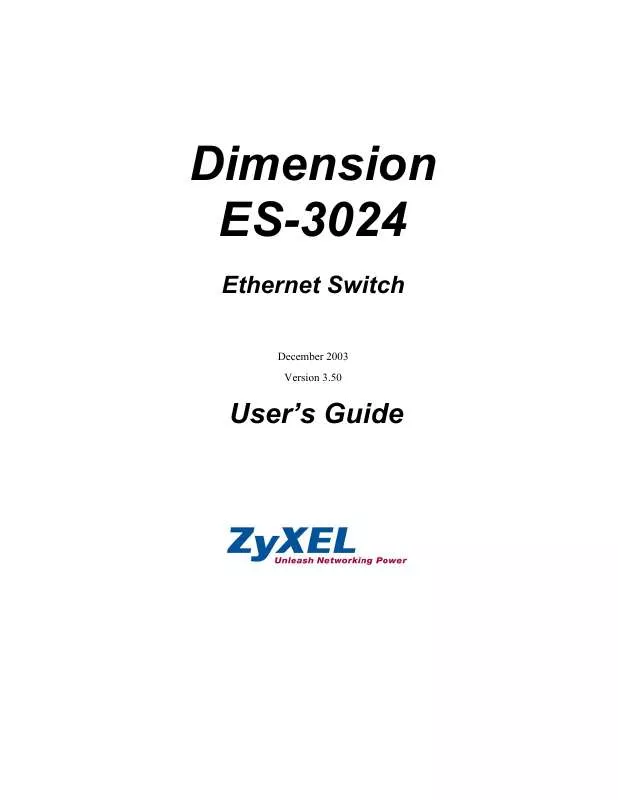
 ZYXEL ES-3024 (6988 ko)
ZYXEL ES-3024 (6988 ko)
