User manual ZYXEL GS-3012F
Lastmanuals offers a socially driven service of sharing, storing and searching manuals related to use of hardware and software : user guide, owner's manual, quick start guide, technical datasheets... DON'T FORGET : ALWAYS READ THE USER GUIDE BEFORE BUYING !!!
If this document matches the user guide, instructions manual or user manual, feature sets, schematics you are looking for, download it now. Lastmanuals provides you a fast and easy access to the user manual ZYXEL GS-3012F. We hope that this ZYXEL GS-3012F user guide will be useful to you.
Lastmanuals help download the user guide ZYXEL GS-3012F.
You may also download the following manuals related to this product:
Manual abstract: user guide ZYXEL GS-3012F
Detailed instructions for use are in the User's Guide.
[. . . ] Dimension GS-3012F
Gigabit Ethernet Switch
Version 3. 60 (LR. 0) 5/2005
User's Guide
GS-3012F User's Guide
Copyright
Copyright © 2004 by ZyXEL Communications Corporation
The contents of this publication may not be reproduced in any part or as a whole, transcribed, stored in a retrieval system, translated into any language, or transmitted in any form or by any means, electronic, mechanical, magnetic, optical, chemical, photocopying, manual, or otherwise, without the prior written permission of ZyXEL Communications Corporation. Published by ZyXEL Communications Corporation. All rights reserved.
Disclaimer
ZyXEL does not assume any liability arising out of the application or use of any products, or software described herein. Neither does it convey any license under its patent rights nor the patents rights of others. [. . . ] However, the more ports you aggregate then the fewer available ports you have. A link aggregation group is one logical link containing multiple ports.
14. 1. 1
Dynamic Link Aggregation
The GS-3012F adheres to the 802. 3ad standard for static and dynamic (LACP) port trunking. The GS-3012F supports the link aggregation IEEE802. 3ad standard. This standard describes the Link Aggregate Control Protocol (LACP), which is a protocol that dynamically creates and manages trunk groups. When you enable LACP link aggregation on a port, the port can automatically negotiate with the ports at the remote end of a link to establish trunk groups. LACP also allows port redundancy, that is, if an operational port fails, then one of the "standby" ports become operational without user intervention Please note that: You must connect all ports point-to-point to the same Ethernet switch and configure the ports for LACP trunking. All ports in the same trunk group must have the same media type, speed, duplex mode and flow control settings. Configure trunk groups or LACP before you connect the Ethernet switch to avoid causing network topology loops.
14. 1. 2
Link Aggregation ID
LACP aggregation ID consists of the following information:
Link Aggregation
14-1
GS-3012F User's Guide
[(0000, 00-00-00-00-00-00, 0000, 00, 0000)]
[(0000, 00-00-00-00-00-00, 0000, 00, 0000)]
Local switch 0000 System priority 00-00-00-00-00 Local switch MAC address 0000 Key 00 Port Priority
1
0000 Port Number1
Peer switch 0000 System priority 00-00-00-00-00 MAC address 0000 Key Figure 14-1 Aggregation ID 00 Port Priority1 0000 Port Number1
14. 2 Link Aggregation Protocol Status
Click Advanced Application, Link Aggregation in the navigation panel to display the Link Aggregation Protocol Status screen.
Figure 14-2 Link Aggregation: Link Aggregation Protocol Status
1
This is "0" as it is the aggregator ID for the link aggregation group, not the individual port.
14-2
Link Aggregation
GS-3012F User's Guide The following table describes the labels in this screen. Table 14-1 Link Aggregation: Link Aggregation Protocol Status
LABEL Index Aggregator ID Enabled Port Synchronized Ports Poll Interval(s) Stop DESCRIPTION This field displays the trunk ID to identify a trunk group, that is, one logical link containing multiple ports. Refer to Figure 14-1 for more information on this field. These are the ports you have configured in the Link Aggregation screen to be in the trunk group. These are the ports that are currently transmitting data as one logical link in this trunk group. The text box displays how often (in seconds) this screen refreshes. You may change the refresh interval by typing a new number in the text box and then clicking Set Interval. Click Stop to halt statistic polling.
14. 3 Link Aggregation Setup
Click Configuration in the Link Aggregation Protocol Status screen to display the screen shown next. You can configure up to six link aggregation groups and each group can aggregate up to six ports.
Link Aggregation
14-3
GS-3012F User's Guide
Figure 14-3 Link Aggregation: Configuration The following table describes the labels in this screen. Table 14-2 Link Aggregation: Configuration
LABEL Link Aggregation Control Protocol Active Select this checkbox to enable Link Aggregation Control Protocol (LACP). System Priority LACP system priority is a number between 1 and 65, 535. The switch with the lowest system priority (and lowest port number if system priority is the same) becomes the LACP "server". The LACP "server" controls the operation of LACP setup. Enter a number to set the priority of an active port using Link Aggregate Control Protocol (LACP). The smaller the number, the higher the priority level. [. . . ] 17-2 SNMP MIB II (RFC 1213) . . . . . . . . . . . . . . . . . . . . . . . . . . . . . . . . . . . . 1-2 SNMP Traps. . . . . . . . . . . . . . . . . . . . . . . . . . . . . . . . . . . . . . . . . . . . . . . . . . . . . . . . . 17-3 SNMP v1 RFC 1157 . . . . . . . . . . . . . . . . . . . . . . . . . . . . . . . . . . . . . . . . . . . . . . 1-2 SNMPv2, SNMPv2c RFC 2674. . . . . . . . . . . . . . . . . . . . . . . . . . . . . [. . . ]
DISCLAIMER TO DOWNLOAD THE USER GUIDE ZYXEL GS-3012F Lastmanuals offers a socially driven service of sharing, storing and searching manuals related to use of hardware and software : user guide, owner's manual, quick start guide, technical datasheets...manual ZYXEL GS-3012F

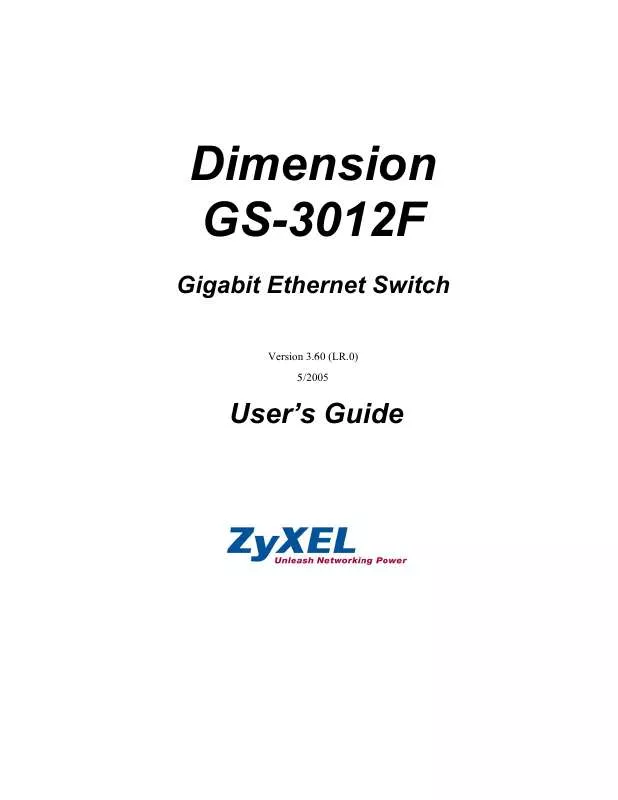
 ZYXEL GS-3012F (9907 ko)
ZYXEL GS-3012F (9907 ko)
 ZYXEL GS-3012F DATASHEET (9983 ko)
ZYXEL GS-3012F DATASHEET (9983 ko)
