User manual ZYXEL GS-4024
Lastmanuals offers a socially driven service of sharing, storing and searching manuals related to use of hardware and software : user guide, owner's manual, quick start guide, technical datasheets... DON'T FORGET : ALWAYS READ THE USER GUIDE BEFORE BUYING !!!
If this document matches the user guide, instructions manual or user manual, feature sets, schematics you are looking for, download it now. Lastmanuals provides you a fast and easy access to the user manual ZYXEL GS-4024. We hope that this ZYXEL GS-4024 user guide will be useful to you.
Lastmanuals help download the user guide ZYXEL GS-4024.
You may also download the following manuals related to this product:
Manual abstract: user guide ZYXEL GS-4024
Detailed instructions for use are in the User's Guide.
[. . . ] GS-4024
Ethernet Switch
User's Guide
Version 3. 60 4/2005
GS-4024 User's Guide
Copyright
Copyright © 2005 by ZyXEL Communications Corporation. The contents of this publication may not be reproduced in any part or as a whole, transcribed, stored in a retrieval system, translated into any language, or transmitted in any form or by any means, electronic, mechanical, magnetic, optical, chemical, photocopying, manual, or otherwise, without the prior written permission of ZyXEL Communications Corporation. Published by ZyXEL Communications Corporation. All rights reserved.
Disclaimer
ZyXEL does not assume any liability arising out of the application or use of any products, or software described herein. [. . . ] Select this option and specify how many multicast packets the port receives per second. Select this option and specify how many destination lookup failure (DLF) packets the port receives per second. Click Apply to save your changes back to the switch. Click Cancel to begin configuring this screen afresh.
106
Chapter 13 Broadcast Storm Control
GS-4024 User's Guide
CHAPT E R 1 4
Mirroring
This chapter shows you how to configure mirroring on the swtich.
14. 1 Overview
Port mirroring allows you to copy traffic going from one or all ports to another or all ports in order that you can examine the traffic from the mirror port (the port you copy the traffic to) without interference.
14. 2 Port Mirroring Configuration
Click Advanced Application, Mirroring in the navigation panel to display the configuration screen. A monitor port is a port that copies the traffic of another port. After you select a monitor port, configure a mirroring rule in the related fields
Figure 43 Mirroring
The following table describes the related labels in this screen.
Chapter 14 Mirroring
107
GS-4024 User's Guide
Table 26 Mirroring
LABEL Active Monitor Port Port Mirrored Direction Apply Cancel DESCRIPTION Clear this check box to deactivate port mirroring on the switch. The monitor port is the port you copy the traffic to in order to examine it in more detail without interfering with the traffic flow on the original port(s). Select this port from this drop-down list box. Select this option to mirror the traffic on a port. Specify the direction of the traffic to mirror. Choices are Egress (outgoing), Ingress (incoming) and Both. Click Cancel to start configuring the screen again.
108
Chapter 14 Mirroring
GS-4024 User's Guide
CH A P T E R 1 5
Link Aggregation
This chapter shows you how to logically aggregate physical links to form one logical, higherbandwidth link.
15. 1 Overview
Link aggregation (trunking) is the grouping of physical ports into one logical higher-capacity link. You may want to trunk ports if for example, it is cheaper to use multiple lower-speed links than to under-utilize a high-speed, but more costly, single-port link. However, the more ports you aggregate then the fewer available ports you have. A trunk group is one logical link containing multiple ports.
15. 1. 1 Dynamic Link Aggregation
The switch adheres to the IEEE 802. 3ad standard for static and dynamic (LACP) port trunking. The switch supports the link aggregation IEEE802. 3ad standard. This standard describes the Link Aggregate Control Protocol (LACP), which is a protocol that dynamically creates and manages trunk groups. When you enable LACP link aggregation on a port, the port can automatically negotiate with the ports at the remote end of a link to establish trunk groups. LACP also allows port redundancy, that is, if an operational port fails, then one of the "standby" ports become operational without user intervention. Please note that: · You must connect all ports point-to-point to the same Ethernet switch and configure the ports for LACP trunking. · LACP only works on full-duplex links. · All ports in the same trunk group must have the same media type, speed, duplex mode and flow control settings. [. . . ] The number of "borrowed" host ID bits determines the number of subnets you can have. The remaining number of host ID bits (after "borrowing") determines the number of hosts you can have on each subnet.
Table 105 Subnet 1
NETWORK NUMBER IP Address IP Address (Binary) Subnet Mask Subnet Mask (Binary) Subnet Address: 192. 168. 1. 0 Broadcast Address: 192. 168. 1. 127 192. 168. 1. Lowest Host ID: 192. 168. 1. 1 Highest Host ID: 192. 168. 1. 126 LAST OCTET BIT VALUE 0 00000000 128 10000000
Table 106 Subnet 2
NETWORK NUMBER IP Address IP Address (Binary) Subnet Mask Subnet Mask (Binary) Subnet Address: 192. 168. 1. 128 Broadcast Address: 192. 168. 1. 255 192. 168. 1. Lowest Host ID: 192. 168. 1. 129 Highest Host ID: 192. 168. 1. 254 LAST OCTET BIT VALUE 128 10000000 128 10000000
The remaining 7 bits determine the number of hosts each subnet can have. [. . . ]
DISCLAIMER TO DOWNLOAD THE USER GUIDE ZYXEL GS-4024 Lastmanuals offers a socially driven service of sharing, storing and searching manuals related to use of hardware and software : user guide, owner's manual, quick start guide, technical datasheets...manual ZYXEL GS-4024

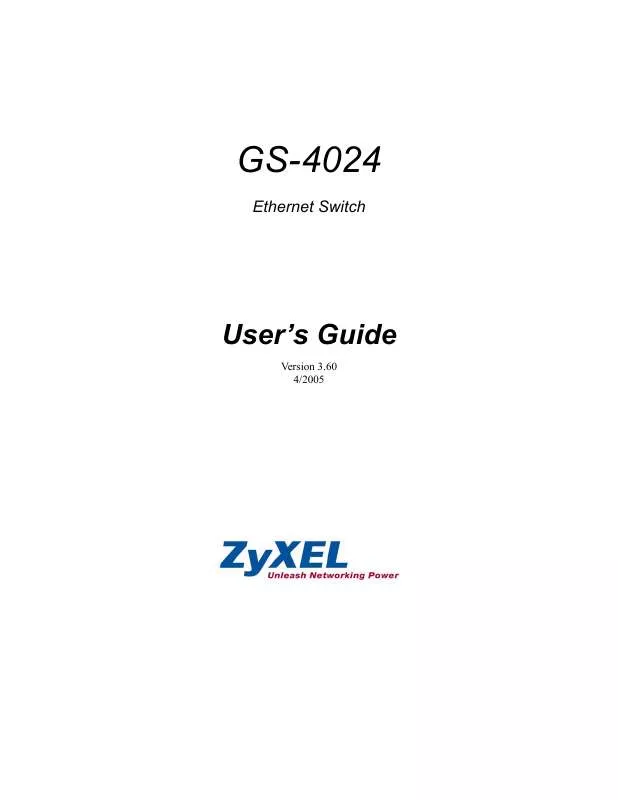
 ZYXEL GS-4024 (6804 ko)
ZYXEL GS-4024 (6804 ko)
 ZYXEL GS-4024 V3.8 (8629 ko)
ZYXEL GS-4024 V3.8 (8629 ko)
 ZYXEL GS-4024 QUICK GUIDE (11811 ko)
ZYXEL GS-4024 QUICK GUIDE (11811 ko)
 ZYXEL GS-4024 QUICK START GUIDE (684 ko)
ZYXEL GS-4024 QUICK START GUIDE (684 ko)
