User manual ZYXEL GS1510-24
Lastmanuals offers a socially driven service of sharing, storing and searching manuals related to use of hardware and software : user guide, owner's manual, quick start guide, technical datasheets... DON'T FORGET : ALWAYS READ THE USER GUIDE BEFORE BUYING !!!
If this document matches the user guide, instructions manual or user manual, feature sets, schematics you are looking for, download it now. Lastmanuals provides you a fast and easy access to the user manual ZYXEL GS1510-24. We hope that this ZYXEL GS1510-24 user guide will be useful to you.
Lastmanuals help download the user guide ZYXEL GS1510-24.
You may also download the following manuals related to this product:
Manual abstract: user guide ZYXEL GS1510-24
Detailed instructions for use are in the User's Guide.
[. . . ] GS1510-16/GS1510-24
16-port / 24-port Managed Gigabit Ethernet Switch
Default Login Details
IP Address User Name Password http://192. 168. 1. 1 admin 1234
Firmware Version 1. 00 www. zyxel. com Edition 1, 9/2010
www. zyxel. com
Copyright © 2010 ZyXEL Communications Corporation
About This User's Guide
About This User's Guide
Intended Audience
This manual is intended for people who want to configure the Switch using the Web Configurator. You should have at least a basic knowledge of TCP/IP networking concepts and topology.
Related Documentation
· Supporting Disc Refer to the included CD for support documents. · ZyXEL Web Site Please refer to www. zyxel. com for additional support documentation and product certifications.
Documentation Feedback
Send your comments, questions or suggestions to: techwriters@zyxel. com. tw Thank you!The Technical Writing Team, ZyXEL Communications Corp. , 6 Innovation Road II, Science-Based Industrial Park, Hsinchu, 30099, Taiwan.
Need More Help?
More help is available at www. zyxel. com.
GS1510 Series User's Guide
3
About This User's Guide · Download Library Search for the latest product updates and documentation from this link. [. . . ] It will then re-broadcast those messages again. The following figure shows port N on switch A connected to switch B. When broadcast or multicast packets leave port N and reach switch B, they are sent back to port N on A as they are rebroadcast from B.
Figure 44 Switch in Loop State
A
B
N
The loop guard feature checks to see if a loop guard enabled port is connected to a switch in loop state. This is accomplished by periodically sending a probe packet and seeing if the packet returns on the same port. If this is the case, the Switch will shut down the port connected to the switch in loop state. The following figure shows a loop guard enabled port N on switch A sending a probe packet P to switch B. Since switch B is in loop state, the probe packet P returns to port N on A. The Switch then shuts down port N to ensure that the rest of the network is not affected by the switch in loop state.
Figure 45 Loop Guard - Probe Packet
A P N P
B
The Switch also shuts down port N if the probe packet returns to switch A on any other port. In other words loop guard also protects against standard network loops.
82
GS1510 Series User's Guide
Chapter 14 Loop Guard
14. 3 Loop Guard
Use this screen to enable the loop guard feature and to configure the port recovery time for when a port goes down. Click Advanced Settings > Loop Guard to display the screen as shown.
Figure 46 Loop Guard
The following table describes the labels in this screen.
Table 21 Loop Guard
LABEL
State
DESCRIPTION
Select this option to enable loop guard on the Switch. The Switch generates syslog, internal log messages as well as SNMP traps when it shuts down a port via the loop guard feature.
MAC Address Port State Loop Recovery Recovery Time Apply Refresh Port State
Enter the destination MAC address the probe packets will be sent to. If the port receives these same packets the port will be shut down. Select a port on which to configure loop guard protection. Select Enable to use the loop guard feature on the Switch. Select Enable to reactivate the port automatically after the designated recovery time has passed. Specify the recovery time in minutes that the Switch will wait before reactivating the port. Click Apply to save your changes to the Switch. Click Refresh to begin configuring this screen afresh. This field displays if the loop guard feature is enabled.
GS1510 Series User's Guide
83
Chapter 14 Loop Guard
Table 21 Loop Guard (continued)
LABEL
Loop Recovery Recovery Time (min)
DESCRIPTION
This field displays if the loop recovery feature is enabled. This field displays the recovery time for the loop recovery feature.
84
GS1510 Series User's Guide
CHAPTER
15. 1 Overview
15
QoS
This chapter introduces the quality of service (QoS) parameters you can configure on the Switch. QoS is used to help solve performance degradation when there is network congestion. The Switch allows you to use IEEE 802. 1p priority tags or Differentiated Services Code Points (DSCPs) tags to prioritize traffic.
15. 2 What You Can Do
· Use the Port Priority screen (Section 15. 4 on page 86) to specify IEEE 802. 1p priority for each port. [. . . ] Operation is subject to the following two conditions: · This device may not cause harmful interference.
GS1510 Series User's Guide
175
Appendix C Legal Information · This device must accept any interference received, including interference that may cause undesired operations.
FCC Warning
This device has been tested and found to comply with the limits for a Class A digital switch, pursuant to Part 15 of the FCC Rules. These limits are designed to provide reasonable protection against harmful interference in a commercial environment. This device generates, uses, and can radiate radio frequency energy and, if not installed and used in accordance with the instruction manual, may cause harmful interference to radio communications. Operation of this device in a residential area is likely to cause harmful interference in which case the user will be required to correct the interference at his own expense.
CE Mark Warning:
This is a class A product. [. . . ]
DISCLAIMER TO DOWNLOAD THE USER GUIDE ZYXEL GS1510-24 Lastmanuals offers a socially driven service of sharing, storing and searching manuals related to use of hardware and software : user guide, owner's manual, quick start guide, technical datasheets...manual ZYXEL GS1510-24

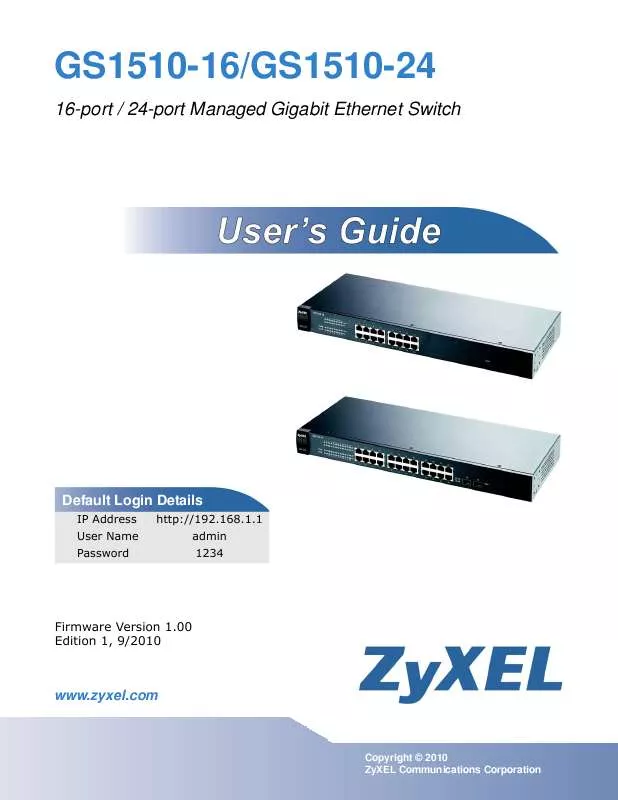
 ZYXEL GS1510-24 DATASHEET (388 ko)
ZYXEL GS1510-24 DATASHEET (388 ko)
