User manual ZYXEL GS2200-24P
Lastmanuals offers a socially driven service of sharing, storing and searching manuals related to use of hardware and software : user guide, owner's manual, quick start guide, technical datasheets... DON'T FORGET : ALWAYS READ THE USER GUIDE BEFORE BUYING !!!
If this document matches the user guide, instructions manual or user manual, feature sets, schematics you are looking for, download it now. Lastmanuals provides you a fast and easy access to the user manual ZYXEL GS2200-24P. We hope that this ZYXEL GS2200-24P user guide will be useful to you.
Lastmanuals help download the user guide ZYXEL GS2200-24P.
You may also download the following manuals related to this product:
Manual abstract: user guide ZYXEL GS2200-24P
Detailed instructions for use are in the User's Guide.
[. . . ] GS2200-24/24P Series
Intelligent Layer 2 GbE Switch Intelligent Layer 2 GbE Switch with PoE
Default Login Details
IP Address User Name Password http://192. 168. 1. 1 admin 1234
Firmware Version 3. 90 Edition 1, 2/2010
www. zyxel. com
Copyright © 2010 ZyXEL Communications Corporation
About This User's Guide
About This User's Guide
Intended Audience
This manual is intended for people who want to configure the Switch using the web configurator.
Related Documentation
· Command Line Interface (CLI) Reference Guide The Command Reference Guide explains how to use the Command-Line Interface (CLI) and CLI commands to configure the Switch. · Web Configurator Online Help The embedded Web Help contains descriptions of individual screens and supplementary information.
Note: It is recommended you use the web configurator to configure the Switch.
· Support Disc Refer to the included CD for support documents.
Documentation Feedback
Send your comments, questions or suggestions to: techwriters@zyxel. com. tw Thank you!The Technical Writing Team, ZyXEL Communications Corp. , 6 Innovation Road II, Science-Based Industrial Park, Hsinchu, 30099, Taiwan.
Need More Help?
More help is available at www. zyxel. com.
GS2200-24 User's Guide
3
About This User's Guide · Download Library Search for the latest product updates and documentation from this link. Read the Tech Doc Overview to find out how to efficiently use the User Guide, Quick Start Guide and Command Line Interface Reference Guide in order to better understand how to use your product. [. . . ] dst-mac means the Switch distributes traffic based on the packet's destination MAC address. src-dst-mac means the Switch distributes traffic based on a combination of the packet's source and destination MAC addresses. src-ip means the Switch distributes traffic based on the packet's source IP address. dst-ip means the Switch distributes traffic based on the packet's destination IP address. src-dst-ip means the Switch distributes traffic based on a combination of the packet's source and destination IP addresses.
Status
This field displays how these ports were added to the trunk group. It displays: · · Static - if the ports are configured as static members of a trunk group. LACP - if the ports are configured to join a trunk group via LACP.
160
GS2200-24/24P User's Guide
Chapter 17 Link Aggregation
17. 3 Link Aggregation Setting
Click Advanced Application > Link Aggregation > Link Aggregation Setting to display the screen shown next. See Section 17. 1 on page 157 for more information on link aggregation.
Figure 83 Advanced Application > Link Aggregation > Link Aggregation Setting
The following table describes the labels in this screen.
Table 42 Advanced Application > Link Aggregation > Link Aggregation Setting
LABEL
Link Aggregation Setting Group ID Active
DESCRIPTION
This is the only screen you need to configure to enable static link aggregation. The field identifies the link aggregation group, that is, one logical link containing multiple ports. Select this option to activate a trunk group.
GS2200-24/24P User's Guide
161
Chapter 17 Link Aggregation
Table 42 Advanced Application > Link Aggregation > Link Aggregation Setting
LABEL
Criteria
DESCRIPTION
Select the outgoing traffic distribution type. Packets from the same source and/or to the same destination are sent over the same link within the trunk. By default, the Switch uses the src-dst-mac distribution type. If the Switch is behind a router, the packet's destination or source MAC address will be changed. In this case, set the Switch to distribute traffic based on its IP address to make sure port trunking can work properly. Select src-mac to distribute traffic based on the packet's source MAC address. Select dst-mac to distribute traffic based on the packet's destination MAC address. Select src-dst-mac to distribute traffic based on a combination of the packet's source and destination MAC addresses. Select src-ip to distribute traffic based on the packet's source IP address. Select dst-ip to distribute traffic based on the packet's destination IP address. Select src-dst-ip to distribute traffic based on a combination of the packet's source and destination IP addresses.
Port Group
This field displays the port number. Select the trunk group to which a port belongs.
Note: When you enable the port security feature on the Switch and configure port security settings for a port, you cannot include the port in an active trunk group.
Apply Click Apply to save your changes to the Switch's run-time memory. The Switch loses these changes if it is turned off or loses power, so use the Save link on the top navigation panel to save your changes to the nonvolatile memory when you are done configuring. [. . . ] Other trademarks mentioned in this publication are used for identification purposes only and may be properties of their respective owners.
Certifications
Federal Communications Commission (FCC) Interference Statement
This device complies with Part 15 of FCC rules. Operation is subject to the following two conditions: · This device may not cause harmful interference.
GS2200-24/24P User's Guide
349
Appendix C Legal Information · This device must accept any interference received, including interference that may cause undesired operations.
FCC Warning
This device has been tested and found to comply with the limits for a Class A digital switch, pursuant to Part 15 of the FCC Rules. These limits are designed to provide reasonable protection against harmful interference in a commercial environment. This device generates, uses, and can radiate radio frequency energy and, if not installed and used in accordance with the instruction manual, may cause harmful interference to radio communications. [. . . ]
DISCLAIMER TO DOWNLOAD THE USER GUIDE ZYXEL GS2200-24P Lastmanuals offers a socially driven service of sharing, storing and searching manuals related to use of hardware and software : user guide, owner's manual, quick start guide, technical datasheets...manual ZYXEL GS2200-24P

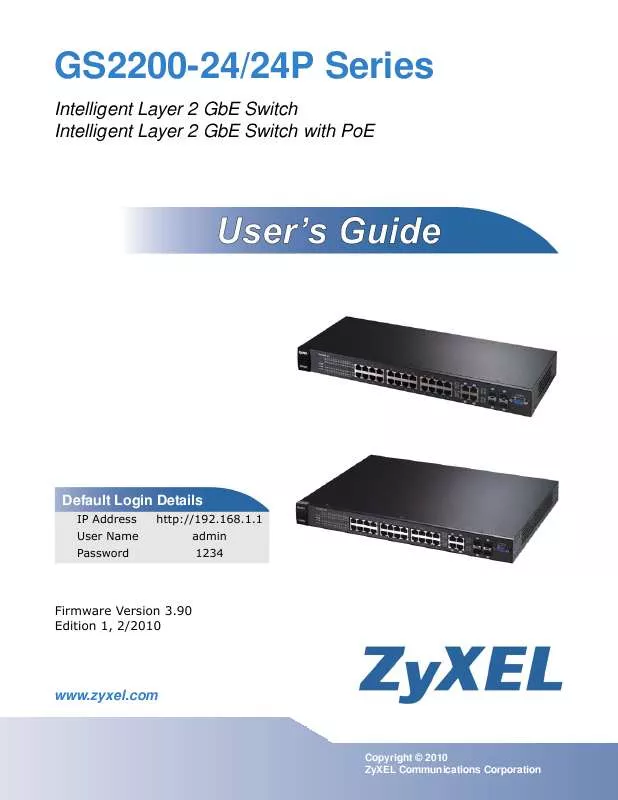
 ZYXEL GS2200-24P DATASHEET (1167 ko)
ZYXEL GS2200-24P DATASHEET (1167 ko)
