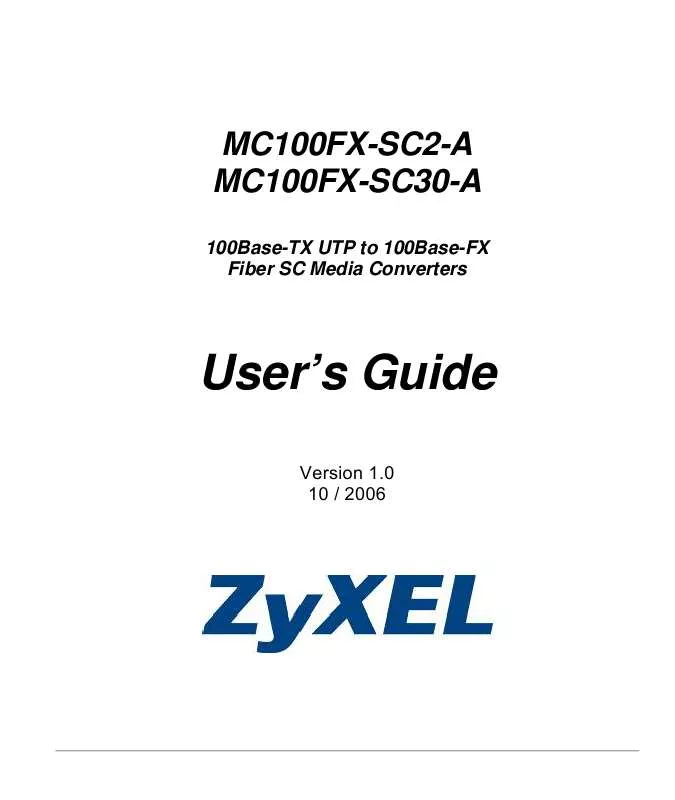Detailed instructions for use are in the User's Guide.
[. . . ] MC100FX-SC2-A MC100FX-SC30-A
100Base-TX UTP to 100Base-FX Fiber SC Media Converters
User's Guide
Version 1. 0 10 / 2006
MC100FX-SC2/30-A User's Guide
Copyright
Copyright © 2006 by ZyXEL Communications Corporation
The contents of this publication may not be reproduced in any part or as a whole, transcribed, stored in a retrieval system, translated into any language, or transmitted in any form or by any means, electronic, mechanical, magnetic, optical, chemical, photocopying, manual, or otherwise, without the prior written permission of ZyXEL Communications Corporation. Published by ZyXEL Communications Corporation. Disclaimer ZyXEL does not assume any liability arising out of the application or use of any products, or software described herein. Neither does it convey any license under its patent rights nor the patent rights of others. [. . . ] It is recommended that the unit be insured when shipped. Any returned products without proof of purchase or those with an out-dated warranty will be repaired or replaced (at the discretion of ZyXEL) and the customer will be billed for parts and labor. All repaired or replaced products will be shipped by ZyXEL to the corresponding return address, Postage Paid. This warranty gives you specific legal rights, and you may also have other rights that vary from country to country. Registration Register your product online to receive e-mail notices of firmware upgrades and information at www. zyxel. com for global products, or at www. us. zyxel. com for North American products.
iv
MC100FX-SC2/30-A User's Guide
Table of Contents
Chapter 1 Introduction . . . . . . . . . . . . . . . . . . . . . . . . . . . . . . . . . . . . . . . . . . . . . . . . . . . . . . . . . . . . . . . . . . . . . . . . . . . . . . . . . . . . . . . . . . . . . . . . . . . . . . . . . . . . . . . . . . . . . . . . . . . . . . . . . . . . 1 Key Features. . . . . . . . . . . . . . . . . . . . . . . . . . . . . . . . . . . . . . . . . . . . . . . . . . . . . . . . . . . . . . . . . . . . . . . . . . . . . . . . . . . . . . . . . . . . . . . . . . . . . . . . . . . . . . . . . . . . . . . . . . . . . . . . . . . . . . . . . . . . . . . . . 2 Chapter 2 Applications . . . . . . . . . . . . . . . . . . . . . . . . . . . . . . . . . . . . . . . . . . . . . . . . . . . . . . . . . . . . . . . . . . . . . . . . . . . . . . . . . . . . . . . . . . . . . . . . . . . . . . . . . . . . . . . . . . . . . . . . . . . . . . . . . . . . 3 Application Diagram I. . . . . . . . . . . . . . . . . . . . . . . . . . . . . . . . . . . . . . . . . . . . . . . . . . . . . . . . . . . . . . . . . . . . . . . . . . . . . . . . . . . . . . . . . . . . . . . . . . . . . . . . . . . . . . . . . . . . . . . . . . . . . . . . . 3 Application Diagram II . . . . . . . . . . . . . . . . . . . . . . . . . . . . . . . . . . . . . . . . . . . . . . . . . . . . . . . . . . . . . . . . . . . . . . . . . . . . . . . . . . . . . . . . . . . . . . . . . . . . . . . . . . . . . . . . . . . . . . . . . . . . . . . 3 Chapter 3 Hardware . . . . . . . . . . . . . . . . . . . . . . . . . . . . . . . . . . . . . . . . . . . . . . . . . . . . . . . . . . . . . . . . . . . . . . . . . . . . . . . . . . . . . . . . . . . . . . . . . . . . . . . . . . . . . . . . . . . . . . . . . . . . . . . . . . . . . . . . 5 Front Panel . . . . . . . . . . . . . . . . . . . . . . . . . . . . . . . . . . . . . . . . . . . . . . . . . . . . . . . . . . . . . . . . . . . . . . . . . . . . . . . . . . . . . . . . . . . . . . . . . . . . . . . . . . . . . . . . . . . . . . . . . . . . . . . . . . . . . . . . . . . . . . . . . . . 5 100Base-TX port . . . . . . . . . . . . . . . . . . . . . . . . . . . . . . . . . . . . . . . . . . . . . . . . . . . . . . . . . . . . . . . . . . . . . . . . . . . . . . . . . . . . . . . . . . . . . . . . . . . . . . . . . . . . . . . . . . . . . . . . . . . . . . . . . . . . . . . . . . 6 100Base-FX port . . . . . . . . . . . . . . . . . . . . . . . . . . . . . . . . . . . . . . . . . . . . . . . . . . . . . . . . . . . . . . . . . . . . . . . . . . . . . . . . . . . . . . . . . . . . . . . . . . . . . . . . . . . . . . . . . . . . . . . . . . . . . . . . . . . . . . . . . . 6 LED Indicators. . . . . . . . . . . . . . . . . . . . . . . . . . . . . . . . . . . . . . . . . . . . . . . . . . . . . . . . . . . . . . . . . . . . . . . . . . . . . . . . . . . . . . . . . . . . . . . . . . . . . . . . . . . . . . . . . . . . . . . . . . . . . . . . . . . . . . . . . . . . . 6 Link Fault Signaling . . . . . . . . . . . . . . . . . . . . . . . . . . . . . . . . . . . . . . . . . . . . . . . . . . . . . . . . . . . . . . . . . . . . . . . . . . . . . . . . . . . . . . . . . . . . . . . . . . . . . . . . . . . . . . . . . . . . . . . . . . . . . . . . . . . . 7 Rear Panel . . . . . . . . . . . . . . . . . . . . . . . . . . . . . . . . . . . . . . . . . . . . . . . . . . . . . . . . . . . . . . . . . . . . . . . . . . . . . . . . . . . . . . . . . . . . . . . . . . . . . . . . . . . . . . . . . . . . . . . . . . . . . . . . . . . . . . . . . . . . . . . . . . . . 7 DIP Switches. . . . . . . . . . . . . . . . . . . . . . . . . . . . . . . . . . . . . . . . . . . . . . . . . . . . . . . . . . . . . . . . . . . . . . . . . . . . . . . . . . . . . . . . . . . . . . . . . . . . . . . . . . . . . . . . . . . . . . . . . . . . . . . . . . . . . . . . . . . . . . . . . 8 Loop-back Testing. . . . . . . . . . . . . . . . . . . . . . . . . . . . . . . . . . . . . . . . . . . . . . . . . . . . . . . . . . . . . . . . . . . . . . . . . . . . . . . . . . . . . . . . . . . . . . . . . . . . . . . . . . . . . . . . . . . . . . . . . . . . . . . . . . . . . . . . 8 Local Loop-back . . . . . . . . . . . . . . . . . . . . . . . . . . . . . . . . . . . . . . . . . . . . . . . . . . . . . . . . . . . . . . . . . . . . . . . . . . . . . . . . . . . . . . . . . . . . . . . . . . . . . . . . . . . . . . . . . . . . . . . . . . . . . . . . . . . . . . . . . . 9 Remote Loop-back. . . . . . . . . . . . . . . . . . . . . . . . . . . . . . . . . . . . . . . . . . . . . . . . . . . . . . . . . . . . . . . . . . . . . . . . . . . . . . . . . . . . . . . . . . . . . . . . . . . . . . . . . . . . . . . . . . . . . . . . . . . . . . . . . . . . . . . 9 NWay DIP-switch Setting. . . . . . . . . . . . . . . . . . . . . . . . . . . . . . . . . . . . . . . . . . . . . . . . . . . . . . . . . . . . . . . . . . . . . . . . . . . . . . . . . . . . . . . . . . . . . . . . . . . . . . . . . . . . . . . . . . . . . . . . . . 10 Chapter 4 Specifications . . . . . . . . . . . . . . . . . . . . . . . . . . . . . . . . . . . . . . . . . . . . . . . . . . . . . . . . . . . . . . . . . . . . . . . . . . . . . . . . . . . . . . . . . . . . . . . . . . . . . . . . . . . . . . . . . . . . . . . . . . . . . . . . 12 Chapter 5 Troubleshooting . . . . . . . . . . . . . . . . . . . . . . . . . . . . . . . . . . . . . . . . . . . . . . . . . . . . . . . . . . . . . . . . . . . . . . . . . . . . . . . . . . . . . . . . . . . . . . . . . . . . . . . . . . . . . . . . . . . . . . . . . . . . 13
v
MC100FX-SC2/30-A User's Guide
Customer Support
Please have the following information ready when you contact customer support. Required Information · Product model and serial number. · Date on which you received your device. · Brief description of the problem and the steps you took to try and solve it. Corporate Headquarters (Worldwide) · Support E-mail: support@zyxel. com. tw · Sales E-mail: sales@zyxel. com. tw · Telephone: +886-3-578-3942 · Fax: +886-3-578-2439 · Web Site: www. zyxel. com, www. europe. zyxel. com · FTP Site: ftp. zyxel. com, ftp. europe. zyxel. com · Regular Mail: ZyXEL Communications Corp. , 6 Innovation Road II, Science Park, Hsinchu 300, Taiwan Costa Rica · Support E-mail: soporte@zyxel. co. cr · Sales E-mail: sales@zyxel. co. cr · Telephone: +506-2017878 · Fax: +506-2015098 · Web Site: www. zyxel. co. cr · FTP Site: ftp. zyxel. co. cr · Regular Mail: ZyXEL Costa Rica, Plaza Roble Escazú, Etapa El Patio, Tercer Piso, San José, Costa Rica Czech Republic · E-mail: info@cz. zyxel. com · Telephone: +420-241-091-350 · Fax: +420-241-091-359 · Web Site: www. zyxel. cz · Regular Mail: ZyXEL Communications, Czech s. r. o. , Modranská 621, 143 01 Praha 4 -
vi
MC100FX-SC2/30-A User's Guide
Modrany, Ceská Republika Denmark · Support E-mail: support@zyxel. dk · Sales E-mail: sales@zyxel. dk · Telephone: +45-39-55-07-00 · Fax: +45-39-55-07-07 · Web Site: www. zyxel. dk · Regular Mail: ZyXEL Communications A/S, Columbusvej, 2860 Soeborg, Denmark
Finland · Support E-mail: support@zyxel. fi · Sales E-mail: sales@zyxel. fi · Telephone: +358-9-4780-8411 · Fax: +358-9-4780 8448 · Web Site: www. zyxel. fi · Regular Mail: ZyXEL Communications Oy, Malminkaari 10, 00700 Helsinki, Finland France · E-mail: info@zyxel. fr · Telephone: +33-4-72-52-97-97 · Fax: +33-4-72-52-19-20 · Web Site: www. zyxel. fr · Regular Mail: ZyXEL France, 1 rue des Vergers, Bat. 1 / C, 69760 Limonest, France Germany · Support E-mail: support@zyxel. de · Sales E-mail: sales@zyxel. de · Telephone: +49-2405-6909-0 · Fax: +49-2405-6909-99 · Web Site: www. zyxel. de · Regular Mail: ZyXEL Deutschland GmbH. , Adenauerstr. 20/A2 D-52146, Wuerselen, Germany Hungary · Support E-mail: support@zyxel. hu
vii
MC100FX-SC2/30-A User's Guide
· Sales E-mail: info@zyxel. hu · Telephone: +36-1-3361649 · Fax: +36-1-3259100 · Web Site: www. zyxel. hu · Regular Mail: ZyXEL Hungary, 48, Zoldlomb Str. , H-1025, Budapest, Hungary Kazakhstan · Support: http://zyxel. kz/support · Sales E-mail: sales@zyxel. kz · Telephone: +7-3272-590-698 · Fax: +7-3272-590-689 · Web Site: www. zyxel. kz · Regular Mail: ZyXEL Kazakhstan, 43, Dostyk ave. , Office 414, Dostyk Business Centre, 050010, Almaty, Republic of Kazakhstan North America · Support E-mail: support@zyxel. com · Sales E-mail: sales@zyxel. com · Telephone: +1-800-255-4101, +1-714-632-0882 · Fax: +1-714-632-0858 · Web Site: www. us. zyxel. com · FTP Site: ftp. us. zyxel. com · Regular Mail: ZyXEL Communications Inc. , 1130 N. The MC100FX-SC2-A media converter comes with a built-in multimode fiber transceiver module with SC connector that can be used for distances of up to 2km.
The MC100FX-SC30-A media converter comes with a built-in single-mode fiber transceiver module with SC connector that can be used for distances of up to 30km. Use the LEDs to quickly check the status and the DIP switches to set the transmission settings and Link Fault Signaling.
1
MC100FX-SC2/30-A User's Guide
Key Features
Each media converter has the following key features: · Automatic MDI/MDI-X selection on RJ-45 port · Link Fault Signaling · Store-and-forward at full-wire speed · Auto-negotiation, NWay support · Half / Full duplex mode selection · Remote and local Loop-back Testing via DIP switch · Extends distances to up to 2km (6600 feet) with multi-mode fiber and up to 30km (99000 feet) with long-haul single-mode fiber · Compatible with other 10Base-T & 100Base-TX /FX devices · FCC Class A & CE approved
2
MC100FX-SC2/30-A User's Guide
Chapter 2 Applications
To effectively expand a Fast Ethernet network, position two converters back-to-back as illustrated.
Application Diagram I
In the next figure, the converter is functioning as a high-speed bridge between switches, creating increased capacity for each user (node) on the local area network.
Switch CONVERTER CONVERTER Switch
Multi-mode 2Km Single Mode 30Km
Application Diagram II
In the next figure, the converter is functioning as a server aggregation for an enterprise configuration. It is providing a 100Mbps full-duplex link to workgroups of 10/100 switches located on separate floors within a single building. Switch CONVERTER CONVERTER Server
3
MC100FX-SC2/30-A User's Guide
Multi-mode 2Km Single Mode 30Km
4
MC100FX-SC2/30-A User's Guide
Chapter 3 Hardware
The media converter can be placed on a desktop. Make sure that there is proper heat dissipation from and adequate ventilation around the device. Do not place heavy objects on the media converter.
Front Panel
The front panel consists of an RJ-45 port for 100 Mbps UTP connections, LED indicators, and a built-in fiber transceiver with SC connector.
MC100FX-SC2-A
MC100FX-SC30-A
5
MC100FX-SC2/30-A User's Guide
100Base-TX port
The 10/100BASE-TX port supports network speeds of either 10Mbps or 100Mbps, and can operate in half- and full-duplex transfer modes. This port also offers automatic MDI/MDI-X crossover detection that gives the device true "plug-n-play" capability just plug the network cable into the port and the port will adjust according to the end-node device automatically. The RJ-45 connector is suitable for UTP cable of Category 3, 4, 5 or better.
100Base-FX port
The 100BASE-FX port has a fiber Fast Ethernet link to your network device. Compliant with IEEE 802. 3u, this port can transmits data at 100Mbps in full duplex mode across distances of up to 2km over multi-mode fiber-optic cable, and 30km over single-mode fiber-optic cable. The fiber port has SC fiber connectors.
LED Indicators
This Converter has LED indicators located at the front of the device. The LEDs have been designed to give at-a-glance readings of different conditions and provides `real-time' connectivity information. [. . . ] Use DIP switch 3 to manually select between 10Mbps or 100Mbps speeds. Set NWay DIP switch to OFF position when connecting to an auto-sensing device that only supports 10/100Mbps detection. Some older network switches only support the auto-sensing of speed, and NOT auto-detection of speed and duplex mode (auto-negotiation).
Important In order to configure DIP switches 2 (duplex mode) and 3 (speed), you must set DIP switch 1 (NWay) to the OFF position
10
MC100FX-SC2/30-A User's Guide
Note: If you experience the following problems, please check if the NWay switch is properly set: The LNK (link) LED is not lit and the connection cannot be established
The LNK LED is lit and the connection is good, but cannot transmit or receive data
11
MC100FX-SC2/30-A User's Guide
Chapter 4 Specifications
ITEM Ethernet and Fiber Standards Fiber SPECIFICATION IEEE 802. 3 (10BASE-T Ethernet), IEEE 802. 3u (100BASE-TX/FX Fast Ethernet), IEEE 802. 3x (Flow Control and Back pressure) Transceiver with SC connector
Wavelength 1310nm (multi-mode), 1310nm (single-mode) Fiber Distance Multi-mode Fiber (2km) Single-mode Fiber (30km) CAT-5 (100Mbps) unshielded twisted pair cable. Ethernet Port Auto-crossover (MDI/MDI-X) and auto-negotiation support LEDs PWR, 100, LFS, FDX, COL, LNK, ACT Power Dimensions Temperature Humidity EMC External adapter: 12V DC at minimum 0. 8A 109. 2 x 73. 8 x 23. 4 mm (L x W x H) Operating: Storage: Operating: Storage: 0ºC to 50ºC -20ºC to 70ºC 10% to 90%RH 5% to 90%RH
FCC Part 15 of Class A & CE approved
12
MC100FX-SC2/30-A User's Guide
Chapter 5 Troubleshooting
Use the LEDs to identify possible problems and then take corrective action. [. . . ]