User manual ZYXEL NBG-417N
Lastmanuals offers a socially driven service of sharing, storing and searching manuals related to use of hardware and software : user guide, owner's manual, quick start guide, technical datasheets... DON'T FORGET : ALWAYS READ THE USER GUIDE BEFORE BUYING !!!
If this document matches the user guide, instructions manual or user manual, feature sets, schematics you are looking for, download it now. Lastmanuals provides you a fast and easy access to the user manual ZYXEL NBG-417N. We hope that this ZYXEL NBG-417N user guide will be useful to you.
Lastmanuals help download the user guide ZYXEL NBG-417N.
You may also download the following manuals related to this product:
Manual abstract: user guide ZYXEL NBG-417N
Detailed instructions for use are in the User's Guide.
[. . . ] NBG-417N
Wireless N-lite Home Router
Default Login Details
IP Address Password http://192. 168. 1. 1 1234
Firmware Version 1. 0 Edition 1, 2/2009
www. zyxel. com
www. zyxel. com
Copyright © 2009 ZyXEL Communications Corporation
About This User's Guide
About This User's Guide
Intended Audience
This manual is intended for people who want to configure the NBG-417N using the Web Configurator. You should have at least a basic knowledge of TCP/IP networking concepts and topology.
Related Documentation
· Quick Start Guide The Quick Start Guide is designed to help you get up and running right away. It contains information on setting up your network and configuring for Internet access. · Supporting Disc Refer to the included CD for support documents. [. . . ] Unless you are implementing subnetting, use the subnet mask computed by the NBG-417N. Select this to get your WAN IP address from your ISP.
DESCRIPTION
Type the password associated with the User Name above. Type your password again to make sure that you have entered is correctly. Select Nailed-Up Connection if you do not want the connection to time out. This value specifies the time in minutes that elapses before the NBG-417N automatically disconnects from the PPTP server.
WAN IP Address Assignment Get automatically from ISP DNS Servers First DNS Server Second DNS Server Select From ISP if your ISP dynamically assigns DNS server information (and the NBG-417N's WAN IP address). The field to the right displays the (read-only) DNS server IP address that the ISP assigns. Select User-Defined if you have the IP address of a DNS server. Enter the DNS server's IP address in the field to the right. If you chose User-Defined, but leave the IP address set to 0. 0. 0. 0, UserDefined changes to None after you click Apply. If you set a second choice to User-Defined, and enter the same IP address, the second User-Defined changes to None after you click Apply. Select None if you do not want to configure DNS servers. If you do not configure a DNS server, you must know the IP address of a computer in order to access it. WAN MAC Address The MAC address section allows users to configure the WAN port's MAC address by either using the NBG-417N's MAC address, copying the MAC address from a computer on your LAN or manually entering a MAC address. Select Factory default to use the factory assigned default MAC Address.
Factory default
100
NBG-417N User's Guide
Chapter 8 WAN
Table 35 Network > WAN > Internet Connection: PPTP Encapsulation
LABEL
Clone the computer's MAC address - IP Address Set WAN MAC Address Apply Reset
DESCRIPTION
Select Clone the computer's MAC address - IP Address and enter the IP address of the computer on the LAN whose MAC you are cloning. Once it is successfully configured, the address will be copied to the rom file (ZyNOS configuration file). It will not change unless you change the setting or upload a different ROM file. Select this option and enter the MAC address you want to use. Click Apply to save your changes back to the NBG-417N. Click Reset to begin configuring this screen afresh.
8. 5 Advanced WAN Screen
Use this screen to enable Multicast, allow Windows Networking and enable Auto-bridge.
Note: The three categories shown in this screen are independent of each other.
To change your NBG-417N's advanced WAN settings, click Network > WAN > Advanced. The screen appears as shown.
Figure 55 Network > WAN > Advanced
NBG-417N User's Guide
101
Chapter 8 WAN The following table describes the labels in this screen.
Table 36 WAN > Advanced
LABEL
Multicast Setup Multicast Check this to enable multicasting. This applies to traffic routed from the WAN to the LAN. Leaving this blank may cause incoming traffic to be dropped or sent to all connected network devices. [. . . ] is firmwarelimited to channels 1 through 11. · To comply with FCC RF exposure compliance requirements, a separation distance of at least 20 cm must be maintained between the antenna of this device and all persons.
Industry Canada Statement
This device complies with RSS-210 of the Industry Canada Rules. Operation is subject to the following two conditions: 1 2 this device may not cause interference and this device must accept any interference, including interference that may cause undesired operation of the device
254
NBG-417N User's Guide
Appendix G Legal Information This device has been designed to operate with an antenna having a maximum gain of 2dBi. Antenna having a higher gain is strictly prohibited per regulations of Industry Canada. [. . . ]
DISCLAIMER TO DOWNLOAD THE USER GUIDE ZYXEL NBG-417N Lastmanuals offers a socially driven service of sharing, storing and searching manuals related to use of hardware and software : user guide, owner's manual, quick start guide, technical datasheets...manual ZYXEL NBG-417N

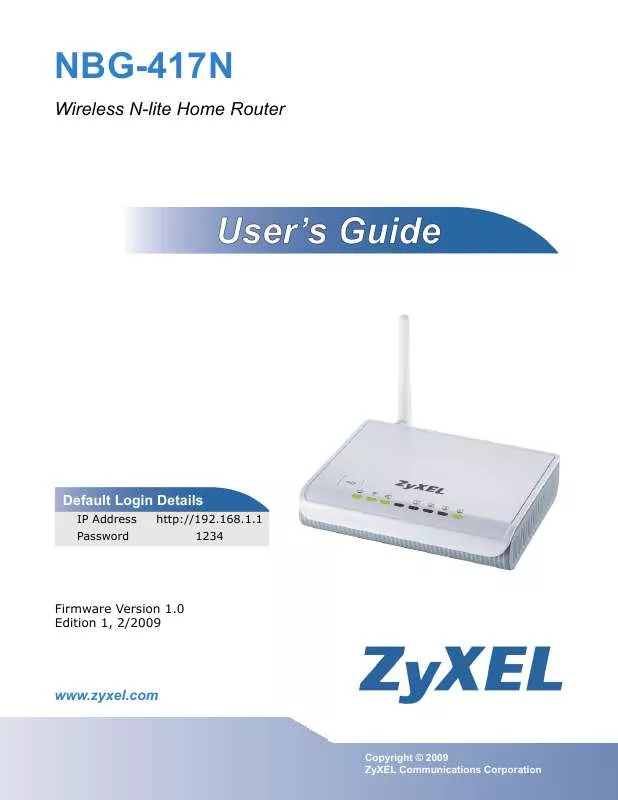
 ZYXEL NBG-417N V1.0 (6863 ko)
ZYXEL NBG-417N V1.0 (6863 ko)
 ZYXEL NBG-417N BROCHURE (378 ko)
ZYXEL NBG-417N BROCHURE (378 ko)
 ZYXEL NBG-417N BROCHURE (378 ko)
ZYXEL NBG-417N BROCHURE (378 ko)
 ZYXEL NBG-417N QUICK GUIDE (1456 ko)
ZYXEL NBG-417N QUICK GUIDE (1456 ko)
 ZYXEL NBG-417N QUICK GUIDE V1.00 (1428 ko)
ZYXEL NBG-417N QUICK GUIDE V1.00 (1428 ko)
