User manual ZYXEL NETATLAS ENTERPRISE
Lastmanuals offers a socially driven service of sharing, storing and searching manuals related to use of hardware and software : user guide, owner's manual, quick start guide, technical datasheets... DON'T FORGET : ALWAYS READ THE USER GUIDE BEFORE BUYING !!!
If this document matches the user guide, instructions manual or user manual, feature sets, schematics you are looking for, download it now. Lastmanuals provides you a fast and easy access to the user manual ZYXEL NETATLAS ENTERPRISE. We hope that this ZYXEL NETATLAS ENTERPRISE user guide will be useful to you.
Lastmanuals help download the user guide ZYXEL NETATLAS ENTERPRISE.
You may also download the following manuals related to this product:
Manual abstract: user guide ZYXEL NETATLAS ENTERPRISE
Detailed instructions for use are in the User's Guide.
[. . . ] NetAtlas Enterprise
Ethernet Switch Manager
User's Guide
Version 1. 02 1/2006
NetAtlas Enterprise Ethernet Switch Manager User's Guide
Copyright
Copyright © 2006 by ZyXEL Communications Corporation. The contents of this publication may not be reproduced in any part or as a whole, transcribed, stored in a retrieval system, translated into any language, or transmitted in any form or by any means, electronic, mechanical, magnetic, optical, chemical, photocopying, manual, or otherwise, without the prior written permission of ZyXEL Communications Corporation. Published by ZyXEL Communications Corporation. All rights reserved.
Disclaimer
ZyXEL does not assume any liability arising out of the application or use of any products, or software described herein. [. . . ] Enter a password in this field for the administrator Account above. Click the Add button to add a switch to the list of devices in the backup schedule. Click the Remove button to remove a switch from the list of devices in the backup schedule. DESCRIPTION
Starting date Starting time
Backup Directory User info for Windows
Account Password Add Remove Apply Close
10. 5. 1 Configuring Scheduled NE Configuration Backup
Follow the steps below to add a device to the list of devices in the Scheduled NE Configuration Backup screen. 1 Click the Add button in the Scheduled NE Config Backup screen. 2 Select one or more switches whose configuration you want to back up. Click OK.
97
Chapter 10 Maintenance
NetAtlas Enterprise Ethernet Switch Manager User's Guide Figure 62 Maintenance: Scheduled NE Config Backup: Add Devices
10. 5. 2 Removing a Scheduled NE Configuration Backup
Follow the steps below to remove the selected device(s) from the configuration backup schedule. 1 Click Maintenance > Scheduled NE Configuration Backup. 2 Select a device or devices you want to exclude from the backup schedule. 3 Click Remove.
Chapter 10 Maintenance
98
NetAtlas Enterprise Ethernet Switch Manager User's Guide
99
Chapter 10 Maintenance
NetAtlas Enterprise Ethernet Switch Manager User's Guide
CHAPT E R 11
Tools
This chapter shows you how to access a switch via Telnet or web configurator directly through the EMS. You may need to do this to test the switch network connection for example.
11. 1 Accessing the Switch
Access the switch remotely via Telnet or web browser. Note: When you access a switch via Telnet or the web configurator, you CANNOT make any changes to that switch using the EMS.
11. 1. 1 Telnet
Telnet is the login and terminal emulation protocol common on the Internet and in UNIX environments. Its primary function is to allow users to log into remote host systems. The administrator uses Telnet from a computer on a remote network to access the switch. You can use remote Telnet access as shown next. 1 Select a switch from the list of devices shown in the Device List Panel. 2 Click Tool > Telnet to open a console session for Telnet access to the switch. 3 Type the switch user name and password to access the CLI.
Figure 63 Tool: Telnet
4 Refer to the switch User's Guide for information on the commands used in this screen.
Chapter 11 Tools
100
NetAtlas Enterprise Ethernet Switch Manager User's Guide
11. 1. 2 Web Access
Configure the switch using the web configurator as shown. 1 Select a switch from the list of devices shown in the Device List Panel. 2 Click Tool > Web Access to open the switch web configurator password screen. From here you can log in directly to the switch. 3 Type the switch User name and Password to access the web configurator.
Figure 64 Tool: Web Access
4 Refer to the switch User's Guide for information on the web configurator main screen.
11. 2 Ping
Ping the host to see if the links and TCP/IP protocol on both your computer and the switch is working. [. . . ] These events have a colored box at the left side of the log entry. The color of map objects is determined by the highest priority unacknowledged event for that object. · Select the History tab to show all events, including acknowledged and unacknowledged events. · Select one of the Custom tabs and use the right-click Filter View menu to specify what events should be displayed for that tab. [. . . ]
DISCLAIMER TO DOWNLOAD THE USER GUIDE ZYXEL NETATLAS ENTERPRISE Lastmanuals offers a socially driven service of sharing, storing and searching manuals related to use of hardware and software : user guide, owner's manual, quick start guide, technical datasheets...manual ZYXEL NETATLAS ENTERPRISE

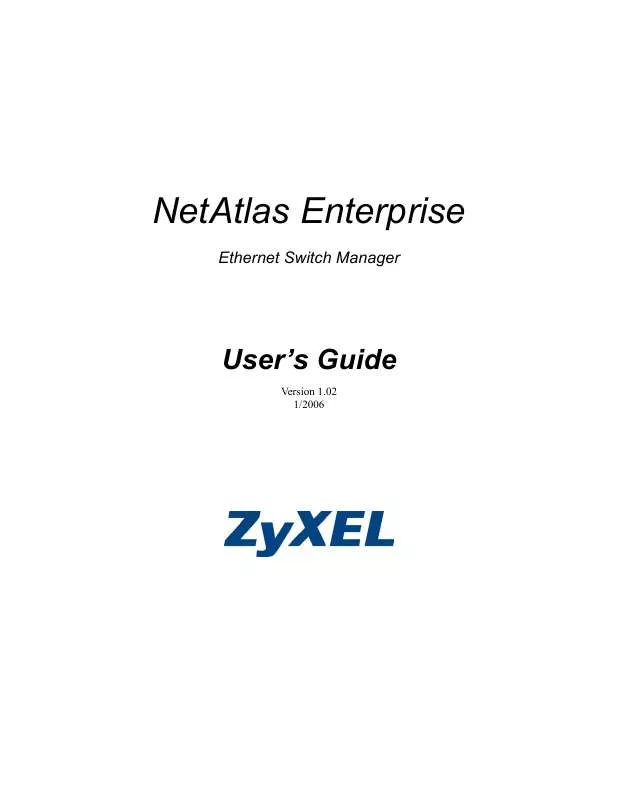
 ZYXEL NETATLAS ENTERPRISE BROCHURE (10528 ko)
ZYXEL NETATLAS ENTERPRISE BROCHURE (10528 ko)
 ZYXEL NETATLAS ENTERPRISE QUICK START GUIDE (866 ko)
ZYXEL NETATLAS ENTERPRISE QUICK START GUIDE (866 ko)
