User manual ZYXEL P-2302R-P1C V3.60
Lastmanuals offers a socially driven service of sharing, storing and searching manuals related to use of hardware and software : user guide, owner's manual, quick start guide, technical datasheets... DON'T FORGET : ALWAYS READ THE USER GUIDE BEFORE BUYING !!!
If this document matches the user guide, instructions manual or user manual, feature sets, schematics you are looking for, download it now. Lastmanuals provides you a fast and easy access to the user manual ZYXEL P-2302R-P1C. We hope that this ZYXEL P-2302R-P1C user guide will be useful to you.
Lastmanuals help download the user guide ZYXEL P-2302R-P1C.
You may also download the following manuals related to this product:
Manual abstract: user guide ZYXEL P-2302R-P1CV3.60
Detailed instructions for use are in the User's Guide.
[. . . ] P-2301/2R-P1C
VoIP ATA / Station Gateway
P-2301RL-P1C
VoIP ATA / Station Gateway with Lifeline
User's Guide
Version 3. 60 3/2007 Edition 1
Copyright © 2007. All rights reserved
P-2301/2R-P1C / P-2301RL-P1C User's Guide
1 Overview
This guide helps you set up and use your ZyXEL P-2301RP1C, P-2301RL-P1C or P-2302R-P1C (the "ZyXEL Device"). This guide contains the following sections:
Section Installation Requirements Page Description 4 A checklist of things you need before you install the ZyXEL Device. How to connect the ZyXEL Device to your network, your computer and telephone(s). [. . . ] If you changed the ZyXEL Device's mode or IP address, make sure you use the new IP address in the Address or URL field in the web browser. If the problem continues, contact your local vendor.
My password is not working. or I forgot my password for the ZyXEL Device.
Make sure you enter the password correctly. If you changed the password in section 4. 1 and then forgot it, you can reset the device.
The web configurator returns to the Login screen when I try to do something.
By default, the web configurator times out in five minutes. Click Maintenance > System > General, and change the Administrator Inactivity Timer.
29
P-2301/2R-P1C / P-2301RL-P1C User's Guide
When I pick up the phone's receiver, I hear no dial tone.
Check the connection between your telephone and the ZyXEL Device. 1 Connect the wire to a telephone and a regular telephone outlet. 2 If you cannot hear the dial tone, the wire might be broken. If the problem continues, contact your local vendor.
I cannot make VoIP phone calls. or The dial tone beeps or pulses.
Log in to the ZyXEL Device. In the VoIP Status section (at the bottom), make sure at least one of the VoIP accounts is registered. If neither account is registered, click Register for the VoIP account(s) that you set up in section 4. 34. 3. If the problem continues, contact your vendor.
30
P-2301/2R-P1C / P-2301RL-P1C User's Guide
6. 1 Resetting the ZyXEL Device
This changes all the ZyXEL Device's settings to their original values. You have to make all of your changes again. See section 1 on page 2 for information on default settings.
Make a note of your settings before you reset the ZyXEL Device.
To reset the ZyXEL Device, 1 Press the RESET button until the POWER light starts to blink. (This usually takes ten seconds or less. ) 2 Release the RESET button.
6. 2 Setting Up Your Computer's IP Address
Follow these instructions only if you are following a suggestion in Troubleshooting.
This section shows you how to set up your computer to automatically get an IP address from the ZyXEL Device.
6. 2. 1 Windows NT/2000/XP
1 In Windows XP, click Start > Control Panel. In Windows 2000/NT, click Start > Settings > Control Panel. 31
P-2301/2R-P1C / P-2301RL-P1C User's Guide 2 In Windows XP, click Network Connections. In Windows 2000/NT, click Network and Dial-up Connections. 3 Right-click on your network connection (for example, Local Area Connection). A menu appears, like the one shown here.
4 In the menu, click Properties. The network connection's properties screen appears.
5 In the list in the middle of the screen, look for Internet Protocol (TCP/IP), and select it. 32
P-2301/2R-P1C / P-2301RL-P1C User's Guide 6 Click Properties underneath the list. [. . . ] This warranty is in lieu of all other warranties, express or implied, including any implied warranty of merchantability or fitness for a particular use or purpose. ZyXEL shall in no event be held liable for indirect or consequential damages of any kind to the purchaser. To obtain the services of this warranty, contact ZyXEL's Service Center for your Return Material Authorization number (RMA). Products must be returned Postage Prepaid. [. . . ]
DISCLAIMER TO DOWNLOAD THE USER GUIDE ZYXEL P-2302R-P1C Lastmanuals offers a socially driven service of sharing, storing and searching manuals related to use of hardware and software : user guide, owner's manual, quick start guide, technical datasheets...manual ZYXEL P-2302R-P1C

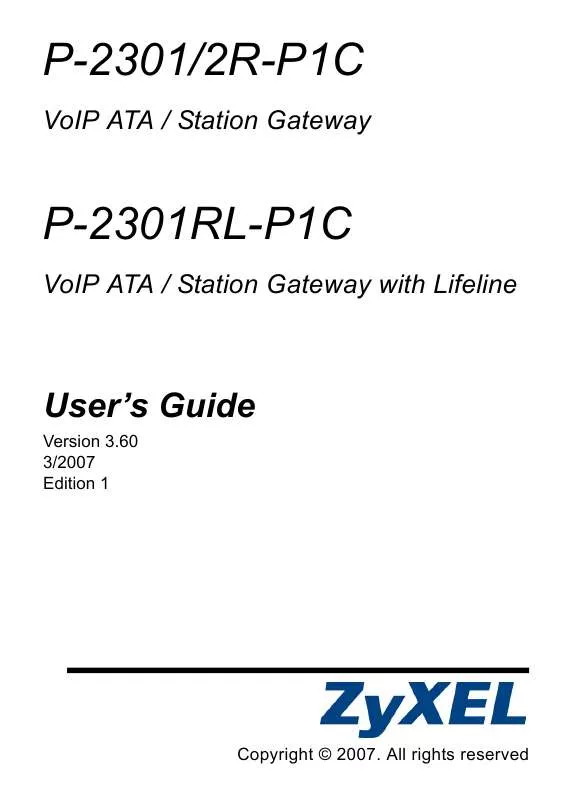
 ZYXEL P-2302R-P1C DATASHEET (194 ko)
ZYXEL P-2302R-P1C DATASHEET (194 ko)
