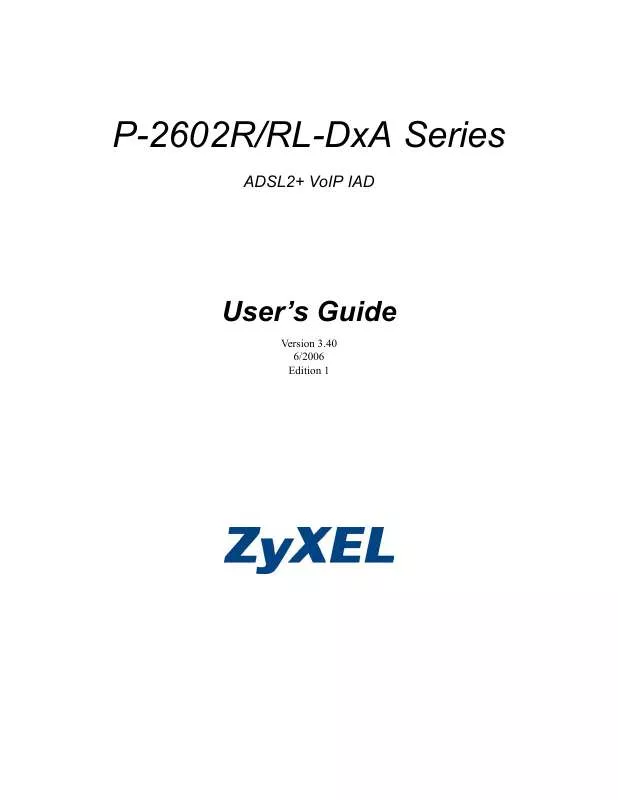User manual ZYXEL P-2602R V3.40
Lastmanuals offers a socially driven service of sharing, storing and searching manuals related to use of hardware and software : user guide, owner's manual, quick start guide, technical datasheets... DON'T FORGET : ALWAYS READ THE USER GUIDE BEFORE BUYING !!!
If this document matches the user guide, instructions manual or user manual, feature sets, schematics you are looking for, download it now. Lastmanuals provides you a fast and easy access to the user manual ZYXEL P-2602R. We hope that this ZYXEL P-2602R user guide will be useful to you.
Lastmanuals help download the user guide ZYXEL P-2602R.
Manual abstract: user guide ZYXEL P-2602RV3.40
Detailed instructions for use are in the User's Guide.
[. . . ] P-2602R/RL-DxA Series
ADSL2+ VoIP IAD
User's Guide
Version 3. 40 6/2006 Edition 1
P-2602R/RL-DxA Series User's Guide
Copyright
Copyright © 2006 by ZyXEL Communications Corporation. The contents of this publication may not be reproduced in any part or as a whole, transcribed, stored in a retrieval system, translated into any language, or transmitted in any form or by any means, electronic, mechanical, magnetic, optical, chemical, photocopying, manual, or otherwise, without the prior written permission of ZyXEL Communications Corporation. Published by ZyXEL Communications Corporation. All rights reserved.
Disclaimer
ZyXEL does not assume any liability arising out of the application or use of any products, or software described herein. [. . . ] To access this screen, click VoIP > Phone > Common.
136
Chapter 10 Voice
P-2602R/RL-DxA Series User's Guide Figure 67 Phone > Common
Each field is described in the following table.
Table 43 Phone > Common
LABEL Active Immediate Dial DESCRIPTION Select this if you want to use the pound key (#) to tell the ZyXEL Device to make the phone call immediately, instead of waiting the number of seconds you selected in the Dialing Interval Select in VoIP > Phone > Analog Phone. If you select this, dial the phone number, and then press the pound key. The ZyXEL Device makes the call immediately, instead of waiting. Click this to save your changes and to apply them to the ZyXEL Device. Click this to set every field in this screen to its last-saved value.
Apply Cancel
10. 14 Supplementary Phone Services Overview
Supplementary services such as call hold, call waiting, call transfer, . . . are generally available from your VoIP service provider. The ZyXEL Device supports the following services: · Call Hold · Call Waiting · Making a Second Call · Call Transfer · Call Forwarding (see Section 10. 18 on page 143) · Three-Way Conference · Internal Calls (see Section 11. 3 on page 147) Note: To take full advantage of the supplementary phone services available through the ZyXEL Device's phone ports, you may need to subscribe to the services from your VoIP service provider.
Chapter 10 Voice
137
P-2602R/RL-DxA Series User's Guide
10. 14. 1 The Flash Key
Flashing means to press the hook for a short period of time (a few hundred milliseconds) before releasing it. On newer telephones, there should be a "flash" key (button) that generates the signal electronically. If the flash key is not available, you can tap (press and immediately release) the hook by hand to achieve the same effect. However, using the flash key is preferred since the timing is much more precise. With manual tapping, if the duration is too long, it may be interpreted as hanging up by the ZyXEL Device. You can invoke all the supplementary services by using the flash key.
10. 14. 2 Europe Type Supplementary Phone Services
This section describes how to use supplementary phone services with the Europe Type Call Service Mode. Commands for supplementary services are listed in the table below. After pressing the flash key, if you do not issue the sub-command before the default subcommand timeout (2 seconds) expires or issue an invalid sub-command, the current operation will be aborted.
Table 44 European Flash Key Commands
COMMAND Flash Flash Flash Flash 0 1 2 SUB-COMMAND DESCRIPTION Put a current call on hold to place a second call. Switch back to the call (if there is no second call). Drop the call presently on hold or reject an incoming call which is waiting for answer. Disconnect the current phone connection and answer the incoming call or resume with caller presently on hold. Switch back and forth between two calls. Put a current call on hold to answer an incoming call. Separate the current three-way conference call into two individual calls (one is on-line, the other is on hold). Transfer the call to another phone.
Flash Flash
3 *98#
10. 14. 2. 1 European Call Hold
Call hold allows you to put a call (A) on hold by pressing the flash key. If you have another call, press the flash key and then "2" to switch back and forth between caller A and B by putting either one on hold. [. . . ] The required fields in a command are enclosed in angle brackets <>. The optional fields in a command are enclosed in square brackets []. For example, sys filter netbios config <type> <on|off> means that you must specify the type of netbios filter and whether to turn it on or off.
Command Usage
A list of valid commands can be found by typing help or ?Type exit to leave the commands when finished.
Appendix I Command Interpreter
315
P-2602R/RL-DxA Series User's Guide
316
Appendix I Command Interpreter
P-2602R/RL-DxA Series User's Guide
APPEN D I X J
Internal SPTGEN
Internal SPTGEN Overview
Internal SPTGEN (System Parameter Table Generator) is a configuration text file useful for efficient configuration of multiple ZyXEL Devices. [. . . ]
DISCLAIMER TO DOWNLOAD THE USER GUIDE ZYXEL P-2602R Lastmanuals offers a socially driven service of sharing, storing and searching manuals related to use of hardware and software : user guide, owner's manual, quick start guide, technical datasheets...manual ZYXEL P-2602R