User manual ZYXEL P-336M
Lastmanuals offers a socially driven service of sharing, storing and searching manuals related to use of hardware and software : user guide, owner's manual, quick start guide, technical datasheets... DON'T FORGET : ALWAYS READ THE USER GUIDE BEFORE BUYING !!!
If this document matches the user guide, instructions manual or user manual, feature sets, schematics you are looking for, download it now. Lastmanuals provides you a fast and easy access to the user manual ZYXEL P-336M. We hope that this ZYXEL P-336M user guide will be useful to you.
Lastmanuals help download the user guide ZYXEL P-336M.
You may also download the following manuals related to this product:
Manual abstract: user guide ZYXEL P-336M
Detailed instructions for use are in the User's Guide.
[. . . ] ZyXEL P-336M
802. 11g Wireless MIMO Router
User's Guide
Version 1. 00 Edition 1. 00 1/2006
ZyXEL P-336M User's Guide
Copyright
Copyright © 2006 by ZyXEL Communications Corporation. The contents of this publication may not be reproduced in any part or as a whole, transcribed, stored in a retrieval system, translated into any language, or transmitted in any form or by any means, electronic, mechanical, magnetic, optical, chemical, photocopying, manual, or otherwise, without the prior written permission of ZyXEL Communications Corporation. Published by ZyXEL Communications Corporation. All rights reserved.
Disclaimer
ZyXEL does not assume any liability arising out of the application or use of any products, or software described herein. [. . . ] The P-336M examines and uses IP address and port number information embedded in the data stream. When a device behind the P-336M uses an application for which the P-336M has ALG service enabled, the P-336M translates the device's private IP address inside the data stream to a public IP address. It also records session port numbers and dynamically creates implicit NAT port forwarding and firewall rules for the application's traffic to come in from the WAN to the LAN. You may have to configure the server setting for an application in the Virtual Server screen (see Chapter 4 on page 43).
4. 3. 2 Port Triggering
Some services use a dedicated range of ports on the client side and a dedicated range of ports on the server side. With regular port forwarding (or virtual server setup) you set a forwarding port in NAT to forward a service (coming in from the server on the WAN) to the IP address of a computer on the client side (LAN). The problem is that port forwarding only forwards a service to a single LAN IP address. In order to use the same service on a different LAN computer, you have to manually replace the LAN computer's IP address in the forwarding port with another LAN computer's IP address. Trigger port forwarding solves this problem by allowing computers on the LAN to dynamically take turns using the service. The P-336M records the IP address of a LAN computer that sends traffic to the WAN to request a service with a specific port number and protocol ("trigger" port and protocol). When the P-336M's WAN port receives a response with
Chapter 4 Advanced
46
ZyXEL P-336M User's Guide
a specific port number and protocol ("input" port and protocol), the P-336M forwards the traffic to the LAN IP address of the computer that sent the request. After that computer's connection for that service closes, another computer on the LAN can use the service in the same manner. This way you do not need to configure a new IP address each time you want a different LAN computer to use the application.
4. 3. 3 Configuring Special Applications
To allow ALG passthroughs and configure port triggering, click Advanced > Applications to display the configuration screen.
Figure 18 Advanced: Applications
The following table describes the labels in this screen.
Table 18 Advanced: Applications
LABEL Application Level Gateway (ALG) Application PPTP IPSec VPN Select this option to allow multiple computers on the LAN to connect to a remote network using the PPTP protocol. Select this option to allow multiple VPN clients to connect to a remote network using the IPSec protocol. This ALG may affect VPN connections for VPN clients using NAT traversal. In this case, clear this check box to disable this ALG. DESCRIPTION
47
Chapter 4 Advanced
ZyXEL P-336M User's Guide Table 18 Advanced: Applications (continued)
LABEL RTSP DESCRIPTION Select this option to allow applications (such as QuickTime and Real Player) that use Real Time Streaming Protocol (RTSP) to receive streaming media from the Internet.
Windows Messenger Select this feature to allow the use of Microsoft Windows Messenger on computers in the LAN.
Note: You must also enable the SIP ALG.
FTP NetMeeting Select this option to allow FTP data transfer through a NAT-enabled network. You must also set up the FTP server settings in the Virtual Server screen. Select this option to allow Microsoft NetMeeting clients to communicate through a NAT-enabled network. You must also set up the NetMeeting server settings in the Virtual Server screen. Select this option to allow devices and applications using VoIP (Voice over IP) to communicate over NAT. Clear this check box to disable this ALG if the devices/applications use NAT traversal. Select this option to forward "magic packets" or wake-up packets from the WAN to a LAN computer or device with Wake-on-LAN (WOL) feature. [. . . ] Repeat the above two steps for each IP address you want to add. Configure additional default gateways in the IP Settings tab by clicking Add in Default gateways. In TCP/IP Gateway Address, type the IP address of the default gateway in Gateway. To manually configure a default metric (the number of transmission hops), clear the Automatic metric check box and type a metric in Metric. [. . . ]
DISCLAIMER TO DOWNLOAD THE USER GUIDE ZYXEL P-336M Lastmanuals offers a socially driven service of sharing, storing and searching manuals related to use of hardware and software : user guide, owner's manual, quick start guide, technical datasheets...manual ZYXEL P-336M

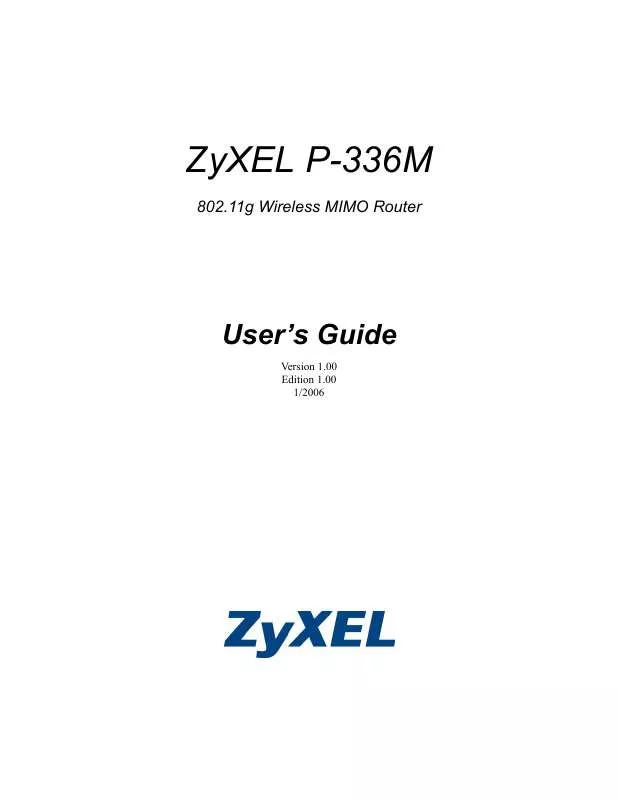
 ZYXEL P-336M DATASHEET (270 ko)
ZYXEL P-336M DATASHEET (270 ko)
 ZYXEL P-336M QUICK START GUIDE (10589 ko)
ZYXEL P-336M QUICK START GUIDE (10589 ko)
 ZYXEL P-336M QUICK START GUIDE V1.0 (10589 ko)
ZYXEL P-336M QUICK START GUIDE V1.0 (10589 ko)
