User manual ZYXEL P-630-S
Lastmanuals offers a socially driven service of sharing, storing and searching manuals related to use of hardware and software : user guide, owner's manual, quick start guide, technical datasheets... DON'T FORGET : ALWAYS READ THE USER GUIDE BEFORE BUYING !!!
If this document matches the user guide, instructions manual or user manual, feature sets, schematics you are looking for, download it now. Lastmanuals provides you a fast and easy access to the user manual ZYXEL P-630-S. We hope that this ZYXEL P-630-S user guide will be useful to you.
Lastmanuals help download the user guide ZYXEL P-630-S.
You may also download the following manuals related to this product:
Manual abstract: user guide ZYXEL P-630-S
Detailed instructions for use are in the User's Guide.
[. . . ] P-630-S Series
ADSL USB Modem
User's Guide
Version 1. 0 7/2005
P-630-S User's Guide
Copyright
Copyright © 2005 by ZyXEL Communications Corporation. The contents of this publication may not be reproduced in any part or as a whole, transcribed, stored in a retrieval system, translated into any language, or transmitted in any form or by any means, electronic, mechanical, magnetic, optical, chemical, photocopying, manual, or otherwise, without the prior written permission of ZyXEL Communications Corporation. Published by ZyXEL Communications Corporation. All rights reserved.
Disclaimer
ZyXEL does not assume any liability arising out of the application or use of any products, or software described herein. [. . . ] Please refer to RFC 2364 for more information on PPPoA. Refer to RFC 1661 for more information on PPP.
3. 4 Multiplexing
There are two conventions to identify what protocols the virtual circuit (VC) is carrying. Be sure to use the multiplexing method required by your ISP.
3. 4. 1 VC-based Multiplexing
In this case, by prior mutual agreement, each protocol is assigned to a specific virtual circuit; for example, VC1 carries IP, etc. VC-based multiplexing may be dominant in environments where dynamic creation of large numbers of ATM VCs is fast and economical.
3. 4. 2 LLC-based Multiplexing
In this case one VC carries multiple protocols with protocol identifying information being contained in each packet header. Despite the extra bandwidth and processing overhead, this method may be advantageous if it is not practical to have a separate VC for each carried protocol, for example, if charging heavily depends on the number of simultaneous VCs.
3. 5 VPI and VCI
Be sure to use the correct Virtual Path Identifier (VPI) and Virtual Channel Identifier (VCI) numbers assigned to you. The valid range for the VPI is 0 to 255 and for the VCI is 32 to 65535 (0 to 31 is reserved for local management of ATM traffic). Please see the appendix for more information.
20
Chapter 3 Modem Setup
P-630-S User's Guide
3. 6 Configuration Wizard
The following sections show you how to confiure your Prestige in Windows and Mac.
3. 6. 1 Windows
Screens for Windows XP are shown in this section unless otherwise specified. 1 After you install the driver and connect the Prestige, the ADSL status icon will appear in the system tray.
Figure 7 ADSL Status Icon
The color of the ADSL status icon indicates the status of the ADSL connection. Refer to the following table for details.
Table 3 ADSL Status Icon
COLOR Yellow Red Black Blue DESCRIPTION The Prestige is initializing the DSL line. The Prestige is sending or receiving data.
2 Double click the icon to start the configuration wizard. Note: If you right-click the ADSL status icon and select Exit, the ADSL status icon will disappear. To display it again, double-click the ADSL icon ( ) in Windows Control Panel.
Chapter 3 Modem Setup
21
P-630-S User's Guide Figure 8 Windows: ADSL modem information: Status
The following table describes the labels in this screen.
Table 4 Windows: ADSL modem information: Status
LABEL Line state Modem state Start Remote report Stop Last failure Time connected Transmit (Kbps) Receive (Kbps) OK Cancel DESCRIPTION This shows the current status of the ADSL connection. This shows the the status of the Prestige. Click this button to initialize the ADSL connection. This shows the feedack from the remote ADSL device. Click this button to stop initializing the ADSL connection. This is the last problem with the ADSL line. This shows the total time the ADSL connection has been up. This shows the total number of bytes sent by the modem. This shows the total number of bytes received by the modem. Click this button to apply changes and close the configuration wizard. Click this button to exit the control panel without saving changes.
3 Click the Setup tab to configure the ADSL line information.
22
Chapter 3 Modem Setup
P-630-S User's Guide Figure 9 Windows: ADSL modem information: Setup
The following table describes the labels in this screen.
Table 5 Windows: ADSL modem information: Setup
LABEL Installed Profile DESCRIPTION Select the DSL connection settings (Bridge(LLC, VPI=8, VCI=35), Bridge(VCMUX, VPI=8, VCI=35), PPPoA(LLC, VPI=8, VCI=35), PPPoA(VCMUX, VPI=8, VCI=35), PPPoE(LLC, VPI=8, VCI=35) or PPPoE(VCMUX, VPI=8, VCI=35)) used by your ISP from the drop-down list box. [. . . ] Type the IP address of your Prestige in the Router address box.
5 Click Apply Now and close the window. 6 Turn on your Prestige and restart your computer (if prompted).
Verifying Settings
Check your TCP/IP properties in the Network window.
54
Appendix A Setting up Your Computer's IP Address
P-630-S User's Guide
Appendix B Virtual Circuit Topology
ATM is a connection-oriented technology, meaning that it sets up virtual circuits over which end systems communicate. The terminology for virtual circuits is as follows: · Virtual Channel Logical connections between ATM switches · Virtual Path A bundle of virtual channels · Virtual CircuitA series of virtual paths between circuit end points
Figure 28 Virtual Circuit Topology
Think of a virtual path as a cable that contains a bundle of wires. The cable connects two points and wires within the cable provide individual circuits between the two points. [. . . ]
DISCLAIMER TO DOWNLOAD THE USER GUIDE ZYXEL P-630-S Lastmanuals offers a socially driven service of sharing, storing and searching manuals related to use of hardware and software : user guide, owner's manual, quick start guide, technical datasheets...manual ZYXEL P-630-S

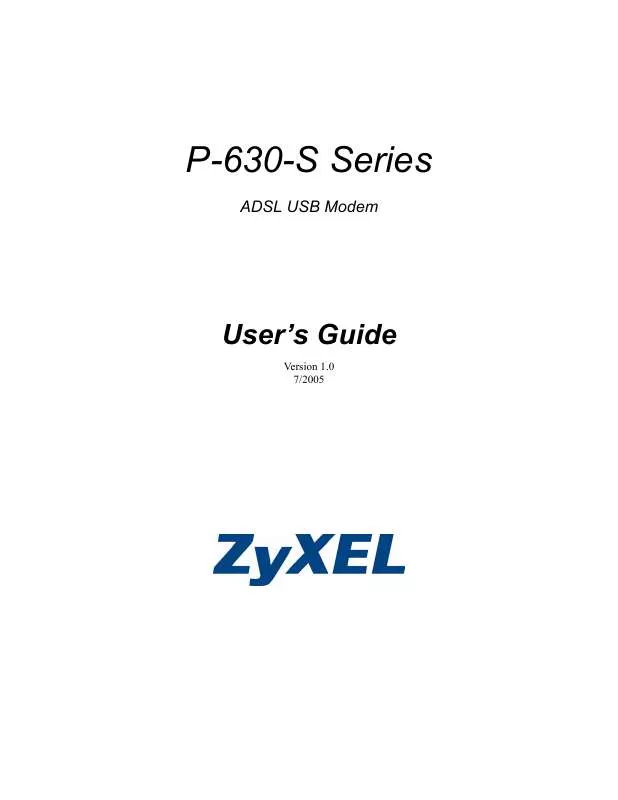
 ZYXEL P-630-S SUPPORT NOTES (284 ko)
ZYXEL P-630-S SUPPORT NOTES (284 ko)
