User manual ZYXEL PLA-401 V3
Lastmanuals offers a socially driven service of sharing, storing and searching manuals related to use of hardware and software : user guide, owner's manual, quick start guide, technical datasheets... DON'T FORGET : ALWAYS READ THE USER GUIDE BEFORE BUYING !!!
If this document matches the user guide, instructions manual or user manual, feature sets, schematics you are looking for, download it now. Lastmanuals provides you a fast and easy access to the user manual ZYXEL PLA-401 V3. We hope that this ZYXEL PLA-401 V3 user guide will be useful to you.
Lastmanuals help download the user guide ZYXEL PLA-401 V3.
You may also download the following manuals related to this product:
Manual abstract: user guide ZYXEL PLA-401 V3
Detailed instructions for use are in the User's Guide.
[. . . ] PLA-401 v3
Powerline Ethernet Adapter
Firmware Version 3. 3. 4 Edition 1, 3/2009
www. zyxel. com
www. zyxel. com
Copyright © 2009 ZyXEL Communications Corporation
About This User's Guide
About This User's Guide
Intended Audience
This manual is intended for people who want to configure the PLA-401 v3 using the PLA-4xx Series Configuration Utility version 3. 3. 4. You should have your basic Internet access or home network already set up.
Related Documentation
· Quick Start Guide The Quick Start Guide is designed to help you get up and running right away. It contains information on making your hardware connections. · Supporting Disc Refer to the included CD for support documents. [. . . ] Remote, if it is a powerline adapter in your powerline network but not directly connected to the computer running the configuration utility.
Site
MAC Address Priority
This is a read-only field which shows the MAC address of the powerline adapter you are configuring. You can find the MAC address of your PLA-401 v3 displayed on a sticker on the bottom of your device. Select a priority setting from the drop-down box for traffic FROM your selected device. The options, in order of importance, are High, Medium, Normal and Low. The new Priority setting is applied to the selected powerline adapter.
Save
5. 7 About Screen
Use the About screen to view information regarding the configuration utility and firmware version of the PLA-401 v3 you are connected to. Click the icon in the top right corner of the utility to view the About screen.
Figure 20 About Screen
Upgrade to latest version firmware and utility.
44
PLA-401 v3 User's Guide
Chapter 5 The Configuration Utility The following table describes the labels in this screen.
Table 8 About Screen
LABEL
Utility version: Firmware version
DESCRIPTION
This field displays the software version of the configuration utility. This field displays the firmware version of the device you selected in the Device Selection field of the Configuration screen. In the example firmware version given in the screen, 3-3-3348, the firmware version is shown by the numbers 334, meaning this is firmware version 3. 3. 4. If your device's firmware is earlier than 3. 3. 4, please use the Firmware Upgrade Tool to upgrade your firmware.
Released Close
This field displays the date when the firmware was released. Click the button in upper right corner to close the About window.
PLA-401 v3 User's Guide
45
Chapter 5 The Configuration Utility
46
PLA-401 v3 User's Guide
CHAPTER
6. 1 Overview
6
The OS X Configuration Utility
This chapter shows you how to use the configuration utility on a Mac computer with the Leopard operating system. See the User's Guide Chapter 5 on page 35 for background information on some powerline features. All HomePlug AV compliant powerline adapters within range can join your network. The range varies depending on the quality of your home's wiring. In the case of coaxial cable this can extend beyond the boundary of your home such as your neighbor's house or apartment for example . Use the Mac utility to configure the following tasks: · Change Network Name (NMK) · Change Nickname · QoS Settings · Set HomePlug Light Color · Link Information · Download Firmware
6. 1. 1 System Requirements
These are the OS X utility system requirements at the time of writing. · Supported Models: PLA-401 v3 · Supported Mac operating systems: Mac OS X 10. 3, Mac OS X 10. 4, Mac OS X 10. 5 · Supported Languages: English, German, French, Spanish, Italian, Russian, Traditional Chinese, Dutch
PLA-401 v3 User's Guide
47
Chapter 6 The OS X Configuration Utility
6. 1. 2 Start the Configuration Utility
Drag the utility application from the CD (or download it from the ZyXEL download library) to the Applications folder on your computer. Double-click it to open it.
Figure 21 Utility Main Screen
6. 1. 3 Add a Device
To add a device, click Add a Device in the configuration utility main screen.
6. 1. 4 Change Network Name
The network name or Network Membership Key (NMK) is a password that identifies a powerline network. All powerline devices with the same NMK are in the same powerline network. The default network name of the PLA-401 v3 is HomePlugAV. HomePlug compatible devices use the same network name to recognize and communicate with each other over the powerline network. If you change the network name of one device on the network, it will no longer be recognized as part of that network. If you change the network name, make sure you change the network name for all of the powerline adapters that you want to be part of your powerline network.
48
PLA-401 v3 User's Guide
Chapter 6 The OS X Configuration Utility To enter the NMK for a powerline adapter, select the device icon in the left panel of the main utility screen and then click Change Network Name (NMK) in the main utility screen.
Figure 22 Change Network Name (NMK)
Table 9 Change Network Name (NMK)
LABEL
Network Name
DESCRIPTION
The network name may consist of 8 to 64 letters, numerals and any printable character found on a typical English language keyboard. [. . . ] This device generates, uses, and can radiate radio frequency energy, and if not installed and used in accordance with the instructions, may cause harmful interference to radio communications. However, there is no guarantee that interference will not occur in a particular installation. If this device does cause harmful interference to radio/television reception, which can be determined by turning the device off and on, the user is encouraged to try to correct the interference by one or more of the following measures: 1 2 3 Reorient or relocate the receiving antenna. Increase the separation between the equipment and the receiver. [. . . ]
DISCLAIMER TO DOWNLOAD THE USER GUIDE ZYXEL PLA-401 V3 Lastmanuals offers a socially driven service of sharing, storing and searching manuals related to use of hardware and software : user guide, owner's manual, quick start guide, technical datasheets...manual ZYXEL PLA-401 V3

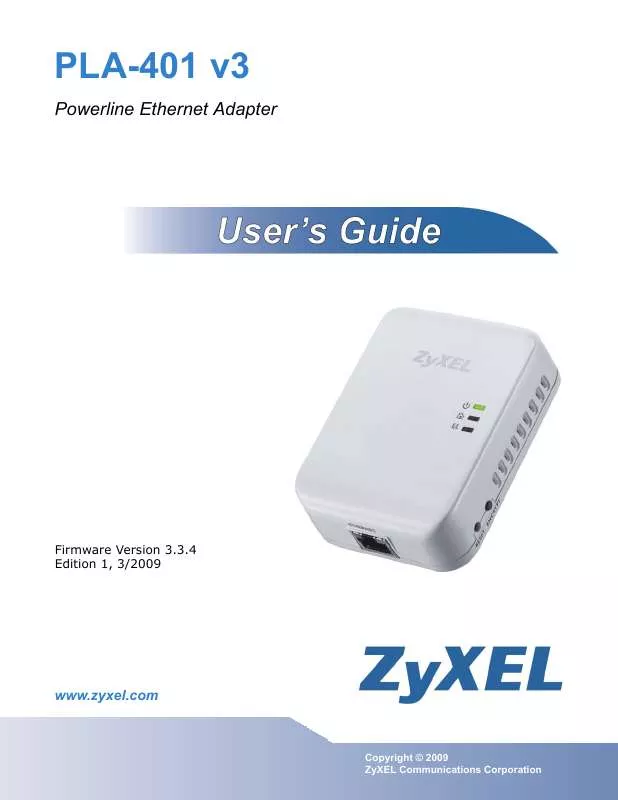
 ZYXEL PLA-401 V3 BROCHURE (354 ko)
ZYXEL PLA-401 V3 BROCHURE (354 ko)
 ZYXEL PLA-401 V3 BROCHURE (354 ko)
ZYXEL PLA-401 V3 BROCHURE (354 ko)
 ZYXEL PLA-401 V3 QUICK GUIDE (860 ko)
ZYXEL PLA-401 V3 QUICK GUIDE (860 ko)
