User manual ZYXEL PLA-407
Lastmanuals offers a socially driven service of sharing, storing and searching manuals related to use of hardware and software : user guide, owner's manual, quick start guide, technical datasheets... DON'T FORGET : ALWAYS READ THE USER GUIDE BEFORE BUYING !!!
If this document matches the user guide, instructions manual or user manual, feature sets, schematics you are looking for, download it now. Lastmanuals provides you a fast and easy access to the user manual ZYXEL PLA-407. We hope that this ZYXEL PLA-407 user guide will be useful to you.
Lastmanuals help download the user guide ZYXEL PLA-407.
You may also download the following manuals related to this product:
Manual abstract: user guide ZYXEL PLA-407
Detailed instructions for use are in the User's Guide.
[. . . ] PLA-407
Powerline Pass-Thru Ethernet Adapter
Firmware Version 4. 0. 1 Edition 1, 8/2009
www. zyxel. com
www. zyxel. com
Copyright © 2009 ZyXEL Communications Corporation
About This User's Guide
About This User's Guide
Intended Audience
This manual is intended for people who want to configure the PLA-407 using the web configurator.
Tips for Reading User's Guides On-Screen
When reading a ZyXEL User's Guide On-Screen, keep the following in mind: · If you don't already have the latest version of Adobe Reader, you can download it from http://www. adobe. com. · Use the PDF's bookmarks to quickly navigate to the areas that interest you. Adobe Reader's bookmarks pane opens by default in all ZyXEL User's Guide PDFs. · If you know the page number or know vaguely which page-range you want to view, you can enter a number in the toolbar in Reader, then press [ENTER] to jump directly to that page. [. . . ] For example, when you surf the Internet, your computer sends requests to open web pages. · Device D is a modem attached to the Internet. It should receive a high priority setting if you want faster downloading through your network. · Although device E receives audio or movie files, it does not send a lot of traffic, so the Powerline adaptor attached to it can be set to a low priority.
44
PLA-407 User's Guide
Chapter 5 The Configuration Utility Use this screen to configure priority settings for traffic from the Powerline adapters on your network.
Figure 20 Advanced Screen
The following table describes the labels in this screen.
Table 6 Advanced Screen
LABEL
Adapter
DESCRIPTION
This field identifies which Powerline network information is displayed. Different Powerline networks are identified by the Ethernet interface (network card) on your computer which is connected directly to a Powerline adapter. However, if your computer has two network cards and both are connected to a Powerline adapter, then you have two Powerline networks. This field displays: · · Local, if it is the PLA-407 directly connected to the computer running the configuration utility. Remote, if it is a Powerline adapter in your Powerline network but not directly connected to the computer running the configuration utility.
Site
MAC Address Priority
This is a read-only field which shows the MAC address of the Powerline adapter you are configuring. You can find the MAC address of your PLA407 displayed on a sticker on the bottom of your device. Select a priority setting from the drop-down box for traffic FROM your selected device. The options, in order of importance, are High, Medium, Normal and Low. The new Priority setting is applied to the selected Powerline adapter.
Save
PLA-407 User's Guide
45
Chapter 5 The Configuration Utility
5. 7 About Screen
Use the About screen to view information regarding the configuration utility and firmware version of the PLA-407 you are connected to. Click the icon in the top right corner of the utility to view the About screen.
Figure 21 About Screen
Upgrade to latest version utility and firmware.
The following table describes the labels in this screen.
Table 7 About Screen
LABEL
Utility version Firmware version
DESCRIPTION
This field displays the software version of the configuration utility. This field displays the firmware version of the device you selected in the Device Selection field of the Configuration screen. In the example firmware version given in the screen, 4-0-4011, the firmware version is shown by the numbers 40, meaning this is firmware version 4. 0.
Note: If your device's firmware is earlier than 3. 3. 4, please use the Firmware Upgrade Tool to upgrade your firmware.
Released Close This field displays the date when the firmware was released. Click the button in upper right corner to close the About window.
46
PLA-407 User's Guide
CHAPTER
6. 1 Overview
6
The OS X Configuration Utility
This chapter shows you how to use the configuration utility on a Mac computer with the Leopard operating system. See the User's Guide Chapter 5 on page 37 for background information on some Powerline features. All HomePlug AV compliant Powerline adapters within range can join your network. The range varies depending on the quality of your home's wiring. In the case of Powerline cable this can extend beyond the boundary of your home such as your neighbor's house or apartment for example . Use the Mac utility to configure the following tasks: · Change Network Name (NMK) · Change Nickname · QoS Settings · Set HomePlug Light Color · Link Information · Download Firmware
6. 1. 1 System Requirements
These are the OS X utility system requirements at the time of writing. · Supported Models: PLA-407 · Supported Mac operating systems: Mac OS X 10. 3, Mac OS X 10. 4, Mac OS X 10. 5 · Supported Language/s: English
PLA-407 User's Guide
47
Chapter 6 The OS X Configuration Utility
6. 1. 2 Start the Configuration Utility
Drag the utility application from the CD (or download it from the ZyXEL download library) to the Applications folder on your computer. [. . . ] ZyXEL is not responsible for any loss of or damage to any data, programs, or storage media resulting from the use, misuse, or disuse of this or any other ZyXEL product.
PLA-407 User's Guide
89
Appendix A Legal Information
Trademarks
ZyNOS (ZyXEL Network Operating System) is a registered trademark of ZyXEL Communications, Inc. Other trademarks mentioned in this publication are used for identification purposes only and may be properties of their respective owners.
Certifications
Federal Communications Commission (FCC) Interference Statement
The device complies with Part 15 of FCC rules. Operation is subject to the following two conditions: · This device may not cause harmful interference. · This device must accept any interference received, including interference that may cause undesired operations. [. . . ]
DISCLAIMER TO DOWNLOAD THE USER GUIDE ZYXEL PLA-407 Lastmanuals offers a socially driven service of sharing, storing and searching manuals related to use of hardware and software : user guide, owner's manual, quick start guide, technical datasheets...manual ZYXEL PLA-407

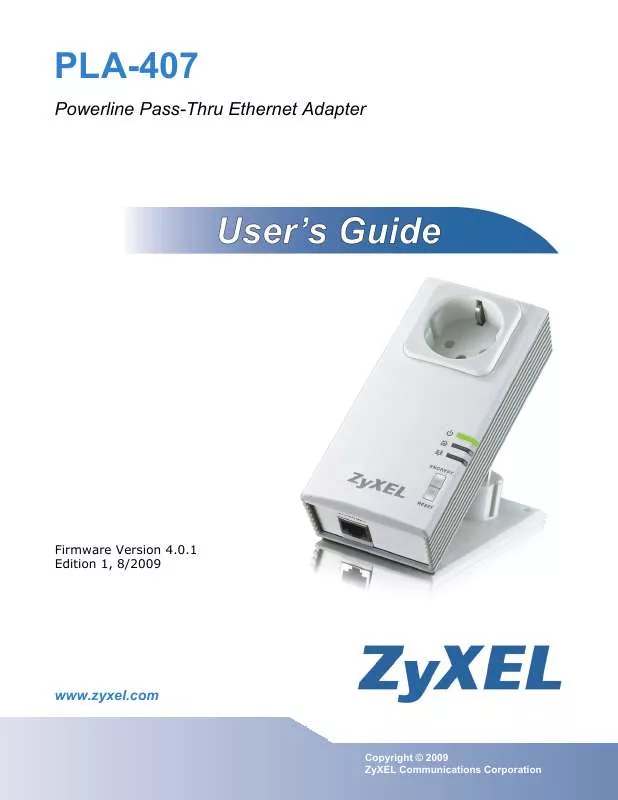
 ZYXEL PLA-407 BROCHURE (274 ko)
ZYXEL PLA-407 BROCHURE (274 ko)
 ZYXEL PLA-407 BROCHURE (274 ko)
ZYXEL PLA-407 BROCHURE (274 ko)
 ZYXEL PLA-407 DATASHEET (257 ko)
ZYXEL PLA-407 DATASHEET (257 ko)
 ZYXEL PLA-407 QUICK GUIDE (477 ko)
ZYXEL PLA-407 QUICK GUIDE (477 ko)
