User manual ZYXEL PLA4225
Lastmanuals offers a socially driven service of sharing, storing and searching manuals related to use of hardware and software : user guide, owner's manual, quick start guide, technical datasheets... DON'T FORGET : ALWAYS READ THE USER GUIDE BEFORE BUYING !!!
If this document matches the user guide, instructions manual or user manual, feature sets, schematics you are looking for, download it now. Lastmanuals provides you a fast and easy access to the user manual ZYXEL PLA4225. We hope that this ZYXEL PLA4225 user guide will be useful to you.
Lastmanuals help download the user guide ZYXEL PLA4225.
You may also download the following manuals related to this product:
Manual abstract: user guide ZYXEL PLA4225
Detailed instructions for use are in the User's Guide.
[. . . ] PLA4225
500 Mbps Powerline 4-Port Gigabit Switch
Edition 1, 8/2011
www. zyxel. com
www. zyxel. com
Copyright © 2011 ZyXEL Communications Corporation
About This User's Guide
About This User's Guide
Intended Audience
This manual is intended for people who want to configure the PLA4225 using the PLA42xx Series Configuration Utility version 5. 2. 0. You should have your basic Internet access or home network already set up.
Related Documentation
· Quick Start Guide The Quick Start Guide is designed to help you get up and running right away. It contains information on making your hardware connections. · Supporting Disc Refer to the included CD for support documents. [. . . ] Application data reflects more accurately how fast devices are transmitting application relevant traffic (for example Internet Protocol (IP) traffic). Raw data refers to the whole payload of the packets transmitted across the powerline network.
Transmit Rate (Mbps)
Receive Rate (Mbps)
4. 6 Advanced Screen
Note: This feature is only available with the latest version utility. Go to the ZyXEL website to download the latest utility and firmware for your ZyXEL HomePlug AV adapter.
You can configure the powerline adapters on your network to give priority to network traffic depending on its importance. When you set the priority of a powerline adapter, you set how quickly
PLA4225 User's Guide
31
Chapter 4 The Configuration Utility
messages FROM your powerline adapter are sent in your powerline network. Transmissions TO your powerline adapter do not receive any priority. For example, if you have a file server on your home network to deliver music and movie files to computers in your home, you should set the priority of the powerline adapter connected to this server to Medium. If video traffic is delivered too slowly, quality problems may occur. On the other hand, a powerline adapter attached to a printer should have a low priority setting since the slow delivery of messages will not affect the print job. Similarly, if you want to prioritize any downloads from the Internet, set the priority on the powerline adapter attached to your Internet gateway to High. Allocate priority settings based on application type as follows. Table 5 Priority Settings PRIORITY LEVEL
High Medium Normal Low
APPLICATION
Voice Application Video and Audio Applications Data Applications Data Applications
The figure below shows an example powerline home network connected to the Internet. · Device A is a printer and does not handle traffic with high importance, so the powerline adapter connected to it can be set to low priority. · Device B is a file server, delivering audio or movie files to other users on the network. The powerline adapter attached to it should have a medium setting. · Device C, a home computer which connects to the Internet, can receive a normal priority setting as it usually sends simple requests for data. For example, when you surf the Internet, your computer sends requests to open web pages. · Device D is a modem attached to the Internet. It should receive a high priority setting if you want faster downloading through your network.
32
PLA4225 User's Guide
Chapter 4 The Configuration Utility
· Although device E receives audio or movie files, it does not send a lot of traffic, so the powerline adaptor attached to it can be set to a low priority. Figure 16 Priority Settings
C D B
A E
Use this screen to configure priority settings for traffic from the powerline adapters on your network. Figure 17 Advanced Screen
PLA4225 User's Guide
33
Chapter 4 The Configuration Utility
The following table describes the labels in this screen. Table 6 Advanced Screen LABEL
Adapter
DESCRIPTION
This field identifies which powerline network information is displayed. Different powerline networks are identified by the Ethernet interface (network card) on your computer which is connected directly to a powerline adapter. [. . . ] These limits are designed to provide reasonable protection against harmful interference in a residential installation. This device generates, uses, and can radiate radio frequency energy, and if not installed and used in accordance with the instructions, may cause harmful interference to radio communications. However, there is no guarantee that interference will not occur in a particular installation. If this device does cause harmful interference to radio/television reception, which can be determined by turning the device off and on, the user is encouraged to try to correct the interference by one or more of the following measures: 1 2 3 Reorient or relocate the receiving antenna. [. . . ]
DISCLAIMER TO DOWNLOAD THE USER GUIDE ZYXEL PLA4225 Lastmanuals offers a socially driven service of sharing, storing and searching manuals related to use of hardware and software : user guide, owner's manual, quick start guide, technical datasheets...manual ZYXEL PLA4225

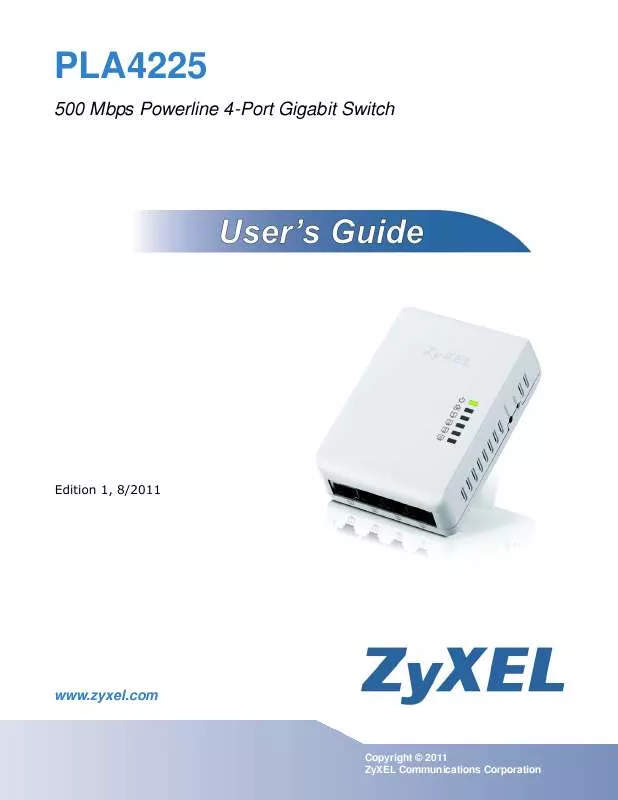
 ZYXEL PLA4225 BROCHURE (452 ko)
ZYXEL PLA4225 BROCHURE (452 ko)
