User manual ZYXEL PRESTIGE 2000W
Lastmanuals offers a socially driven service of sharing, storing and searching manuals related to use of hardware and software : user guide, owner's manual, quick start guide, technical datasheets... DON'T FORGET : ALWAYS READ THE USER GUIDE BEFORE BUYING !!!
If this document matches the user guide, instructions manual or user manual, feature sets, schematics you are looking for, download it now. Lastmanuals provides you a fast and easy access to the user manual ZYXEL PRESTIGE 2000W. We hope that this ZYXEL PRESTIGE 2000W user guide will be useful to you.
Lastmanuals help download the user guide ZYXEL PRESTIGE 2000W.
You may also download the following manuals related to this product:
Manual abstract: user guide ZYXEL PRESTIGE 2000W
Detailed instructions for use are in the User's Guide.
[. . . ] Prestige 2000W
VoIP Wi-Fi Phone
User's Guide
Version WJ. 00. 10 3/2005
Prestige 2000W User's Guide
Copyright
Copyright © 2005 by ZyXEL Communications Corporation. The contents of this publication may not be reproduced in any part or as a whole, transcribed, stored in a retrieval system, translated into any language, or transmitted in any form or by any means, electronic, mechanical, magnetic, optical, chemical, photocopying, manual, or otherwise, without the prior written permission of ZyXEL Communications Corporation. Published by ZyXEL Communications Corporation. All rights reserved.
Disclaimer
ZyXEL does not assume any liability arising out of the application or use of any products, or software described herein. [. . . ] IP Address Select Back
12The screen displays the Prestige's current firmware version.
OK
Firmware Ver. Wj. 00. 10 Back
60
Chapter 9 Information Menus
Prestige 2000W User's Guide
CHAPT E R 1 0
Prestige Usage
This chapter describes how to use your Prestige for basic tasks.
10. 1 Dialing a Telephone Number
Use the following instructions to call a number that is not already in your Prestige's phonebook. 1 When the Prestige is in standby mode, use the numerical keys to enter the telephone number. 2 If you enter an incorrect number, press the Right key to backspace. 3 Press the Call key to make your call.
10. 2 Using the Phonebook to Dial a Telephone Number
Use the following instructions to use one of the Prestige's existing phonebook entries to make a call. 1 Press the Right key to enter the Prestige book. 2 Use the up or down arrow button to choose the name. 3 Press the Call key to dial the number.
10. 3 Using Speed Dial to Dial a Telephone Number
Use the following instructions to use an existing speed dial entry. 1 Press the entry's speed dial key. 2 Hold the speed dial key down for about two seconds.
10. 4 Redialing a Telephone Number
3 In the standby mode, press the Call key. 4 A list of recently called telephone numbers displays. 5 Use the up or down arrow button to scroll through the list of Telephone numbers.
Chapter 10 Prestige Usage
61
Prestige 2000W User's Guide
6 Press the Call key to make the call.
10. 5 Answering a Call
Press the Call key to answer a call.
10. 6 Rejecting a Call
Press the Off key to reject a call.
10. 6. 1 Changing the Volume
Press the left or right arrow button to decrease or increase the volume during a call. Use the web configurator's administrator account if you want to change the Prestige's default volume. See the web configurator sections for details.
62
Chapter 10 Prestige Usage
Prestige 2000W User's Guide
CHAPT E R 11
Using the Web Configurator Screens
This chapter describes how to use the Prestige's web configurator to view and configure the Prestige's settings.
11. 1 Introduction to the Web Configurator
The embedded web configurator allows you to configure or view the Prestige's settings through Microsoft Internet Explorer. Use Internet Explorer 6. 0 and later versions. It is recommended that you set your screen resolution to 1024 by 768 pixels.
11. 2 Accounts
The Prestige has two pre-configured accounts to access the web configurator. The first is the user account that provides normal functionality of the Prestige and configurable settings. The second is an administrator's account that allows you to alter the way the Prestige makes and receives calls, for example selecting a voice codec. Note: Do not attempt to change the administrator settings unless you know what you are doing. These settings affect the way your Prestige makes and receives calls and are already configured for best performance.
11. 2. 1 Login
1 Make sure your Prestige is connected to the wireless LAN and record its IP address (you can use the Information menu to check your phone's IP address). 3 Type "http://<IP address>" as the URL (where "IP address" is the Prestige's IP address).
Figure 9 Browser Address
4 Enter your user name and password and click OK to login.
Chapter 11 Using the Web Configurator Screens
63
Prestige 2000W User's Guide
· For user access: Type the default user name: admin and password: 1234 for user-level access, the first time you login. · For administrator access: Type the default user name: zyxeladmin and password: 1234 for administrator access, the first time you login.
Figure 10 Login Screen
Note: It is strongly advised that you change the passwords for both the user and administrator accounts the first time you login.
11. 3 Navigating the Prestige Web Configurator
The following screen displays first when you use the user account.
Figure 11 Web Configurator First User Screen
The web configurator is divided into several screens. [. . . ] Between the AC and an ISP, the AC is acting as a L2TP (Layer 2 Tunneling Protocol) LAC (L2TP Access Concentrator) and tunnels the PPP frames to the ISP. The L2TP tunnel is capable of carrying multiple PPP sessions. With PPPoE, the VC (Virtual Circuit) is equivalent to the dial-up connection and is between the modem and the AC, as opposed to all the way to the ISP. However, the PPP negotiation is between the computer and the ISP.
Prestige as a PPPoE Client
When using the Prestige as a PPPoE client, the computers on the LAN see only Ethernet and are not aware of PPPoE. [. . . ]
DISCLAIMER TO DOWNLOAD THE USER GUIDE ZYXEL PRESTIGE 2000W Lastmanuals offers a socially driven service of sharing, storing and searching manuals related to use of hardware and software : user guide, owner's manual, quick start guide, technical datasheets...manual ZYXEL PRESTIGE 2000W

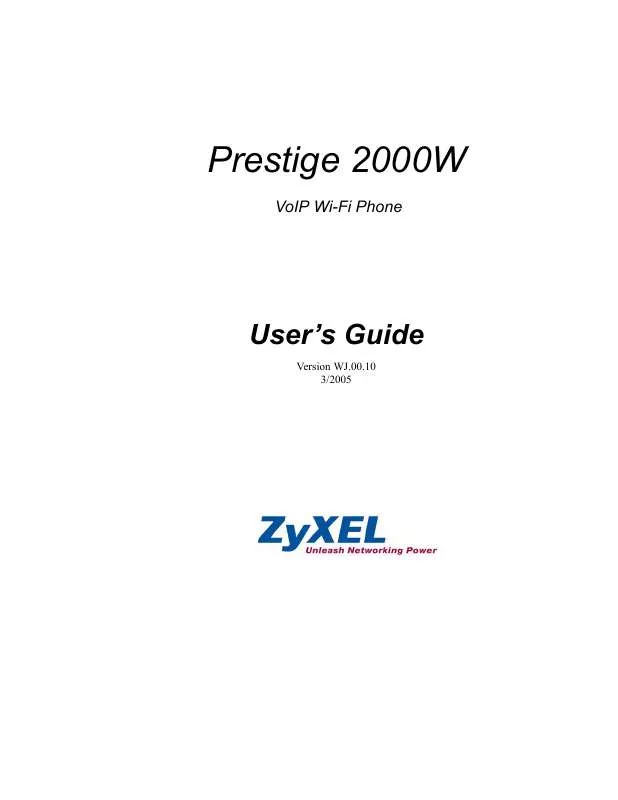
 ZYXEL PRESTIGE 2000W UPGRADE PROCEDURE (65 ko)
ZYXEL PRESTIGE 2000W UPGRADE PROCEDURE (65 ko)
