User manual ZYXEL PRESTIGE 2002 BROCHURE
Lastmanuals offers a socially driven service of sharing, storing and searching manuals related to use of hardware and software : user guide, owner's manual, quick start guide, technical datasheets... DON'T FORGET : ALWAYS READ THE USER GUIDE BEFORE BUYING !!!
If this document matches the user guide, instructions manual or user manual, feature sets, schematics you are looking for, download it now. Lastmanuals provides you a fast and easy access to the user manual ZYXEL PRESTIGE 2002. We hope that this ZYXEL PRESTIGE 2002 user guide will be useful to you.
Lastmanuals help download the user guide ZYXEL PRESTIGE 2002.
You may also download the following manuals related to this product:
Manual abstract: user guide ZYXEL PRESTIGE 2002BROCHURE
Detailed instructions for use are in the User's Guide.
[. . . ] Prestige 2002 Series
VoIP Analog Telephone Adaptor
User's Guide
Version 3. 60 5/2005
Prestige 2002 Series User's Guide
Copyright
Copyright © 2005 by ZyXEL Communications Corporation. The contents of this publication may not be reproduced in any part or as a whole, transcribed, stored in a retrieval system, translated into any language, or transmitted in any form or by any means, electronic, mechanical, magnetic, optical, chemical, photocopying, manual, or otherwise, without the prior written permission of ZyXEL Communications Corporation. Published by ZyXEL Communications Corporation. All rights reserved.
Disclaimer
ZyXEL does not assume any liability arising out of the application or use of any products, or software described herein. [. . . ] Enter your SIP number in this field (use the number or text that comes before the @ symbol in a full SIP URI). Use this field to configure the Prestige's listening port for SIP. Leave this field set to the default if you were not given a local port number for SIP. Type the IP address of the SIP server in this field. It doesn't matter whether the SIP server is a proxy, redirect or register server.
58
Chapter 6 VoIP Screens
Prestige 2002 Series User's Guide Table 12 VoIP (continued)
LABEL SIP Server Port REGISTER Server Address REGISTER Server Port SIP Service Domain Authentication User ID Authentication Password Sending Caller ID Incoming Call apply to DESCRIPTION Enter the SIP server's listening port for SIP in this field. Leave this field set to the default if your VoIP service provider did not give you a server port number for SIP. Enter the SIP register server's address in this field. If you were not given a register server address, then enter the address from the SIP Server Address field again here. Enter the SIP register server's listening port for SIP in this field. If you were not given a register server port, then enter the port from the SIP Server Port field again here. Enter the SIP service domain name in this field (the domain name that comes after the @ symbol in a full SIP URI). You can use up to 127 ASCII Extended set characters. This is the user name for registering this SIP account with the SIP register server. Type the user name exactly as it was given to you. Type the password associated with the user name above. You can use up to 95 ASCII Extended set characters. Select this check box to show identification information when you make VoIP phone calls. Clear the check box to not show identification information when you make VoIP phone calls. Phone 1 and Phone 2 correspond to the Prestige's physical PHONE 1 and 2 ports, respectively. Select whether you want to receive calls for this SIP account on Phone 1, Phone 2 or both. If you select both, you will not know which SIP account a call is coming in on. Click Settings to open a screen where you can configure the Prestige's advanced VoIP settings like SIP server settings, the RTP port range and the coding type. [. . . ] The L2TP tunnel is capable of carrying multiple PPP sessions. With PPPoE, the VC (Virtual Circuit) is equivalent to the dial-up connection and is between the modem and the AC, as opposed to all the way to the ISP. However, the PPP negotiation is between the computer and the ISP.
Prestige as a PPPoE Client
When using the Prestige as a PPPoE client, the computers on the LAN see only Ethernet and are not aware of PPPoE. This alleviates the administrator from having to manage the PPPoE clients on the individual computers.
Figure 67 Prestige as a PPPoE Client
132
Appendix D PPPoE
Prestige 2002 Series User's Guide
APPENDIX E
Internal SPTGEN
Internal SPTGEN Overview
Internal SPTGEN (System Parameter Table Generator) is a configuration text file useful for efficient configuration of multiple Prestiges. [. . . ]
DISCLAIMER TO DOWNLOAD THE USER GUIDE ZYXEL PRESTIGE 2002 Lastmanuals offers a socially driven service of sharing, storing and searching manuals related to use of hardware and software : user guide, owner's manual, quick start guide, technical datasheets...manual ZYXEL PRESTIGE 2002

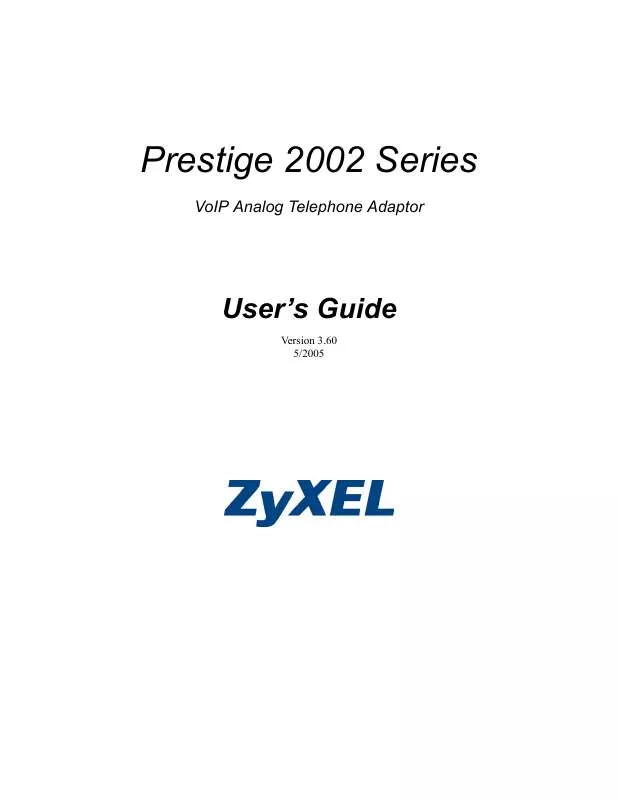
 ZYXEL PRESTIGE 2002 (4424 ko)
ZYXEL PRESTIGE 2002 (4424 ko)
 ZYXEL PRESTIGE 2002 QUICK START GUIDE (741 ko)
ZYXEL PRESTIGE 2002 QUICK START GUIDE (741 ko)
