User manual ZYXEL PRESTIGE 2602R
Lastmanuals offers a socially driven service of sharing, storing and searching manuals related to use of hardware and software : user guide, owner's manual, quick start guide, technical datasheets... DON'T FORGET : ALWAYS READ THE USER GUIDE BEFORE BUYING !!!
If this document matches the user guide, instructions manual or user manual, feature sets, schematics you are looking for, download it now. Lastmanuals provides you a fast and easy access to the user manual ZYXEL PRESTIGE 2602R. We hope that this ZYXEL PRESTIGE 2602R user guide will be useful to you.
Lastmanuals help download the user guide ZYXEL PRESTIGE 2602R.
You may also download the following manuals related to this product:
Manual abstract: user guide ZYXEL PRESTIGE 2602R
Detailed instructions for use are in the User's Guide.
[. . . ] Prestige 2602R Series
ADSL VoIP IAD
User's Guide
Version 3. 40 2/2005
Prestige 2602R Series User's Guide
Copyright
Copyright © 2005 by ZyXEL Communications Corporation. The contents of this publication may not be reproduced in any part or as a whole, transcribed, stored in a retrieval system, translated into any language, or transmitted in any form or by any means, electronic, mechanical, magnetic, optical, chemical, photocopying, manual, or otherwise, without the prior written permission of ZyXEL Communications Corporation. Published by ZyXEL Communications Corporation. All rights reserved.
Disclaimer
ZyXEL does not assume any liability arising out of the application or use of any products, or software described herein. [. . . ] Read-only information here includes port status and packet specific statistics. Also provided are "system up time" and "poll interval(s)". The Poll Interval(s) field is configurable.
Figure 61 System Status: Show Statistics
The following table describes the fields in this screen.
Table 30 System Status: Show Statistics
LABEL System up Time CPU Load WAN Port Statistics DESCRIPTION This is the elapsed time the system has been up. This field specifies the percentage of CPU utilization. The follow fields display statistics for the WAN port.
Link Status This is the status of your WAN link. Upstream Speed This is the upstream speed of your Prestige. Downstream Speed This is the downstream speed of your Prestige. Node-Link This field displays the remote node index number and link type. Link types are PPPoA, ENET, RFC 1483 and PPPoE. Status For the WAN port, this displays the port speed and duplex setting if you're using Ethernet encapsulation and down (line is down), idle (line (ppp) idle), dial (starting to trigger a call) and drop (dropping a call) if you're using PPPoE encapsulation.
135
Chapter 14 System Status Screen
Prestige 2602R Series User's Guide Table 30 System Status: Show Statistics (continued)
LABEL DESCRIPTION TxPkts This field displays the number of packets transmitted on this port. RxPkts This field displays the number of packets received on this port. Errors This field displays the number of error packets on this port. Tx B/s This field displays the number of bytes transmitted in the last second. Rx B/s This field displays the number of bytes received in the last second. Up Time This field displays the elapsed time this port has been up. LAN Port Statistics The follow fields display statistics for the LAN port. Interface This field displays the type of port (Ethernet). Status This shows the port speed and duplex setting. TxPkts This field displays the number of packets transmitted on this port. RxPkts This field displays the number of packets received on this port. Collisions This is the number of collisions on this port. Voice Statistics The voice statistics fields apply to calls currently being made or received on a telephone connected to one of the Prestige's phone ports.
Phone This field displays the Prestige's phone port number. [. . . ] The definition of messages and notes are defined in the various log charts throughout this appendix. The "devID" is the last three characters of the MAC address of the router's LAN port. The "cat" is the same as the category in the router's logs.
Table 120 SIP Logs
LOG MESSAGE SIP Registration Success by SIP:SIP Phone Number SIP Registration Fail by SIP:SIP Phone Number SIP UnRegistration Success by SIP:SIP Phone Number SIP UnRegistration Fail by SIP:SIP Phone Number DESCRIPTION The listed SIP account was successfully registered with a SIP register server. An attempt to register the listed SIP account with a SIP register server was not successful. [. . . ]
DISCLAIMER TO DOWNLOAD THE USER GUIDE ZYXEL PRESTIGE 2602R Lastmanuals offers a socially driven service of sharing, storing and searching manuals related to use of hardware and software : user guide, owner's manual, quick start guide, technical datasheets...manual ZYXEL PRESTIGE 2602R

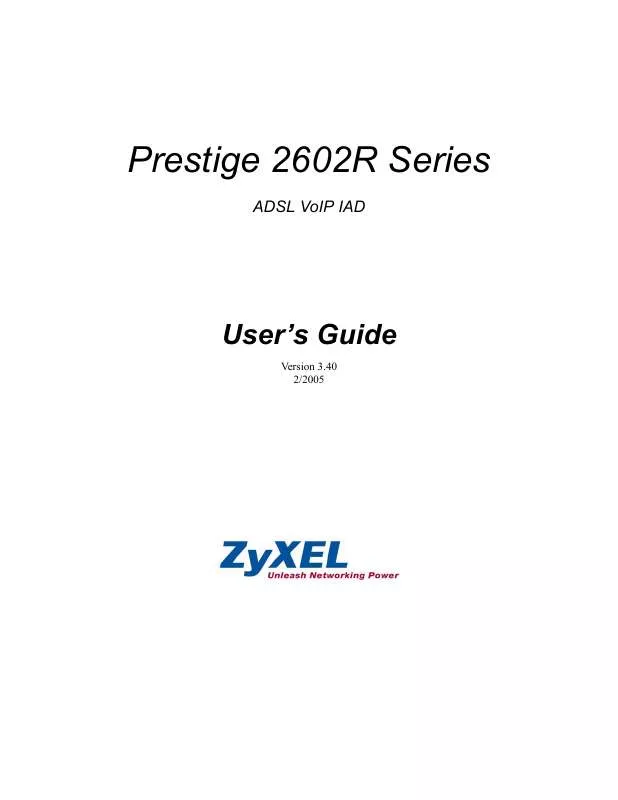
 ZYXEL PRESTIGE 2602R (11917 ko)
ZYXEL PRESTIGE 2602R (11917 ko)
 ZYXEL PRESTIGE 2602R QUICK GUIDE (1412 ko)
ZYXEL PRESTIGE 2602R QUICK GUIDE (1412 ko)
 ZYXEL PRESTIGE 2602R QUICK START GUIDE (1409 ko)
ZYXEL PRESTIGE 2602R QUICK START GUIDE (1409 ko)
