User manual ZYXEL PRESTIGE 792H
Lastmanuals offers a socially driven service of sharing, storing and searching manuals related to use of hardware and software : user guide, owner's manual, quick start guide, technical datasheets... DON'T FORGET : ALWAYS READ THE USER GUIDE BEFORE BUYING !!!
If this document matches the user guide, instructions manual or user manual, feature sets, schematics you are looking for, download it now. Lastmanuals provides you a fast and easy access to the user manual ZYXEL PRESTIGE 792H. We hope that this ZYXEL PRESTIGE 792H user guide will be useful to you.
Lastmanuals help download the user guide ZYXEL PRESTIGE 792H.
You may also download the following manuals related to this product:
Manual abstract: user guide ZYXEL PRESTIGE 792H
Detailed instructions for use are in the User's Guide.
[. . . ] Prestige 792H
G. SHDSL Router with four-port switch
User's Guide
Version 3. 40 June 2004
Prestige 792H G. SHDSL Router
Copyright
Copyright © 2003 by ZyXEL Communications Corporation. The contents of this publication may not be reproduced in any part or as a whole, transcribed, stored in a retrieval system, translated into any language, or transmitted in any form or by any means, electronic, mechanical, magnetic, optical, chemical, photocopying, manual, or otherwise, without the prior written permission of ZyXEL Communications Corporation. Published by ZyXEL Communications Corporation. Disclaimer ZyXEL does not assume any liability arising out of the application or use of any products, or software described herein. [. . . ] The default 0. 0. 0. 0 allows any client to use this service to remotely manage the Prestige. Type an IP address to restrict access to a client with a matching IP address. Click Apply to save your settings back to the Prestige. Click Cancel to begin configuring this screen afresh.
Secured Client IP Apply Cancel
Remote Management
15-3
Prestige 792H G. SHDSL Router
Chapter 16 Universal Plug-and-Play (UPnP)
This chapter introduces the UPnP feature in the web configurator.
16. 1 Universal Plug and Play Overview
Universal Plug and Play (UPnP) is a distributed, open networking standard that uses TCP/IP for simple peerto-peer network connectivity between devices. A UPnP device can dynamically join a network, obtain an IP address, convey its capabilities and learn about other devices on the network. In turn, a device can leave a network smoothly and automatically when it is no longer in use.
16. 1. 1 How do I know if I'm using UPnP?
UPnP hardware is identified as an icon in the Network Connections folder (Windows XP). Each UPnP compatible device installed on your network will appear as a separate icon. Selecting the icon of a UPnP device will allow you to access the information and properties of that device.
16. 1. 2 NAT Transversal
UPnP NAT Traversal automates the process of allowing an application to operate through NAT. UPnP network devices can automatically configure network addressing, announce their presence in the network to other UPnP devices and enable exchange of simple product and service descriptions. NAT traversal allows the following: Dynamic port mapping Learning public IP addresses Assigning lease times to mappings Windows Messenger is an example of an application that supports NAT Transversal and UPnP. See the Network Address Translation (NAT) chapter in your User's Guide for further information about NAT.
16. 1. 3 Cautions with UPnP
The automated nature of NAT Transversal applications in establishing their own services and opening firewall ports may present network security issues. Network information and configuration may also be obtained and modified by users in some network environments.
Remote Management
16-1
Prestige 792H G. SHDSL Router All UPnP-enabled devices may communicate freely with each other without additional configuration. Disable UPnP if this is not your intention.
16. 1. 4 UPnP and ZyXEL
ZyXEL has achieved UPnP certification from the Universal Plug and Play Forum Creates UPnPTM Implementers Corp. ZyXEL's UPnP implementation supports IGD 1. 0 (Internet Gateway Device). At the time of writing ZyXEL's UPnP implementation supports Windows Messenger 4. 6 and 4. 7 while Windows Messenger 5. 0 and Xbox are still being tested. UPnP broadcasts are only allowed on the LAN. See later sections for examples of installing UPnP in Windows XP and Windows Me as well as an example of using UPnP in Windows.
16. 2 Accessing the Prestige Web Configurator to Configure UPnP
Step 1. Make sure your Prestige hardware is properly connected (refer to instructions in Chapter 2). Prepare your computer/computer network to connect to the Internet (refer to the Preparing Your Network portion of the Quick Start Guide). Type "192. 168. 1. 1" as the URL. Type "admin" as the user name and "1234" (default) as the password and click OK. The main menu screen displays.
16. 2. 1 Configuring UPnP
From the navigation panel in the main menu, click UPnP under Advanced Setup to display the screen shown next.
Remote Management
16-2
Prestige 792H G. SHDSL Router
Figure 16-1 Configuring UPnP Table 16-1 Configuring UPnP
FIELD Enable the Universal Plug and Play (UPnP) Service DESCRIPTION Select this checkbox to activate UPnP. [. . . ] 32-4, 32-5 Time Zone. . . . . . . . . . . . . . . . . . . . . . . . . . . . . . . . . . . . . . . . . . . . . . . . . . . . . . 32-5 Timeout. . . . . . . . . . . . . . . . . . . . . . . . . . . . . . . . . . . . 10-14, 10-15, 21-6 TOS (Type of Service). . . . . . . . . . . . . . . . . . . . . . . . . . . . . . . . . . . 33-1 Trace Records . . . . . . . . . . . . . . . . . . . . . . . . . . . . . . . . . . . . . . . . . . . . . . . . 30-5 Traceroute . . . . . . . . . . . . . . . . . . . . . . . . . . . . . . . . . . . . . . . . . . . . . . . . . . . . . . [. . . ]
DISCLAIMER TO DOWNLOAD THE USER GUIDE ZYXEL PRESTIGE 792H Lastmanuals offers a socially driven service of sharing, storing and searching manuals related to use of hardware and software : user guide, owner's manual, quick start guide, technical datasheets...manual ZYXEL PRESTIGE 792H

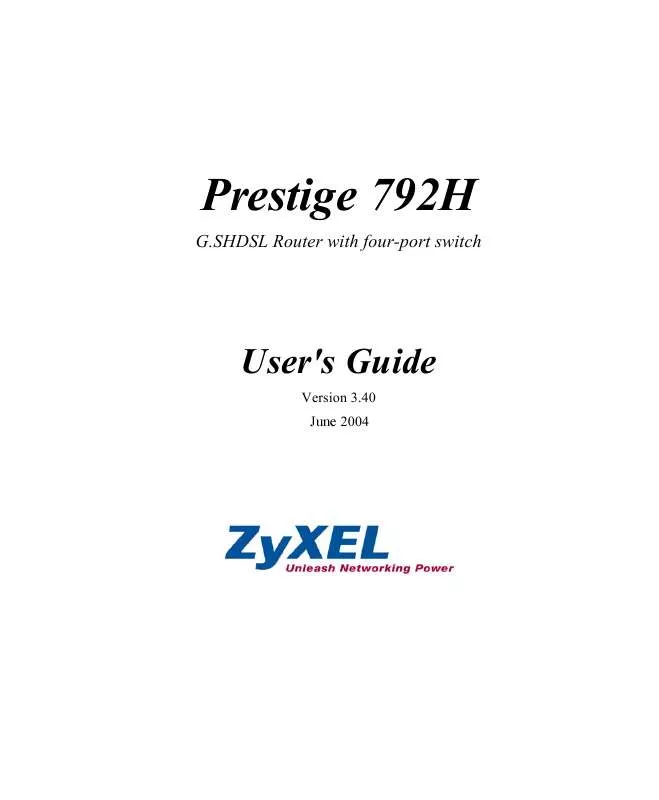
 ZYXEL PRESTIGE 792H V3.40 (9165 ko)
ZYXEL PRESTIGE 792H V3.40 (9165 ko)
 ZYXEL PRESTIGE 792H DATASHEET (458 ko)
ZYXEL PRESTIGE 792H DATASHEET (458 ko)
 ZYXEL PRESTIGE 792H V3.40 BZ.0 (1837 ko)
ZYXEL PRESTIGE 792H V3.40 BZ.0 (1837 ko)
