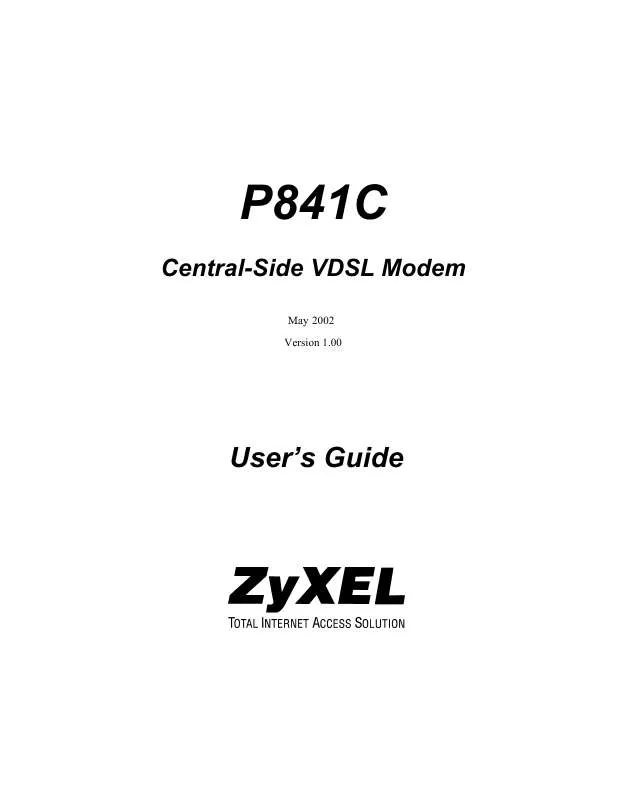User manual ZYXEL PRESTIGE 841C
Lastmanuals offers a socially driven service of sharing, storing and searching manuals related to use of hardware and software : user guide, owner's manual, quick start guide, technical datasheets... DON'T FORGET : ALWAYS READ THE USER GUIDE BEFORE BUYING !!!
If this document matches the user guide, instructions manual or user manual, feature sets, schematics you are looking for, download it now. Lastmanuals provides you a fast and easy access to the user manual ZYXEL PRESTIGE 841C. We hope that this ZYXEL PRESTIGE 841C user guide will be useful to you.
Lastmanuals help download the user guide ZYXEL PRESTIGE 841C.
Manual abstract: user guide ZYXEL PRESTIGE 841C
Detailed instructions for use are in the User's Guide.
[. . . ] P841C
Central-Side VDSL Modem
May 2002 Version 1. 00
User's Guide
P841C Central-Side VDSL Modem
Copyright
Copyright © 2002 by ZyXEL Communications Corporation
The contents of this publication may not be reproduced in any part or as a whole, transcribed, stored in a retrieval system, translated into any language, or transmitted in any form or by any means, electronic, mechanical, magnetic, optical, chemical, photocopying, manual, or otherwise, without the prior written permission of ZyXEL Communications Corporation. Published by ZyXEL Communications Corporation. All rights reserved.
Disclaimer
ZyXEL does not assume any liability arising out of the application or use of any products, or software described herein. Neither does it convey any license under its patent rights nor the patents rights of others. [. . . ] DO NOT interrupt it wait until the file transfer process finishes.
If you abort the upload after the transfer begins, your device will be seriously damaged!
Example Xmodem Firmware Upload Using HyperTerminal
Click Transfer, then Send File to display the following screen.
Type the firmware file's location, or click Browse to look for it. The firmware file has a "bin" extension.
Choose the Xmodem protocol.
Finally, click Send.
Figure 3-10 Example Xmodem Upload
3-6
Configuring the P841C
P841C Central-Side VDSL Modem
Chapter 4 VDSL- Related Commands
This chapter shows you how to configure VDSL using Commands.
4. 1 Introduction
VDSL-related commands supported by the P841C are shown in Table 3-1. The default values for the following VDSL parameters are: Table 4-1 VDSL Default Values
VDSL PARAMETER VDSL Mode VDSL Active VDSL Upstream Rate VDSL Downstream Rate On 12Mbps 12Mbps DEFAULT VALUE 0 = 10BaseS mode
4. 1. 1
VDSL Mode Command
vdsl mode (mode)
This command displays the VDSL mode if you don't type a mode and sets it if you do. Use the "vdsl reset" or "vdsl recon" command to make VDSL reconnect after you set the mode; it does not do this automatically. The modes are listed in the next table.
P841C>vdsl mode vdsl mode: 10BaseS(0)
Figure 4-1 VDSL Mode Table 4-2 VDSL Mode
MODE NUMBER 0 1 2 MODE TYPE 10BaseS mode ANSI Mode (ANSI/ETSI Band Plan 998) ETSI Mode (ETSI Band Plan 997)
The band plan is different for each mode even though the speed may be the same. The following table summarizes transmission rates and frequency ranges for each VDSL mode supported by the P841C.
VDSL-Related Commands
4-1
P841C Central-Side VDSL Modem
Table 4-3 VDSL Mode, Frequency Ranges and Rates
VDSL MODE 10 Base-S Upstream Downstream 4. 0M 900K 7. 9M 3. 0M 1. 56 4. 17 6. 25 6. 25 9. 38 8. 33 12. 50 12. 50 18. 75 16. 67 FREQ. RANGE (Hz) RATE (Mbps)
ANSI Mode (ANSI/ETSI Band Plan 998) Upstream Downstream 4. 0M 900K 5. 0M 3. 0M 1. 56 4. 17 3. 13 6. 25 6. 25 8. 33 12. 50 16. 67
ETSI Mode (ETSI Band Plan 997) Upstream Downstream 4. 0M 900K 5. 0M 2. 7M 1. 56 4. 17 3. 13 6. 25 6. 25 9. 38 12. 50
4. 1. 2
VDSL Active Command
vdsl active [on|off]
Use this command to activate or deactivate the VDSL driver.
4. 1. 3
VDSL Uprate and Downrate Commands
Use the following commands to view and set VDSL upstream and downstream rates. Rates vary according to VDSL mode selected see Table 4-4 and section 4. 1. 1.
Upstream Rates
vdsl uprate [uprate] "uprate" is an integer from 0 to 4 as defined in the next table. This command sets the upstream VDSL rate if you set a rate and displays the rate if you don't. If you set a new rate, you must use "vdsl reset" or "vdsl reconnect" command to reconnect.
P841C>vdsl uprate vdsl upstream rate: 1562500 bps (0)
Figure 4-2 VDSL Upstream Rate
Downstream Rates
vdsl downrate [downrate] "downrate" is an integer from 0 to 4 defined in the next table. This command sets the upstream VDSL rate if you set a rate and displays the rate if you don't. If you set the rate, you must use "vdsl reset" or "vdsl reconnect" command to make VDSL reconnect.
4-2 VDSL-Related Commands
P841C Central-Side VDSL Modem
P841C>vdsl downrate vdsl downstream rate: 4166667 bps (0)
Figure 4-3 VDSL Downstream Rate Table 4-4 VDSL Rates
UPRATE/DOWN RATE UPSTREAM RATE DOWNSTREAM RATE
10BaseS Mode 0 1 2 3 4 1. 56Mbps 6. 25Mbps 9. 38Mbps 12. 50Mbps 18. 75Mbps 4. 17Mbps 6. 25Mbps 8. 33Mbps 12. 50Mbps 16. 67Mbps
ANSI Mode (ANSI/ETSI Band Plan 998) 0 1 2 3 4 1. 56Mbps 3. 13Mbps 6. 25Mbps 4. 17Mbps 6. 25Mbps 8. 33Mbps 12. 50Mbps 16. 67Mbps ETSI Mode (ETSI Band Plan 997) 0 1 2 3 1. 56Mbps 3. 13Mbps 6. 25Mbps 4. 17Mbps 6. 25Mbps 9. 38Mbps 12. 50Mbps
4. 1. 4
VDSL Auto Command
vdsl auto [on|off]
This command turns the VDSL auto flag on or off. Type vdsl auto to show the current VDSL auto flag status (without "on" or "off"). When this flag is on, the P841C automatically negotiates upstream and downstream rates up to the values set using the upstream and downstream commands just described.
P841C>vdsl auto vdsl auto flag: on
Figure 4-4 VDSL Auto Flag
4. 1. 5
VDSL Load Command
vdsl load [lt|nt]
VDSL-Related Commands
4-3
P841C Central-Side VDSL Modem
This command makes the P841C loads new VDSL modem code into the P841C (LT) or P841 (NT). If "LT" is specified, the P841C will load the VDSL modem code into the P841C. If "NT" is specified, the P841C will load the VDSL modem code into the P841. The VDSL connection should automatically reconnect after the new VDSL modem code has been successfully loaded.
4. 1. 6
VDSL Reset Command
vdsl reset
This command causes a software reset to the VDSL Chip (local or remote). The VDSL link first disconnects before the channel resets.
4. 1. 7
VDSL Reconnect Command
vdsl reconnect
This command forcibly causes the P841C to reconnect the VDSL link.
4. 1. 8
VDSL Status Command
vdsl status
This command shows the VDSL status register values as shown in the next example. Information in these fields is mainly for debugging purposes. SNR, MSE and RS_ERR are polled every three seconds. Total RS_ERR are counted during the connection. SNR, MSE, RS_ERR and Total_RSERR are cleared after the VDSL is link up.
P841C>vdsl status VDSL Parameters: LINK_STAT = 0x00 DISC = 0 Modem Code = (0x50, N/A) VDSL Line Quality Status: US = QAM 4/Int 32, Rate = 1562500 bps, fc = 4467773 Hz DS = QAM 16/Int 24, Rate = 4166666 bps, fc = 1831054 Hz US SNR = 0. 00 0. 00 0. 00 0. 00 0. 00 0. 00 0. 00 0. 00 dB US MSE = 0. 00 0. 00 0. 00 0. 00 0. 00 0. 00 0. 00 0. 00 dB DS SNR = 0. 00 0. 00 0. 00 0. 00 0. 00 0. 00 0. 00 0. 00 dB DS MSE = 0. 00 0. 00 0. 00 0. 00 0. 00 0. 00 0. 00 0. 00 dB Average US SNR = 0. 00dB US MSE = 0. 00dB US Noise Margin = -9. 00dB Average DS SNR = 0. 00dB DS MSE = 0. 00dB DS Noise Margin = -9. 00dB US RS_ERR = 0 0 0 0 0 0 0 0 US Total RS_ERR = 0 DS RS_ERR = 0 0 0 0 0 0 0 0 DS Total RS_ERR = 0 LT Power Parameters: TXPWR = 0x32d, POCO = 0x0, POWER = 5. 70 dBm, PSD = -55. 27 dBm/Hz
Figure 4-5 VDSL Status Example
4-4 VDSL-Related Commands
P841C Central-Side VDSL Modem
Table 4-5 VDSL Status Counters
FIELD DESCRIPTION VDSL Parameters: All these fields except for DISC are displayed in hexadecimal format. LINK STAT DISC Modem Code This field displays the link status. [. . . ] 2-1 FTL_ERR. . . . . . . . . . . . . . . . . . . . . . . . . . . . . . . . . . . . . . . . . . . . . . . . . 5-2 fwupgrade . . . . . . . . . . . . . . . . . . . . . . . . . . . . . . . . . 3-2, 3-4, 3-5 H help. . . . . . . . . . . . . . . . . . . . . . . . . . . . . . . . . . . . . . . . . . . . . . . . . . . . . . . . . . . 3-3
C
Index
P841C Central-Side VDSL Modem
I Intermittent VDSL LED . . . . . . . . . . . . . . . . . . . . . . . . . . . 6-2 Introducing the SMT . . . . . . . . . . . . . . . . . . . . . . . . . . . . . . . . 3-1 L LAN 10/100M . . . . . . . . . . . . . . . . . . . . . . . . . . . . . . . . . . . . . . . . . . 2-2 LATE_COL . . . . . . . . . . . . . . . . . . . . . . . . . . . . . . . . . . . . . . . . . . . . . . 5-2 Line Termination (LT) . . . . . . . . . . . . . . . . . . . . . . . . [. . . ]
DISCLAIMER TO DOWNLOAD THE USER GUIDE ZYXEL PRESTIGE 841C Lastmanuals offers a socially driven service of sharing, storing and searching manuals related to use of hardware and software : user guide, owner's manual, quick start guide, technical datasheets...manual ZYXEL PRESTIGE 841C