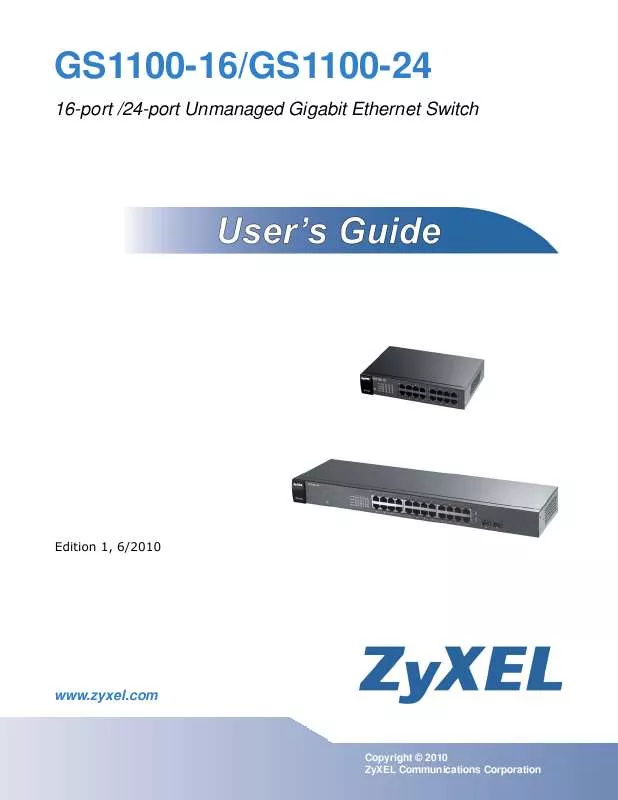User manual ZYXEL SWITCH GS1100-24
Lastmanuals offers a socially driven service of sharing, storing and searching manuals related to use of hardware and software : user guide, owner's manual, quick start guide, technical datasheets... DON'T FORGET : ALWAYS READ THE USER GUIDE BEFORE BUYING !!!
If this document matches the user guide, instructions manual or user manual, feature sets, schematics you are looking for, download it now. Lastmanuals provides you a fast and easy access to the user manual ZYXEL SWITCH GS1100-24. We hope that this ZYXEL SWITCH GS1100-24 user guide will be useful to you.
Lastmanuals help download the user guide ZYXEL SWITCH GS1100-24.
Manual abstract: user guide ZYXEL SWITCH GS1100-24
Detailed instructions for use are in the User's Guide.
[. . . ] GS1100-16/GS1100-24
16-port /24-port Unmanaged Gigabit Ethernet Switch
Edition 1, 6/2010
www. zyxel. com
Copyright © 2010 ZyXEL Communications Corporation
About This User's Guide
About This User's Guide
Intended Audience
This manual is intended for people who want to configure the Switch using the web configurator.
Documentation Feedback
Send your comments, questions or suggestions to: techwriters@zyxel. com. tw Thank you!The Technical Writing Team, ZyXEL Communications Corp. , 6 Innovation Road II, Science-Based Industrial Park, Hsinchu, 30099, Taiwan.
Need More Help?
More help is available at www. zyxel. com.
· Download Library Search for the latest product updates and documentation from this link. Read the Tech Doc Overview to find out how to efficiently use the User Guide, Quick Start Guide and Command Line Interface Reference Guide in order to better understand how to use your product. · Knowledge Base If you have a specific question about your product, the answer may be here. [. . . ] 23
3. 1 Improper Network Cabling and Topology . . . . . . . . . . . . . . . . . . . . . . . . . . . . . . . . . . . . . . . . . . . . . . . . . . . . . . . . . . . . . . . . . . . . . . . . . . . . 24
Chapter 4 Product Specifications . . . . . . . . . . . . . . . . . . . . . . . . . . . . . . . . . . . . . . . . . . . . . . . . . . . . . . . . . . . . . . . . . . . . . . . . . . . . . . . . . . . . . . . . . . . . . . . . . . . . . . . . . . . 25 Appendix A Legal Information . . . . . . . . . . . . . . . . . . . . . . . . . . . . . . . . . . . . . . . . . . . . . . . . . . . . . . . . . . . . . . . . . . . . . . . . . . . . . . . . . . . . . . . . . . . . . . . . 27
GS1100 Series User's Guide
7
Table of Contents
8
GS1100 Series User's Guide
CHAPTER
1. 1 Introduction
1
Getting to Know Your Switch
This chapter describes the key features, benefits and applications of your Switch. The Switch is a 10/100/1000 Mbps multi-port switch that can be used to build high-performance switched workgroup networks. The Switch is a store-andforward device that offers low latency for high-speed networking. The Switch is designed for workgroups, departments or backbone computing environments for small businesses.
Figure 1 Front Panel
GS1100-16
GS1100-24
The GS1100-24 has two mini-GBIC ports for uplink connection. Use mini-GBIC transceivers in these slots for connections to backbone Ethernet switches. The Switch has a built-in algorithm that automatically assigns priority to received packets. It can operate in low power idle mode in compliance with IEEE 802. 3az Energy Efficient Ethernet (EEE).
1. 2 Features
The following are the essential features of the Switch. · Conforms to IEEE 802. 3, 802. 3u, 802. 3ab and 802. 3x standards.
GS1100 Series User's Guide
9
Chapter 1 Getting to Know Your Switch · Auto-negotiating 10/100/1000 Mbps Ethernet RJ-45 ports. · Auto-sensing crossover for all 10/100/1000 Mbps Ethernet RJ-45 ports. · Supports N-Way protocol for speed (10/100/1000 Mbps) and duplex mode (Half/Full) auto-detection. · Supports store-and-forward switching. · Supports automatic address learning. · Full wire speed forwarding rate. · An additional CoS feature (8 queues). · Embedded 8K MAC address table providing 8000 MAC addresses entries. Refer to Chapter 4 on page 25 for the product specifications.
1. 3 Applications
This section provides two network topology examples in which the Switch is used.
1. 3. 1 Standalone Workgroup
In this application, the Switch is an ideal solution for small networks where rapid growth can be expected in the near future. The Switch can be used standalone for a group of heavy traffic users. You can connect computers directly to the Switch's port or connect other switches to the Switch. In this example, all computers can share high-speed applications on the server. [. . . ] The network cables should not be longer than the limit of 100 meters.
Too many hubs between the computers in the network A loop in the data path
Too many hubs (or repeaters) between the connected computers in the network may increase the number of network collision or other network problems. Remove unnecessary hubs from the network.
A data path loop forms when there is more than one path or route between two networked computers. This results in broadcast storms that will severely affect your network performance. Make sure there are no loops in your network topology.
24
GS1100 Series User's Guide
CHAPTER
These are the product specifications.
4
Product Specifications
Table 3 Product Specifications
Dimension GS1100-16: 215 mm (W) x 133 mm (D) x 42 mm (H) GS1100-24: 441 mm (W) x 131 mm (D) x 44 mm (H) Weight GS1100-16: 1 kg GS1100-24: 2 kg Standard IEEE802. 3 10 BASE-T IEEE802. 3u 100 BASE-TX IEEE802. 3ab 1000 BASE-T IEEE802. 3x full-duplex flow control IEEE802. 3az (EEE) IEEE802. 3z 1000 BASE-X (GS1100-24 only) Interface GS1100-16: 16 x 10/100/1000 Mbps auto MDI/MDI-X RJ-45 switching ports GS1100-24: 24 x 10/100/1000 Mbps auto MDI/MDI-X RJ-45 switching ports 2 x Mini-GBIC open slots Cable connections RJ-45 (10 BASE-T): Category 3, 4, 5 UTP/STP RJ-45 (100 BASE-TX): Category 5 UTP/STP RJ-45 (1000 BASE-T): Category 5e, 6 or enhanced UTP/STP Network Data Rate Transmission Mode Data Forwarding Rate LED Indications 10/100/1000 Mbps Auto-negotiation 10/100 Mbps: Full-duplex, Half-duplex 1000 Mbps: Full-duplex 14880 pps for 10 Base-T 148800 pps for 100 Base-Tx 1488000 pps for 1000 Base-T System: PWR Ports: LINK/ACT Memory GS1100-16: 8K MAC entries, 256 K bytes buffer Memory GS1100-24: 8K MAC entries, 448 K bytes buffer Memory
GS1100 Series User's Guide
25
Chapter 4 Product Specifications
Table 3 Product Specifications
Jumbo Frame Operating Temperature Storage Temperature Operating Humidity Power Supply 9K bytes 0 ~ 50 oC -40 ~ 70 oC 10 % - 95 % (non-condensing) Power rating: 100-240 V ~50/60 Hz 0. 5 A Max Power consumption: GS1100-16: 6. 4 W GS1100-24: 16. 2 W Safety EMC EN 60950-1 FCC Part15 (Class A) CE EMC (Class A)
26
GS1100 Series User's Guide
APPENDIX
Copyright
Copyright © 2010 by ZyXEL Communications Corporation.
A
Legal Information
The contents of this publication may not be reproduced in any part or as a whole, transcribed, stored in a retrieval system, translated into any language, or transmitted in any form or by any means, electronic, mechanical, magnetic, optical, chemical, photocopying, manual, or otherwise, without the prior written permission of ZyXEL Communications Corporation. [. . . ]
DISCLAIMER TO DOWNLOAD THE USER GUIDE ZYXEL SWITCH GS1100-24 Lastmanuals offers a socially driven service of sharing, storing and searching manuals related to use of hardware and software : user guide, owner's manual, quick start guide, technical datasheets...manual ZYXEL SWITCH GS1100-24