User manual ZYXEL VANTAGE CNM
Lastmanuals offers a socially driven service of sharing, storing and searching manuals related to use of hardware and software : user guide, owner's manual, quick start guide, technical datasheets... DON'T FORGET : ALWAYS READ THE USER GUIDE BEFORE BUYING !!!
If this document matches the user guide, instructions manual or user manual, feature sets, schematics you are looking for, download it now. Lastmanuals provides you a fast and easy access to the user manual ZYXEL VANTAGE CNM. We hope that this ZYXEL VANTAGE CNM user guide will be useful to you.
Lastmanuals help download the user guide ZYXEL VANTAGE CNM.
You may also download the following manuals related to this product:
Manual abstract: user guide ZYXEL VANTAGE CNM
Detailed instructions for use are in the User's Guide.
[. . . ] Vantage CNM
Centralized Network Management
User's Guide
Version 2. 1. 00. 61. 00 October 2004
Vantage CNM User's Guide
Copyright
Copyright © 2004 by ZyXEL Communications Corporation. The contents of this publication may not be reproduced in any part or as a whole, transcribed, stored in a retrieval system, translated into any language, or transmitted in any form or by any means, electronic, mechanical, magnetic, optical, chemical, photocopying, manual, or otherwise, without the prior written permission of ZyXEL Communications Corporation. Published by ZyXEL Communications Corporation. Note: Refer also to the "Open Software Announcements" on page 398.
Disclaimer
ZyXEL does not assume any liability arising out of the application or use of any products, or software described herein. [. . . ] Choose whether to enable Perfect Forward Secrecy (PFS) using DiffieHellman public-key cryptography. Enabling PFS means that the key is transient. A brand new key using a new Diffie-Hellman exchange replaces the key for each new IPSec SA. With PFS enabled, if one key is compromised, previous and subsequent keys are not compromised, because subsequent keys are not derived from previous keys. The (time-consuming) Diffie-Hellman exchange is the trade-off for this extra security. Disabling PFS means new authentication and encryption keys are derived from the same root secret (which may have security implications in the long run) but allows faster SA setup (by bypassing the Diffie-Hellman key exchange). Click Apply to apply your changes in this screen. Click Cancel to close this screen without applying any changes.
Encryption Algorithm Authentication Algorithm
SA Life Time (Seconds)
Perfect Forward Secrecy (PFS)
Apply Cancel
11. 2. 2 Manual VPN Tunnel
Select Manual from Figure 74 on page 161to proceed to the next screen.
165
Chapter 11 Configuration > VPN
Vantage CNM User's Guide Figure 75 Configuration > VPN > Manual Tunnel IPSec Detail
The following table describes the labels in this screen.
Table 58 Configuration > VPN >Manual Tunnel IPSec Detail
LABEL Name DESCRIPTION Type up to 32 characters to identify this VPN policy. You may use any character, including spaces, but the ZyXEL device drops trailing spaces. Select this check box to activate this VPN policy. Manual is a useful option for troubleshooting if you have problems using IKE key management. Type a domain name (up to 31 characters) by which to identify the local or remote IPSec router. Local / Remote IP addresses must be static and correspond to the remote IPSec router's configured remote IP addresses. Two active SAs cannot have the local and remote IP address(es) both the same. Two active SAs can have the same local or remote IP address, but not both. You can configure multiple SAs between the same local and remote IP addresses, as long as only one is active at any time. A-End / Z-End Device My IP Select the name of the ZyXEL device from the pull-down list. This is the IP address of the local and remote computer(s) of the VPN tunnel.
Enable IKE / Manual DNS Address A-End / Z-End
Chapter 11 Configuration > VPN
166
Vantage CNM User's Guide Table 58 Configuration > VPN >Manual Tunnel IPSec Detail (continued)
LABEL Peer IP DESCRIPTION Type the IP address of the computer with which you will make the VPN connection or leave the field blank to have the ZyXEL device automatically use the address in the Secure Gateway field. When the Address Type field is configured to Single, enter a (static) IP address on the LAN behind the ZyXEL device. When the Address Type field is configured to Range, enter the beginning (static) IP address, in a range of computers on the LAN behind the ZyXEL device. When the Address Type field is configured to Subnet, this is a (static) IP address on the LAN behind the ZyXEL device. When the Address Type field is configured to Single, this field is N/A. [. . . ] All rights not granted to you herein are expressly reserved by ZyXEL. You may not remove any proprietary notice of ZyXEL or any of its licensors from any copy of the Software or Documentation.
4. Restrictions
425
Vantage CNM User's Guide
You may not publish, display, disclose, sell, rent, lease, modify, store, loan, distribute, or create derivative works of the Software, or any part thereof. You may not assign, sublicense, convey or otherwise transfer, pledge as security or otherwise encumber the rights and licenses granted hereunder with respect to the Software. You may not copy, reverse engineer, decompile, reverse compile, translate, adapt, or disassemble the Software, or any part thereof, nor shall you attempt to create the source code from the object code for the Software. [. . . ]
DISCLAIMER TO DOWNLOAD THE USER GUIDE ZYXEL VANTAGE CNM Lastmanuals offers a socially driven service of sharing, storing and searching manuals related to use of hardware and software : user guide, owner's manual, quick start guide, technical datasheets...manual ZYXEL VANTAGE CNM

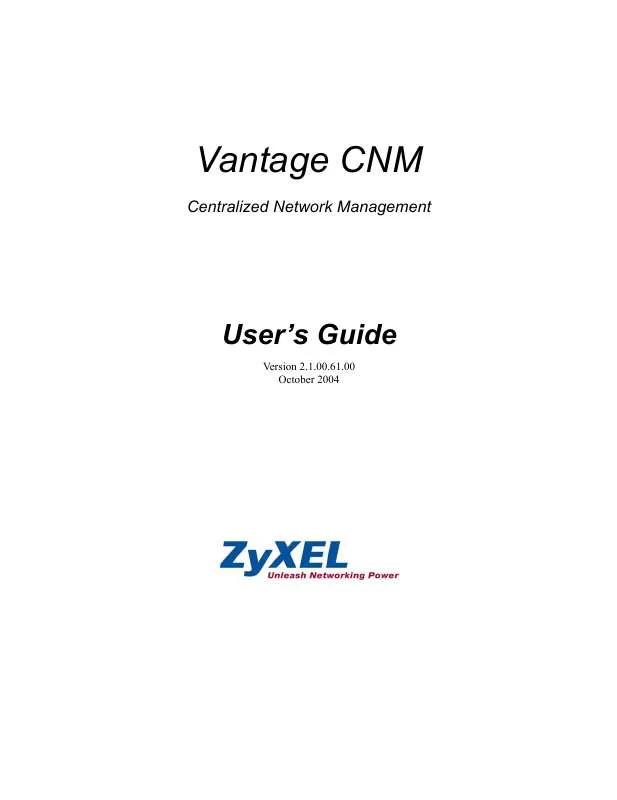
 ZYXEL VANTAGE CNM V3.1 (11486 ko)
ZYXEL VANTAGE CNM V3.1 (11486 ko)
 ZYXEL VANTAGE CNM QUICK GUIDE (11842 ko)
ZYXEL VANTAGE CNM QUICK GUIDE (11842 ko)
 ZYXEL VANTAGE CNM QUICK GUIDE V3.1 (1468 ko)
ZYXEL VANTAGE CNM QUICK GUIDE V3.1 (1468 ko)
