User manual ZYXEL VANTAGE CNM 2.0
Lastmanuals offers a socially driven service of sharing, storing and searching manuals related to use of hardware and software : user guide, owner's manual, quick start guide, technical datasheets... DON'T FORGET : ALWAYS READ THE USER GUIDE BEFORE BUYING !!!
If this document matches the user guide, instructions manual or user manual, feature sets, schematics you are looking for, download it now. Lastmanuals provides you a fast and easy access to the user manual ZYXEL VANTAGE CNM 2.0. We hope that this ZYXEL VANTAGE CNM 2.0 user guide will be useful to you.
Lastmanuals help download the user guide ZYXEL VANTAGE CNM 2.0.
You may also download the following manuals related to this product:
Manual abstract: user guide ZYXEL VANTAGE CNM 2.0
Detailed instructions for use are in the User's Guide.
[. . . ] Vantage CNM 2. 0
Centralized Network Management
User's Guide
Version 2. 0. 00. 81. 10 2. 0. 00. 61. 10 July 2004
Vantage CNM 2. 0 User's Guide
Copyright
Copyright © 2004 by ZyXEL Communications Corporation. The contents of this publication may not be reproduced in any part or as a whole, transcribed, stored in a retrieval system, translated into any language, or transmitted in any form or by any means, electronic, mechanical, magnetic, optical, chemical, photocopying, manual, or otherwise, without the prior written permission of ZyXEL Communications Corporation. Published by ZyXEL Communications Corporation. Note: Refer also to the "Open Software Announcements" on page 316.
Disclaimer
ZyXEL does not assume any liability arising out of the application or use of any products, or software described herein. [. . . ] The content is the IP address, domain name, or e-mail address.
Table 54 Local ID Type and Content Fields
LOCAL ID TYPE IP DNS E-mail CONTENT Type the IP address of your computer or leave the field blank to have the ZyXEL device automatically use its own IP address. Type a domain name (up to 31 characters) by which to identify this ZyXEL device. Type an e-mail address (up to 31 characters) by which to identify this ZyXEL device.
The domain name or e-mail address that you use in the Content field is used for identification purposes only and does not need to be a real domain name or e-mail address.
Table 55 Peer ID Type and Content Fields
PEER ID TYPE CONTENT IP Type the IP address of the computer with which you will make the VPN connection or leave the field blank to have the ZyXEL device automatically use the address in the Secure Gateway field. Type a domain name (up to 31 characters) by which to identify the remote IPSec router. Type an e-mail address (up to 31 characters) by which to identify the remote IPSec router.
DNS E-mail
The domain name or e-mail address that you use in the Content field is used for identification purposes only and does not need to be a real domain name or e-mail address. The domain name also does not have to match the remote router's IP address or what you configure in the Secure Gateway Addr field below.
11. 1. 14 IKE Phases
There are two phases to every IKE (Internet Key Exchange) negotiation phase 1 (Authentication) and phase 2 (Key Exchange). A phase 1 exchange establishes an IKE SA and the second one uses that SA to negotiate SAs for IPSec. In phase 1 you must: · Choose a negotiation mode. · Authenticate the connection by entering a pre-shared key. · Choose an encryption algorithm.
153
Chapter 11 Configuration > VPN
Vantage CNM 2. 0 User's Guide
· Choose an authentication algorithm. · Choose a Diffie-Hellman public-key cryptography key group (DH1 or DH2). This field allows you to determine how long an IKE SA should stay up before it times out. An IKE SA times out when the IKE SA lifetime period expires. If an IKE SA times out when an IPSec SA is already established, the IPSec SA stays connected. In phase 2 you must: Choose which protocol to use (ESP or AH) for the IKE key exchange. Choose an authentication algorithm Choose whether to enable Perfect Forward Secrecy (PFS) using Diffie-Hellman publickey cryptography. Select None (the default) to disable PFS. · Choose Tunnel mode or Transport mode. This field allows you to determine how long the IPSec SA should stay up before it times out. The ZyXEL device automatically renegotiates the IPSec SA if there is traffic when the IPSec SA lifetime period expires. The ZyXEL device also automatically renegotiates the IPSec SA if both IPSec routers have keep alive enabled, even if there is no traffic. If an IPSec SA times out, then the IPSec router must renegotiate the SA the next time someone attempts to send traffic. [. . . ] All rights not granted to you herein are expressly reserved by ZyXEL. You may not remove any proprietary notice of ZyXEL or any of its licensors from any copy of the Software or Documentation.
4. Restrictions
343
Vantage CNM 2. 0 User's Guide
You may not publish, display, disclose, sell, rent, lease, modify, store, loan, distribute, or create derivative works of the Software, or any part thereof. You may not assign, sublicense, convey or otherwise transfer, pledge as security or otherwise encumber the rights and licenses granted hereunder with respect to the Software. You may not copy, reverse engineer, decompile, reverse compile, translate, adapt, or disassemble the Software, or any part thereof, nor shall you attempt to create the source code from the object code for the Software. [. . . ]
DISCLAIMER TO DOWNLOAD THE USER GUIDE ZYXEL VANTAGE CNM 2.0 Lastmanuals offers a socially driven service of sharing, storing and searching manuals related to use of hardware and software : user guide, owner's manual, quick start guide, technical datasheets...manual ZYXEL VANTAGE CNM 2.0

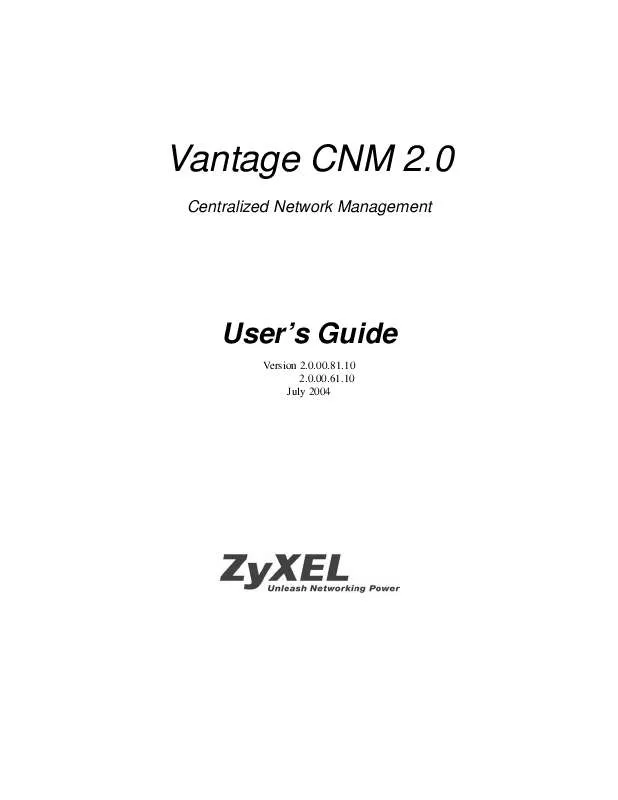
 ZYXEL VANTAGE CNM 2.0 QUICK GUIDE (2343 ko)
ZYXEL VANTAGE CNM 2.0 QUICK GUIDE (2343 ko)
