User manual ZYXEL VANTAGE RADIUS 50
Lastmanuals offers a socially driven service of sharing, storing and searching manuals related to use of hardware and software : user guide, owner's manual, quick start guide, technical datasheets... DON'T FORGET : ALWAYS READ THE USER GUIDE BEFORE BUYING !!!
If this document matches the user guide, instructions manual or user manual, feature sets, schematics you are looking for, download it now. Lastmanuals provides you a fast and easy access to the user manual ZYXEL VANTAGE RADIUS 50. We hope that this ZYXEL VANTAGE RADIUS 50 user guide will be useful to you.
Lastmanuals help download the user guide ZYXEL VANTAGE RADIUS 50.
You may also download the following manuals related to this product:
Manual abstract: user guide ZYXEL VANTAGE RADIUS 50
Detailed instructions for use are in the User's Guide.
[. . . ] Vantage RADIUS 50
User's Guide
Version 1. 0 August 2004
Vantage RADIUS User's Guide
Copyright
Copyright © 2003 by ZyXEL Communications Corporation.
The contents of this publication may not be reproduced in any part or as a whole, transcribed, stored in a retrieval system, translated into any language, or transmitted in any form or by any means, electronic, mechanical, magnetic, optical, chemical, photocopying, manual, or otherwise, without the prior written permission of ZyXEL Communications Corporation. Published by ZyXEL Communications Corporation. All rights reserved.
Disclaimer
ZyXEL does not assume any liability arising out of the application or use of any products, or software described herein. Neither does it convey any license under its patent rights nor the patent rights of others. [. . . ] RADIUS Configuration
5-16
Vantage RADIUS Server User's Guide
1. Enable these fields to activate authentication and accounting services.
3. Enter the IP address of the RADIUS server in dotted decimal notation. You need not change these values unless you change them in the Vantage RADIUS.
4. Type a shared secret (password) to secure communication between the AP and Vantage RADIUS.
Figure 5-9 ZyAIR RADIUS Settings Example
5. 9. 2 ZyAIR G-3000 Wireless Authentication Setup Example
The following example describes how to configure a wireless AP for use with Vantage RADIUS. To change your ZyAIR's authentication settings, click the WIRELESS link under ADVANCED and then the 802. 1x/WPA tab. Configure your wireless AP to enable authentication through an external authentication server (Vantage RADIUS). If your wireless client uses MD5 authentication, either choose static key exchange, or disable dynamic key exchange.
RADIUS Configuration
5-17
Vantage RADIUS Server User's Guide The authentication database contains wireless station login information. Vantage RADIUS is an external authentication server. Use this drop-down list box to select the order the wireless AP checks the databases to authenticate a wireless station.
1. Select Authentication Required so that all wireless stations have to enter usernames and passwords before access to the wired network is allowed.
2. If your AP uses MD5 authentication, then Dynamic WEP Key Exchange must be disabled as MD5 uses static keys. PEAP can use both dynamic and static keys.
3. Select the order of databases your wireless AP checks for a username and password.
Figure 5-10 ZyAIR Wireless Settings Example
5-18
RADIUS Configuration
Maintenance and Management
Part III:
Maintenance and Management
This part explains how to maintain and manage your Vantage RADIUS.
III
Vantage RADIUS User's Guide
Chapter 6 Maintenance
This chapter covers system maintenance screens
6. 1
Overview
The maintenance screens can help you view system information, upload new firmware and manage your configuration.
6. 2
System Status
This screen displays details about the Vantage RADIUS firmware, time running since last startup, and a list of wireless clients authenticated and currently connected to the network. Click MAINTENANCE in the main menu of the web configurator, and then click SYSTEM STATUS to display the following screen. Note that these fields are READ-ONLY and only used for diagnostic purposes.
Maintenance
6-1
Vantage RADIUS User's Guide
Figure 6-1 System Status The following table describes the labels in this screen. Table 6-1 System Status
LABEL System Status Boot Rom Firmware System Up Time Current Users This table lists the wireless clients currently using the network. Username MAC Address Click this button to update the Current Users list. This field displays the index number of an entry. This field displays the wireless client's username. This field displays the Boot Rom's version number. This field displays the firmware version number. [. . . ] A-1 Ethernet Port. . . . . . . . . . . . . . . . . . . . . . . . . . . . . . . . . . . . . . . A-1 Password. . . . . . . . . . . . . . . . . . . . . . . . . . . . . . . . . . . . . . . . . . . . . A-2 Password. . . . . . . . . . . . . . . . . . . . . . . . . . . . . . . . . . . . . . . . . . . . . A-2 Startup . . . . . . . . . . . . . . . . . . . . . . . . . . . . . . . . . . . . . . . . . . . . . . . . [. . . ]
DISCLAIMER TO DOWNLOAD THE USER GUIDE ZYXEL VANTAGE RADIUS 50 Lastmanuals offers a socially driven service of sharing, storing and searching manuals related to use of hardware and software : user guide, owner's manual, quick start guide, technical datasheets...manual ZYXEL VANTAGE RADIUS 50

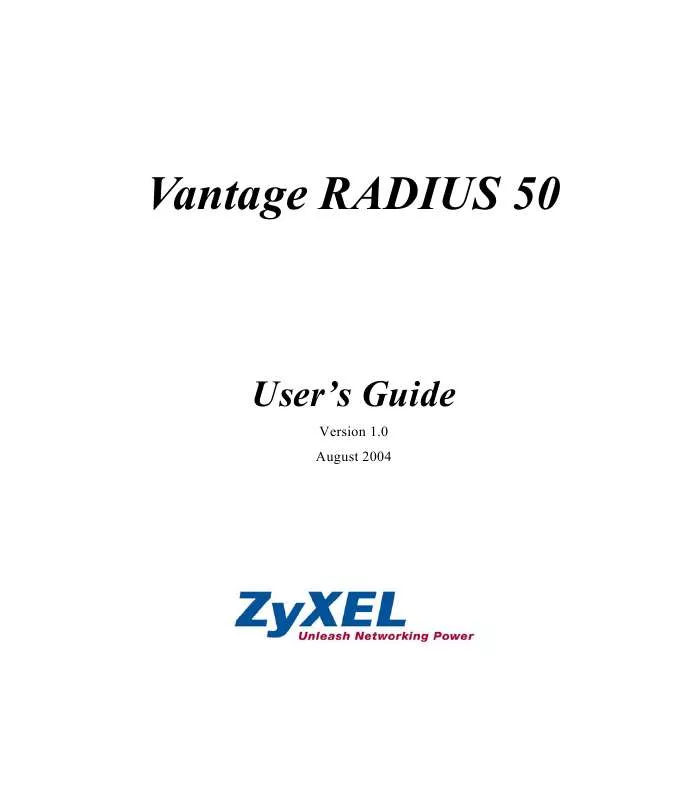
 ZYXEL VANTAGE RADIUS 50 BROCHURE (894 ko)
ZYXEL VANTAGE RADIUS 50 BROCHURE (894 ko)
 ZYXEL VANTAGE RADIUS 50 QUICK START GUIDE (659 ko)
ZYXEL VANTAGE RADIUS 50 QUICK START GUIDE (659 ko)
