User manual ZYXEL VANTAGE REPORT
Lastmanuals offers a socially driven service of sharing, storing and searching manuals related to use of hardware and software : user guide, owner's manual, quick start guide, technical datasheets... DON'T FORGET : ALWAYS READ THE USER GUIDE BEFORE BUYING !!!
If this document matches the user guide, instructions manual or user manual, feature sets, schematics you are looking for, download it now. Lastmanuals provides you a fast and easy access to the user manual ZYXEL VANTAGE REPORT. We hope that this ZYXEL VANTAGE REPORT user guide will be useful to you.
Lastmanuals help download the user guide ZYXEL VANTAGE REPORT.
You may also download the following manuals related to this product:
Manual abstract: user guide ZYXEL VANTAGE REPORT
Detailed instructions for use are in the User's Guide.
[. . . ] Vantage Report
Default Login Details
IP Address http://{Vantage Report server's IP address}:8080/ vrpt root root
User Name Password
Software Version 3. 5 www. zyxel. com Edition 1, 2/2010
www. zyxel. com
Copyright © 2010 ZyXEL Communications Corporation
About This User's Guide
About This User's Guide
Intended Audience
This manual is intended for people who want to configure the Vantage Report using the web configurator. You should have at least a basic knowledge of TCP/IP networking concepts and topology.
Related Information
· Download software and documentation (User's Guide, Quick Start Quide, Datasheet, Support Notes) from one of the FTP sites: Europe: ftp://ftp. zyxel. dk/Vantage_Report Rest of World: ftp://ftp. zyxel. com/Vantage_Report · Vantage Report Online Help Embedded web help for descriptions of individual screens and supplementary information. · ZyXEL Glossary and Web Site Please refer to www. zyxel. com for an online glossary of networking terms and additional support documentation.
Documentation Feedback
Send your comments, questions or suggestions to: techwriters@zyxel. com. tw Thank you!The Technical Writing Team, ZyXEL Communications Corp. , 6 Innovation Road II, Science-Based Industrial Park, Hsinchu, 30099, Taiwan.
Vantage Report User's Guide
3
About This User's Guide
Need More Help?
More help is available at www. zyxel. com.
· Download Library Search for the latest product updates and documentation from this link. [. . . ] Click on a specific destination in Report > Network Attack > AntiVirus > Top Destinations to open this screen.
Figure 138 Report > Network Attack > AntiVirus > Top Destinations > Drill-Down
304
Vantage Report User's Guide
Chapter 7 Network Attack Each field is described in the following table.
Table 126 Report > Network Attack > AntiVirus > Top Destinations > Drill-Down
LABEL
graph
DESCRIPTION
The graph displays the information in the table visually. · · · Click the Pie View or the Bar View icon. You can specify the Default Chart Type in System > General Configuration. Move your mouse over a slice in the pie chart or a bar in the bar chart to display its identification. Click on a slice in the pie chart to move it away from the pie chart a little.
Virus Blocked Color Occurrences % of Occurrences View Logs Total
This field displays the top viruses stopped from going to the selected destination, sorted by the number of occurrences by each one. This field displays what color represents each virus in the graph. This field displays the number of times each virus was sent to the selected destination. This field displays what percentage each virus made of the viruses sent to the selected destination. Click this icon to see the logs that go with the record. This entry displays the totals for the viruses above. If the number of viruses sent to the selected destination is greater than the maximum number of records displayed in this table, this total might be a little lower than the total in the main report. Click this to return to the main report.
Back
7. 4 AntiSpam
These reports look at spam messages that were detected by the ZyXEL device's anti-spam feature. You can also look at the top senders and sources of spam messages.
Note: To look at anti-spam reports, each ZyXEL device must record anti-spam messages in its log. See the User's Guide for each ZyXEL device for more information. In most devices, go to Logs > Log Settings, and make sure AntiSpam is enabled.
7. 4. 1 Spam Summary
Use this report to look at the number of spam messages by time interval.
Vantage Report User's Guide
305
Chapter 7 Network Attack Click Report > Network Attack > AntiSpam > Summary to open this screen.
Figure 139 Report > Network Attack > AntiSpam > Summary
306
Vantage Report User's Guide
Chapter 7 Network Attack Each field is described in the following table.
Table 127 Report > Network Attack > AntiSpam > Summary
LABEL
Last . . . Days
DESCRIPTION
Use this field or Settings to specify what historical information is included in the report. Select how many days, ending (and including) today, you want to include. When you change this field, the report updates automatically. You can see the current date range in the title. This field resets to its default value when you click a menu item in the menu panel (including the menu item for the same report). It does not reset when you open or close drill-down reports.
Settings
Use these fields to specify what historical information is included in the report. The Report Display Settings screen appears.
Select a specific Start Date and End Date. [. . . ] This Limited Warranty is void if failure of the SOFTWARE has resulted from accident, abuse, or misapplication. Any replacement SOFTWARE will be warranted for the remainder of the original warranty period or thirty (30) days, whichever is longer. Outside Taiwan, neither these remedies nor any product support services offered by ZyXEL are available without proof of purchase from an authorized international source.
NO OTHER WARRANTIES
To the maximum extent permitted by applicable law, ZyXEL and its suppliers disclaim all other warranties and conditions, either express or implied, including, but not limited to, implied warranties of merchantability, fitness for a particular purpose, title, and non-infringement, with regard to the SOFTWARE, and the provision of or failure to provide Support Services. This limited warranty gives you specific legal rights. [. . . ]
DISCLAIMER TO DOWNLOAD THE USER GUIDE ZYXEL VANTAGE REPORT Lastmanuals offers a socially driven service of sharing, storing and searching manuals related to use of hardware and software : user guide, owner's manual, quick start guide, technical datasheets...manual ZYXEL VANTAGE REPORT

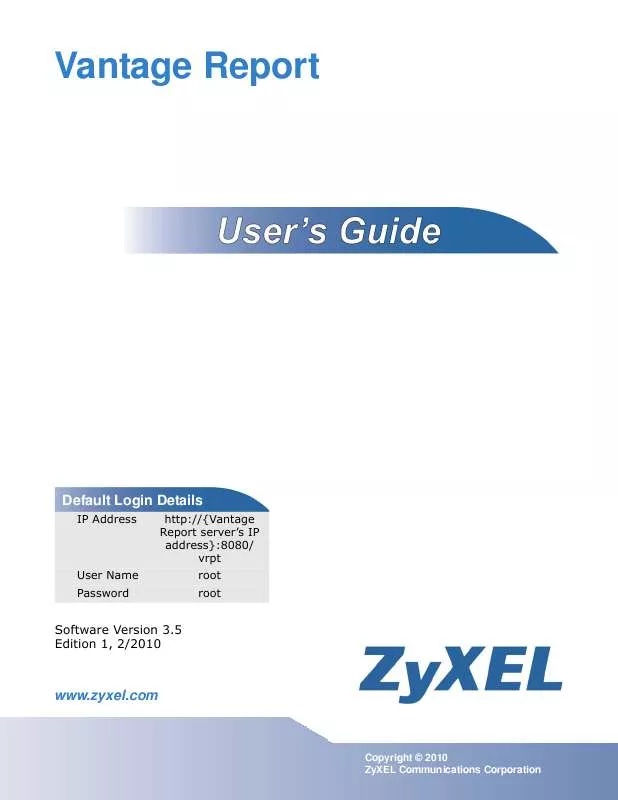
 ZYXEL VANTAGE REPORT V3.0 (9779 ko)
ZYXEL VANTAGE REPORT V3.0 (9779 ko)
 ZYXEL VANTAGE REPORT QUICK GUIDE (1333 ko)
ZYXEL VANTAGE REPORT QUICK GUIDE (1333 ko)
 ZYXEL VANTAGE REPORT VERSION 2.3 (5639 ko)
ZYXEL VANTAGE REPORT VERSION 2.3 (5639 ko)
 ZYXEL VANTAGE REPORT SUPPORT NOTES (1253 ko)
ZYXEL VANTAGE REPORT SUPPORT NOTES (1253 ko)
 ZYXEL VANTAGE REPORT V3 QUICK START GUIDE (3570 ko)
ZYXEL VANTAGE REPORT V3 QUICK START GUIDE (3570 ko)
