User manual ZYXEL VRPT 2.3
Lastmanuals offers a socially driven service of sharing, storing and searching manuals related to use of hardware and software : user guide, owner's manual, quick start guide, technical datasheets... DON'T FORGET : ALWAYS READ THE USER GUIDE BEFORE BUYING !!!
If this document matches the user guide, instructions manual or user manual, feature sets, schematics you are looking for, download it now. Lastmanuals provides you a fast and easy access to the user manual ZYXEL VRPT 2.3. We hope that this ZYXEL VRPT 2.3 user guide will be useful to you.
Lastmanuals help download the user guide ZYXEL VRPT 2.3.
You may also download the following manuals related to this product:
Manual abstract: user guide ZYXEL VRPT 2.3
Detailed instructions for use are in the User's Guide.
[. . . ] Vantage Report
User's Guide
Version 2. 3 Edition 1 2/2006
Vantage Report User's Guide
Copyright
Copyright © 2006 by ZyXEL Communications Corporation. The contents of this publication may not be reproduced in any part or as a whole, transcribed, stored in a retrieval system, translated into any language, or transmitted in any form or by any means, electronic, mechanical, magnetic, optical, chemical, photocopying, manual, or otherwise, without the prior written permission of ZyXEL Communications Corporation. Published by ZyXEL Communications Corporation. Note: Refer also to the Open Software Announcements on page 240.
Disclaimer
ZyXEL does not assume any liability arising out of the application or use of any products, or software described herein. [. . . ] This field displays what percentage of all intrusions went to each destination. This entry displays the totals for the destinations above.
Destination
Color Intrusions % of Intrusions Total
6. 2. 8 Top Intrusion Destinations Drill-Down
Use this report to look at the top intrusion signatures for any top destination. Click on a specific destination in Network Attack > Intrusion > Top Destinations to open this screen.
127
Chapter 6 Network Attack
Vantage Report User's Guide Figure 60 Network Attack > Intrusion > Top Destinations > Drill-Down
Each field is described in the following table.
Table 55 Network Attack > Intrusion > Top Destinations > Drill-Down
LABEL title graph DESCRIPTION This field displays the title of the drill-down report. The title includes the date(s) you specified in the Last Days or Settings fields. The graph displays the information in the table visually. · Select PIE chart or BAR chart in the drop-down list box. You can specify the Default Chart Type in System > General Configuration. · Move your mouse over a slice in the pie chart or a bar in the bar chart. The yellow conversation box identifies the slice or bar. · Click on a slice in the pie chart to move it away from the pie chart a little. This field displays the top intrusion signatures at the selected destination, sorted by the number of intrusions at each one. This field displays what color represents each intrusion signature in the graph. This field displays the severity of each intrusion signature. This field displays what kind of intrusion each intrusion signature is. This corresponds to IDP > Signature > Attack Type in most ZyXEL devices. This field displays the number of intrusions at the selected destination using each intrusion signature.
Intrusion Signature Color Severity Type Intrusions
Chapter 6 Network Attack
128
Vantage Report User's Guide Table 55 Network Attack > Intrusion > Top Destinations > Drill-Down
LABEL % of Intrusions Total DESCRIPTION This field displays what percentage of all intrusions at the selected destination was made by each intrusion signature. This entry displays the totals for the intrusion signatures above. If the number of intrusion signatures at the selected destination is greater than the maximum number of records displayed in this table, this total might be a little lower than the total in the main report. Click this to return to the main report.
Back
6. 2. 9 Intrusion Severities
Use this report to look at the severity (significance) of intrusions by number of intrusions. The levels of severity, in decreasing order of significance, are Emergency (system is unusable), Alert (immediate action is required), Critical, Error, Warning, Notice, Informational, and Debug. Note: To look at intrusion reports, each ZyXEL device must record intrusions in its log. See the User's Guide for each ZyXEL device for more information. [. . . ] YOU AGREE TO INDEMNIFY ZyXEL AGAINST ALL CLAIMS, LOSSES, DAMAGES, LIABILITIES, COSTS AND EXPENSES, INCLUDING REASONABLE ATTORNEYS' FEES, TO THE EXTENT SUCH CLAIMS ARISE OUT OF ANY BREACH OF THIS SECTION 8.
9. Audit Rights ZyXEL SHALL HAVE THE RIGHT, AT ITS OWN EXPENSE, UPON REASONABLE PRIOR NOTICE, TO PERIODICALLY INSPECT AND AUDIT YOUR RECORDS TO ENSURE YOUR COMPLIANCE WITH THE TERMS AND CONDITIONS OF THIS LICENSE AGREEMENT.
10. Termination This License Agreement is effective until it is terminated. You may terminate this License Agreement at any time by destroying or returning to ZyXEL all copies of the Software and Documentation in your possession or under your control. ZyXEL may terminate this License Agreement for any reason, including, but not limited to, if ZyXEL finds that you have violated any of the terms of this License Agreement. Upon notification of termination, you agree to
273
Vantage Report User's Guide
destroy or return to ZyXEL all copies of the Software and Documentation and to certify in writing that all known copies, including backup copies, have been destroyed. [. . . ]
DISCLAIMER TO DOWNLOAD THE USER GUIDE ZYXEL VRPT 2.3 Lastmanuals offers a socially driven service of sharing, storing and searching manuals related to use of hardware and software : user guide, owner's manual, quick start guide, technical datasheets...manual ZYXEL VRPT 2.3

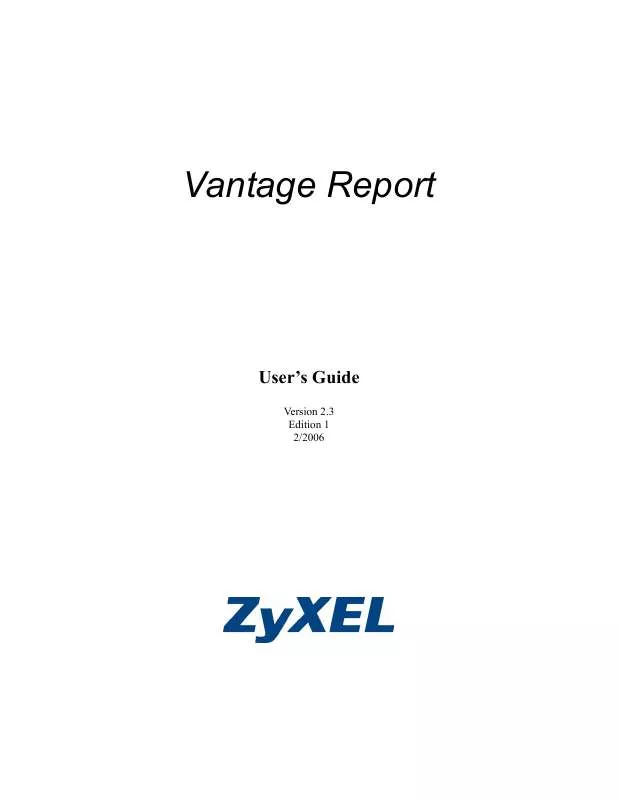
 ZYXEL VRPT 2.3 QUICK START GUIDE (1730 ko)
ZYXEL VRPT 2.3 QUICK START GUIDE (1730 ko)
