User manual ZYXEL VSG-1200
Lastmanuals offers a socially driven service of sharing, storing and searching manuals related to use of hardware and software : user guide, owner's manual, quick start guide, technical datasheets... DON'T FORGET : ALWAYS READ THE USER GUIDE BEFORE BUYING !!!
If this document matches the user guide, instructions manual or user manual, feature sets, schematics you are looking for, download it now. Lastmanuals provides you a fast and easy access to the user manual ZYXEL VSG-1200. We hope that this ZYXEL VSG-1200 user guide will be useful to you.
Lastmanuals help download the user guide ZYXEL VSG-1200.
You may also download the following manuals related to this product:
Manual abstract: user guide ZYXEL VSG-1200
Detailed instructions for use are in the User's Guide.
[. . . ] VSG-1200
Vantage Service Gateway
User's Guide
Version 1. 05 November 2004
VSG-1200 User's Guide
Copyright
Copyright © 2004 by ZyXEL Communications Corporation. The contents of this publication may not be reproduced in any part or as a whole, transcribed, stored in a retrieval system, translated into any language, or transmitted in any form or by any means, electronic, mechanical, magnetic, optical, chemical, photocopying, manual, or otherwise, without the prior written permission of ZyXEL Communications Corporation. Published by ZyXEL Communications Corporation. All rights reserved.
Disclaimer
ZyXEL does not assume any liability arising out of the application or use of any products, or software described herein. [. . . ] 4 Press the button on the statement printer. A dynamic account is generated and the account information should be printed. Refer to Figure 84 on page 132 for a printout example. Note: The settings of the buttons on the statement printer correspond to the three SP-200 buttons you set in the Dynamic Account Operator Panel screen. Refer to Section 9. 2 "Dynamic Account General Settings" on page 93.
9. 4 Viewing the Dynamic Account List
To display the dynamic account list, click Dynamic Account List. Click a heading to sort the entries in ascending or descending order based on the column if applicable.
Figure 54 Dynamic Account List
The following table describes the labels in this screen.
Table 28 Dynamic Account List
LABEL Refresh Backup Print List DESCRIPTION Click Refresh to update this screen. Click Backup to backup the account information to a computer. Refer to Section 9. 4. 1 "Backing Up the Dynamic Account List" on page 98. Click Print List to print all account information to the local printer connected to the computer that you use to configure the VSG.
Note: This does NOT display a printout preview window.
S/N Username Password Billing Profile This field displays the serial number (or the Index number) of a dynamic account. This field displays the account user name. Click the heading to sort the entries in ascending or descending order based on this column. This field displays the account password. This field displays the index number and the name of a billing profile the account is using.
Chapter 9 Dynamic Subscriber Accounts
97
VSG-1200 User's Guide Table 28 Dynamic Account List (continued)
LABEL Time Created First Login Expiration DESCRIPTION This field displays the time the account is created. This field displays the time a subscriber logs in using the account. When an account is currently in use, this field displays the time before which a subscriber can still use the account to access the Internet. When an account is never used, this field displays the time the account becomes invalid. This field displays In Use when the account is currently in use. Click Delete All to remove all accounts. Click Delete to remove the selected account. Select a page number from the drop-down list box to display the selected page. Click Previous to return to the previous page. Click End to go to the last page.
Status Delete Go . . [. . . ] The number of "borrowed" host ID bits determines the number of subnets you can have. The remaining number of host ID bits (after "borrowing") determines the number of hosts you can have on each subnet.
Appendix H IP Subnetting
251
VSG-1200 User's Guide Table 96 Subnet 1
NETWORK NUMBER IP Address IP Address (Binary) Subnet Mask Subnet Mask (Binary) Subnet Address: 192. 168. 1. 0 Broadcast Address: 192. 168. 1. 127 192. 168. 1. Lowest Host ID: 192. 168. 1. 1 Highest Host ID: 192. 168. 1. 126 LAST OCTET BIT VALUE 0 00000000 128 10000000
Table 97 Subnet 2
NETWORK NUMBER IP Address IP Address (Binary) Subnet Mask Subnet Mask (Binary) Subnet Address: 192. 168. 1. 128 Broadcast Address: 192. 168. 1. 255 192. 168. 1. Lowest Host ID: 192. 168. 1. 129 Highest Host ID: 192. 168. 1. 254 LAST OCTET BIT VALUE 128 10000000 128 10000000
The remaining 7 bits determine the number of hosts each subnet can have. [. . . ]
DISCLAIMER TO DOWNLOAD THE USER GUIDE ZYXEL VSG-1200 Lastmanuals offers a socially driven service of sharing, storing and searching manuals related to use of hardware and software : user guide, owner's manual, quick start guide, technical datasheets...manual ZYXEL VSG-1200

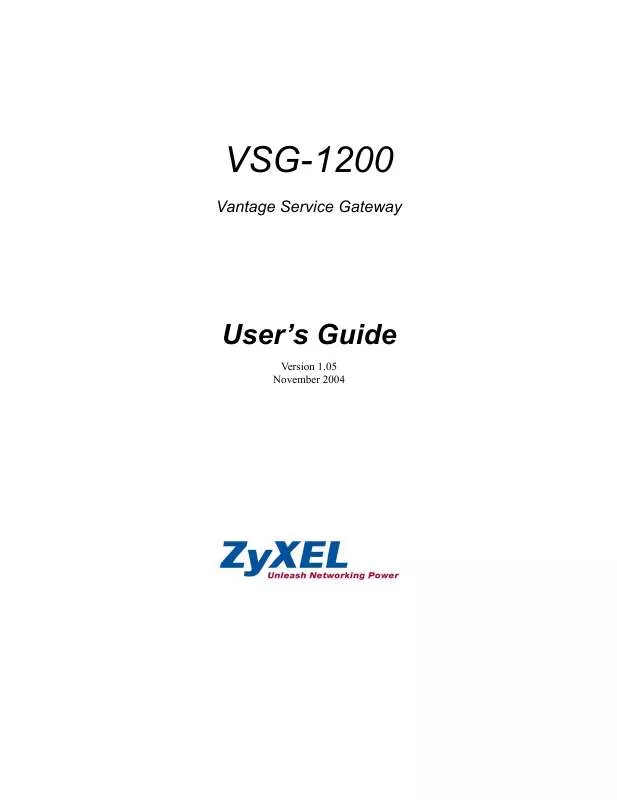
 ZYXEL VSG-1200 BROCHURE (10596 ko)
ZYXEL VSG-1200 BROCHURE (10596 ko)
