User manual ZYXEL ZYAIR G-200
Lastmanuals offers a socially driven service of sharing, storing and searching manuals related to use of hardware and software : user guide, owner's manual, quick start guide, technical datasheets... DON'T FORGET : ALWAYS READ THE USER GUIDE BEFORE BUYING !!!
If this document matches the user guide, instructions manual or user manual, feature sets, schematics you are looking for, download it now. Lastmanuals provides you a fast and easy access to the user manual ZYXEL ZYAIR G-200. We hope that this ZYXEL ZYAIR G-200 user guide will be useful to you.
Lastmanuals help download the user guide ZYXEL ZYAIR G-200.
You may also download the following manuals related to this product:
Manual abstract: user guide ZYXEL ZYAIR G-200
Detailed instructions for use are in the User's Guide.
[. . . ] ZyAIR G-200
802. 11g Wireless USB Adapter
User's Guide
Version 1. 1 April 2004
ZyAIR G-200 User's Guide
Copyright
Copyright ©2004 by ZyXEL Communications Corporation
The contents of this publication may not be reproduced in any part or as a whole, transcribed, stored in a retrieval system, translated into any language, or transmitted in any form or by any means, electronic, mechanical, magnetic, optical, chemical, photocopying, manual, or otherwise, without the prior written permission of ZyXEL Communications Corporation. Published by ZyXEL Communications Corporation. All rights reserved.
Disclaimer
ZyXEL does not assume any liability arising out of the application or use of any products, or software described herein. Neither does it convey any license under its patent rights nor the patents' rights of others. [. . . ] ASCII WEP keys are case sensitive.
OK Click OK to apply the changes and close the screen.
2. 6. 2 Data Encryption with WPA
Select WPA from the Authentication drop-down list box to view the security configuration options. Introduction to WPA Wi-Fi Protected Access (WPA) is a subset of the IEEE 802. 11i security specification draft. Key differences between WPA and WEP are user authentication and improved data encryption. User Authentication WPA applies IEEE 802. 1x and Extensible Authentication Protocol (EAP) to authenticate wireless clients using an external RADIUS database. See later in this User's Guide for more information on IEEE 802. 1x and EAP. WPA-PSK (WPA -Pre-Shared Key), only requires a single (identical) password entered into each access point, wireless gateway and wireless client. As long as the passwords match, a client will be granted access to a WLAN.
Using the ZyAIR Utility
2-11
ZyAIR G-200 User's Guide
Encryption WPA improves data encryption by using Temporal Key Integrity Protocol (TKIP), Message Integrity Check (MIC) and IEEE 802. 1x. Temporal Key Integrity Protocol (TKIP) uses 128-bit keys that are dynamically generated and distributed by the authentication server. It includes a per-packet key mixing function, a Message Integrity Check (MIC) named Michael, an extended initialization vector (IV) with sequencing rules, and a re-keying mechanism. TKIP regularly changes and rotates the encryption keys so that the same encryption key is never used twice. The RADIUS server distributes a Pairwise Master Key (PMK) key to the AP that then sets up a key hierarchy and management system, using the pair-wise key to dynamically generate unique data encryption keys to encrypt every data packet that is wirelessly communicated between the AP and the wireless clients. This all happens in the background automatically. The Message Integrity Check (MIC) is designed to prevent an attacker from capturing data packets, altering them and resending them. The MIC provides a strong mathematical function in which the receiver and the transmitter each compute and then compare the MIC. If they do not match, it is assumed that the data has been tampered with and the packet is dropped. By generating unique data encryption keys for every data packet and by creating an integrity checking mechanism (MIC), TKIP makes it much more difficult to decode data on a Wi-Fi network than WEP, making it difficult for an intruder to break into the network. The encryption mechanisms used for WPA and WPA-PSK are the same. The only difference between the two is that WPA-PSK uses a simple common password, instead of user-specific credentials. The common-password approach makes WPA-PSK susceptible to brute-force password-guessing attacks but it's still an improvement over WEP as it employs an easier-to-use, consistent, single, alphanumeric password.
Figure 2-11 WPA Authentication
Follow the instructions in the table to configure WPA security.
2-12
Using the ZyAIR Utility
ZyAIR G-200 User's Guide
Table 2-5 WPA Authentication
FIELD Authentication Encryption Status DESCRIPTION Select WPA from the drop-down list box. All unicast traffic is automatically encrypted by TKIP when WPA or WPA-PSK Authentication is selected. See the section on Encryption for details about Temporal Key Integrity Protocol (TKIP). Select an EAP Type from the drop-down list box. [. . . ] 3-1 Upgrade the ZyAIR Utility. . . . . . . . . . . . . . . . . . . . . . 3-1 User Authentication. . . . . . . . . . . . . . . . . . . . . . . . . . . . . . . 2-11 Using the ZyAIR Utility. . . . . . . . . . . . . . . . . . . . . . . . . . 2-1
W Warranty . . . . . . . . . . . . . . . . . . . . . . . . . . . . . . . . . . . . . . . . . . . . . . . . . . . . [. . . ]
DISCLAIMER TO DOWNLOAD THE USER GUIDE ZYXEL ZYAIR G-200 Lastmanuals offers a socially driven service of sharing, storing and searching manuals related to use of hardware and software : user guide, owner's manual, quick start guide, technical datasheets...manual ZYXEL ZYAIR G-200

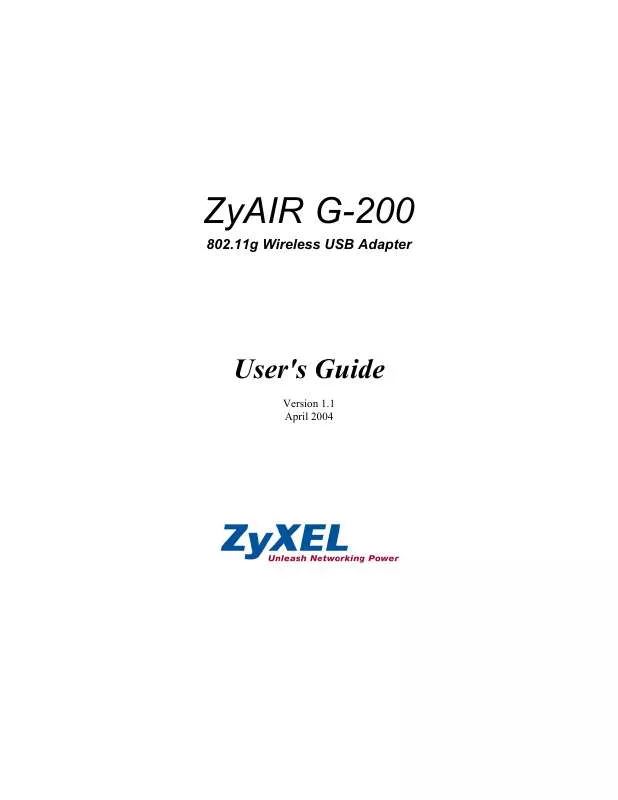
 ZYXEL ZYAIR G-200 BROCHURE (1538 ko)
ZYXEL ZYAIR G-200 BROCHURE (1538 ko)
