User manual ZYXEL ZYAIR G-2000PLUS
Lastmanuals offers a socially driven service of sharing, storing and searching manuals related to use of hardware and software : user guide, owner's manual, quick start guide, technical datasheets... DON'T FORGET : ALWAYS READ THE USER GUIDE BEFORE BUYING !!!
If this document matches the user guide, instructions manual or user manual, feature sets, schematics you are looking for, download it now. Lastmanuals provides you a fast and easy access to the user manual ZYXEL ZYAIR G-2000PLUS. We hope that this ZYXEL ZYAIR G-2000PLUS user guide will be useful to you.
Lastmanuals help download the user guide ZYXEL ZYAIR G-2000PLUS.
You may also download the following manuals related to this product:
Manual abstract: user guide ZYXEL ZYAIR G-2000PLUS
Detailed instructions for use are in the User's Guide.
[. . . ] ZyAIR G-2000 Plus
802. 11g Wireless 4-port Router
User's Guide
Version 3. 60 12/2004
ZyAIR G-2000 Plus User's Guide
Copyright
Copyright © 2004 by ZyXEL Communications Corporation. The contents of this publication may not be reproduced in any part or as a whole, transcribed, stored in a retrieval system, translated into any language, or transmitted in any form or by any means, electronic, mechanical, magnetic, optical, chemical, photocopying, manual, or otherwise, without the prior written permission of ZyXEL Communications Corporation. Published by ZyXEL Communications Corporation. All rights reserved.
Disclaimer
ZyXEL does not assume any liability arising out of the application or use of any products, or software described herein. [. . . ] 7 Keep the firewall in a secured (locked) room.
14. 7 Packet Filtering Vs Firewall
Below are some comparisons between the ZyAIR's filtering and firewall functions.
Chapter 14 Firewalls
188
ZyAIR G-2000 Plus User's Guide
14. 7. 1 Packet Filtering:
· The router filters packets as they pass through the router's interface according to the filter rules you designed. · Packet filtering is a powerful tool, yet can be complex to configure and maintain, especially if you need a chain of rules to filter a service. · Packet filtering only checks the header portion of an IP packet.
14. 7. 1. 1 When To Use Filtering
1 To block/allow LAN packets by their MAC addresses. 2 To block/allow special IP packets which are neither TCP nor UDP, nor ICMP packets. 3 To block/allow both inbound (WAN to LAN) and outbound (LAN to WAN) traffic between the specific inside host/network "A" and outside host/network "B". If the filter blocks the traffic from A to B, it also blocks the traffic from B to A. Filters cannot distinguish traffic originating from an inside host or an outside host by IP address. 4 To block/allow IP trace route.
14. 7. 2 Firewall
· The firewall inspects packet contents as well as their source and destination addresses. Firewalls of this type employ an inspection module, applicable to all protocols, that understands data in the packet is intended for other layers, from the network layer (IP headers) up to the application layer. · The firewall performs stateful inspection. It takes into account the state of connections it handles so that, for example, a legitimate incoming packet can be matched with the outbound request for that packet and allowed in. Conversely, an incoming packet masquerading as a response to a nonexistent outbound request can be blocked. · The firewall uses session filtering, i. e. , smart rules, that enhance the filtering process and control the network session rather than control individual packets in a session. · The firewall provides e-mail service to notify you of routine reports and when alerts occur.
14. 7. 2. 1 When To Use The Firewall
1 To prevent DoS attacks and prevent hackers cracking your network. 2 A range of source and destination IP addresses as well as port numbers can be specified within one firewall rule making the firewall a better choice when complex rules are required. 3 To selectively block/allow inbound or outbound traffic between inside host/networks and outside host/networks. Remember that filters cannot distinguish traffic originating from an inside host or an outside host by IP address. 4 The firewall performs better than filtering if you need to check many rules. 5 Use the firewall if you need routine e-mail reports about your system or need to be alerted when attacks occur.
189
Chapter 14 Firewalls
ZyAIR G-2000 Plus User's Guide
6 The firewall can block specific URL traffic that might occur in the future. The URL can be saved in an Access Control List (ACL) database.
Chapter 14 Firewalls
190
ZyAIR G-2000 Plus User's Guide
191
Chapter 14 Firewalls
ZyAIR G-2000 Plus User's Guide
CHAPT E R 1 5
Firewall Screens
This chapter shows you how to configure your ZyAIR firewall.
15. 1 Access Methods
The web configurator is, by far, the most comprehensive firewall configuration tool your ZyAIR has to offer. For this reason, it is recoZyAIRmmended that you configure your firewall using the web configurator. SMT screens allow you to activate the firewall. [. . . ] EAP-GTC is implemented only by Cisco.
LEAP
LEAP (Lightweight Extensible Authentication Protocol) is a Cisco implementation of IEEE802. 1x. For added security, certificate-based authentications (EAP-TLS, EAP-TTLS and PEAP) use dynamic keys for data encryption. They are often deployed in corporate environments, but for public deployment, a simple user name and password pair is more practical. The following table is a comparison of the features of the authentication types.
Table 152 Comparison of EAP Authentication Types
EAP-MD5 Mutual Authentication Certificate Client Certificate Server Dynamic Key Exchange Credential Integrity Deployment Difficulty Client Identity Protection No No No No None Easy No EAP-TLS Yes Yes Yes Yes Strong Hard No EAP-TTLS Yes Optional Yes Yes Strong Moderate Yes PEAP Yes Optional Yes Yes Strong Moderate Yes LEAP Yes No No Yes Moderate Moderate No
419
Appendix J
ZyAIR G-2000 Plus User's Guide
Appendix K Antenna Selection and Positioning Recommendation
An antenna couples RF signals onto air. [. . . ]
DISCLAIMER TO DOWNLOAD THE USER GUIDE ZYXEL ZYAIR G-2000PLUS Lastmanuals offers a socially driven service of sharing, storing and searching manuals related to use of hardware and software : user guide, owner's manual, quick start guide, technical datasheets...manual ZYXEL ZYAIR G-2000PLUS

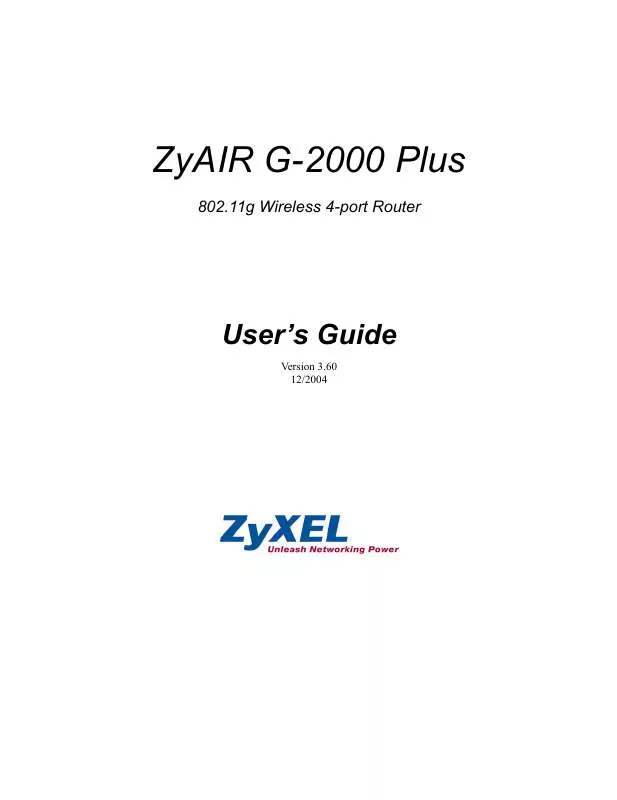
 ZYXEL ZYAIR G-2000PLUS QUICK START GUIDE (1482 ko)
ZYXEL ZYAIR G-2000PLUS QUICK START GUIDE (1482 ko)
