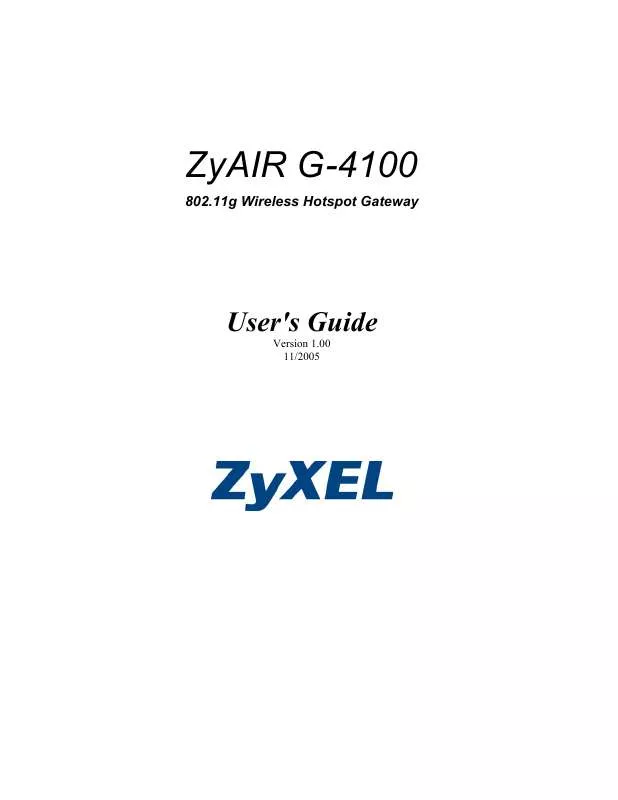User manual ZYXEL ZYAIR G-4100
Lastmanuals offers a socially driven service of sharing, storing and searching manuals related to use of hardware and software : user guide, owner's manual, quick start guide, technical datasheets... DON'T FORGET : ALWAYS READ THE USER GUIDE BEFORE BUYING !!!
If this document matches the user guide, instructions manual or user manual, feature sets, schematics you are looking for, download it now. Lastmanuals provides you a fast and easy access to the user manual ZYXEL ZYAIR G-4100. We hope that this ZYXEL ZYAIR G-4100 user guide will be useful to you.
Lastmanuals help download the user guide ZYXEL ZYAIR G-4100.
Manual abstract: user guide ZYXEL ZYAIR G-4100
Detailed instructions for use are in the User's Guide.
[. . . ] ZyAIR G-4100
802. 11g Wireless Hotspot Gateway
User's Guide
Version 1. 00 11/2005
ZyAIR G-4100 User's Guide
Copyright
Copyright © 2005 by ZyXEL Communications Corporation.
The contents of this publication may not be reproduced in any part or as a whole, transcribed, stored in a retrieval system, translated into any language, or transmitted in any form or by any means, electronic, mechanical, magnetic, optical, chemical, photocopying, manual, or otherwise, without the prior written permission of ZyXEL Communications Corporation. Published by ZyXEL Communications Corporation. All rights reserved.
Disclaimer
ZyXEL does not assume any liability arising out of the application or use of any products, or software described herein. Neither does it convey any license under its patent rights nor the patent rights of others. [. . . ] Select or clear this check box to enable or disable the sharing of access to the LAN device. This field displays the LAN device's name. Click the column heading to sort the entries by resource name. This field displays the IP address of the LAN device. Click the column heading to sort the entries by IP address. This field displays the MAC address of the LAN device. Click the column heading to sort the entries by MAC address. This field displays to which of the ZyAIR's interfaces the LAN device is connected. Click the column heading to sort the entries by interface. Select a checkbox(es) and click Apply to delete the share device entry(es). Click this button to remove all of the share device entries. Click Apply to save the changes.
14-2
Share
Advanced Subscriber Account Management 2
Part IV:
Advanced Subscriber Account Management 2
This part covers the ADVANCED PORTAL PAGE, ADVERTISEMENT, WALLED GARDEN, DDNS, LAN DEVICES, SYSLOG, SESSION TRACE, BANDWIDTH and WIRELESS screens.
IV
ZyAIR G-4100 User's Guide
Chapter 15 Portal Page, Advertisement Links and Walled Garden
This chapter shows you how to set a portal web site, advertisement links and create walled garden web sites.
15. 1 Portal Page Advertisement Links and Walled Garden Overview
When you enable subscriber authentication in the Authentication Configuration screen, you can set the ZyAIR to redirect a subscriber to a portal web site, display advertisement links or activate the walled garden feature for generating on-line advertising revenue.
15. 2 Portal Page
A portal page is the first web site to which a subscriber is redirected after logging in successfully. The super user account also gets redirected to the portal page. Users are also redirected to this web site if you set up the ZyAIR to not require authentication or to require the acceptance of a user agreement before allowing Internet access. If you do not specify a portal web site, the subscriber will be directed to the intended web site specified. Click ADVANCED and PORTAL PAGE to display the screen as shown next.
Figure 15-1 PORTAL PAGE The following table describes the labels in this screen. Table 15-1 PORTAL PAGE
LABEL URL Link Apply DESCRIPTION Enter the web site address of a portal page. Click Apply to save the settings.
15. 3 Advertisement Links
You can set the ZyAIR to display an advertisement web page as the first web page whenever the subscriber connects to the Internet. Click ADVANCED and ADVERTISEMENT to display the screen as shown next.
Portal Page, Advertisement Links and Walled Garden
15-1
ZyAIR G-4100 User's Guide
Figure 15-2 ADVERTISEMENT The following table describes the labels in this screen. Table 15-2 ADVERTISEMENT
LABEL
Frequency
DESCRIPTION
Select One Time Only to display an advertisement web site in an active browser window once after a subscriber logs in successfully. Min(s) to display an advertisement web site in an active browser window once every time period specified (in minutes) after a subscriber logs in successfully.
The advertisement links are displayed randomly one at a time.
URL Link Apply Enter the web site addresses in the fields provided. Click Apply to save the changes.
15. 4 Walled Garden
A subscriber must log in before the ZyAIR allows the subscriber access to the Internet. [. . . ] M, 21-1
Benefits. . . . . . . . . . . . . . . . . . . . . . . . . . . . . . . . . . . . . . . . . . . . . . . . . . . . . . . . . . . . . M Coverage. . . . . . . . . . . . . . . . . . . . . . . . . . . . . . . . . . . . . . . . . . . . . . . . . . . . . . . 21-3
WAN Port Mode. . . . . . . . . . . . . . . . . . . . . . . . . . . . . . . . . 4-5, 22-3 WAN Status . . . . . . . . . . . . . . . . . . . . . . . . . . . . . . . . . . . . . . . . . . . . . . . . . 2-6 WAN Type. . . . . . . . . . . . . . . . . . . . . . . . . . . . . . . . . . . . . . . . . . . . . . . . . . . [. . . ]
DISCLAIMER TO DOWNLOAD THE USER GUIDE ZYXEL ZYAIR G-4100 Lastmanuals offers a socially driven service of sharing, storing and searching manuals related to use of hardware and software : user guide, owner's manual, quick start guide, technical datasheets...manual ZYXEL ZYAIR G-4100