User manual ZYXEL ZYAIR G-5100
Lastmanuals offers a socially driven service of sharing, storing and searching manuals related to use of hardware and software : user guide, owner's manual, quick start guide, technical datasheets... DON'T FORGET : ALWAYS READ THE USER GUIDE BEFORE BUYING !!!
If this document matches the user guide, instructions manual or user manual, feature sets, schematics you are looking for, download it now. Lastmanuals provides you a fast and easy access to the user manual ZYXEL ZYAIR G-5100. We hope that this ZYXEL ZYAIR G-5100 user guide will be useful to you.
Lastmanuals help download the user guide ZYXEL ZYAIR G-5100.
You may also download the following manuals related to this product:
Manual abstract: user guide ZYXEL ZYAIR G-5100
Detailed instructions for use are in the User's Guide.
[. . . ] ZyAIR G-5100
Outdoor 802. 11g Business Access Point/Bridge/Repeater
User's Guide
Version 3. 50 11/2004
ZyAIR G-5100 User's Guide
Copyright
Copyright © 2004 by ZyXEL Communications Corporation. The contents of this publication may not be reproduced in any part or as a whole, transcribed, stored in a retrieval system, translated into any language, or transmitted in any form or by any means, electronic, mechanical, magnetic, optical, chemical, photocopying, manual, or otherwise, without the prior written permission of ZyXEL Communications Corporation. Published by ZyXEL Communications Corporation. All rights reserved.
Disclaimer
ZyXEL does not assume any liability arising out of the application or use of any products, or software described herein. [. . . ] Click the Refresh button to have this read-only text box display the hierarchy of certification authorities that validate the certificate (and the certificate itself). If the issuing certification authority is one that you have imported as a trusted certification authority, it may be the only certification authority in the list (along with the certificate itself). If the certificate is a self-signed certificate, the certificate itself is the only one in the list. The ZyAIR does not trust the certificate and displays "Not trusted" in this field if any certificate on the path has expired or been revoked. Click Refresh to display the certification path. These read-only fields display detailed information about the certificate. This field displays general information about the certificate. CA-signed means that a Certification Authority signed the certificate. Self-signed means that the certificate's owner signed the certificate (not a certification authority). "X. 509" means that this certificate was created and signed according to the ITU-T X. 509 recommendation that defines the formats for public-key certificates. This field displays the X. 509 version number. This field displays the certificate's identification number given by the certification authority or generated by the ZyAIR. This field displays information that identifies the owner of the certificate, such as Common Name (CN), Organizational Unit (OU), Organization (O) and Country (C). This field displays identifying information about the certificate's issuing certification authority, such as Common Name, Organizational Unit, Organization and Country. With self-signed certificates, this is the same as the Subject Name field. This field displays the type of algorithm that was used to sign the certificate. The ZyAIR uses rsa-pkcs1-sha1 (RSA public-private key encryption algorithm and the SHA1 hash algorithm). Some certification authorities may use rsa-pkcs1md5 (RSA public-private key encryption algorithm and the MD5 hash algorithm). This field displays the date that the certificate becomes applicable. The text displays in red and includes a Not Yet Valid!message if the certificate has not yet become applicable. This field displays the date that the certificate expires. [. . . ] See Appendix K on page 244 for information on the command structure.
Table 97 Brute-Force Password Guessing Protection Commands
COMMAND sys pwderrtm sys pwderrtm 0 sys pwderrtm N DESCRIPTION This command displays the brute-force guessing password protection settings. This command turns off the password's protection from brute-force guessing. The brute-force password guessing protection is turned off by default. This command sets the password protection to block all access attempts for N (a number from 1 to 60) minutes after the third time an incorrect password is entered.
Example
sys pwderrtm 5
This command sets the password protection to block all access attempts for five minutes after the third time an incorrect password is entered.
Appendix L Brute-Force Password Guessing Protection
246
ZyAIR G-5100 User's Guide
247
Appendix L Brute-Force Password Guessing Protection
ZyAIR G-5100 User's Guide
Appendix M Log Descriptions
This appendix provides descriptions of example log messages.
Table 98 System Maintenance Logs
LOG MESSAGE Time calibration is successful Time calibration failed DHCP client gets %s DHCP client IP expired DHCP server assigns %s SMT Login Successfully SMT Login Fail WEB Login Successfully WEB Login Fail TELNET Login Successfully TELNET Login Fail FTP Login Successfully FTP Login Fail DESCRIPTION The router has adjusted its time based on information from the time server. [. . . ]
DISCLAIMER TO DOWNLOAD THE USER GUIDE ZYXEL ZYAIR G-5100 Lastmanuals offers a socially driven service of sharing, storing and searching manuals related to use of hardware and software : user guide, owner's manual, quick start guide, technical datasheets...manual ZYXEL ZYAIR G-5100

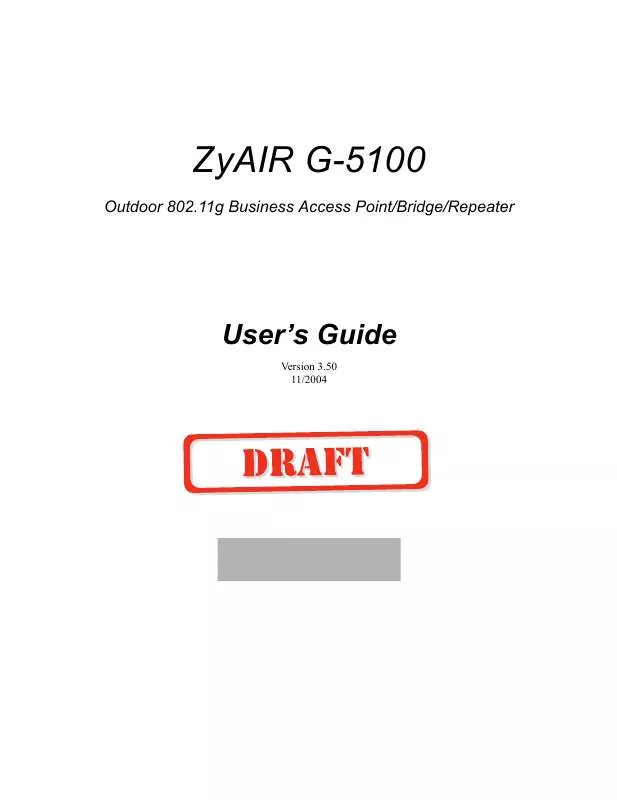
 ZYXEL ZYAIR G-5100 QUICK START GUIDE (802 ko)
ZYXEL ZYAIR G-5100 QUICK START GUIDE (802 ko)
