User manual ZYXEL ZYWALL USG 2000
Lastmanuals offers a socially driven service of sharing, storing and searching manuals related to use of hardware and software : user guide, owner's manual, quick start guide, technical datasheets... DON'T FORGET : ALWAYS READ THE USER GUIDE BEFORE BUYING !!!
If this document matches the user guide, instructions manual or user manual, feature sets, schematics you are looking for, download it now. Lastmanuals provides you a fast and easy access to the user manual ZYXEL ZYWALL USG 2000. We hope that this ZYXEL ZYWALL USG 2000 user guide will be useful to you.
Lastmanuals help download the user guide ZYXEL ZYWALL USG 2000.
You may also download the following manuals related to this product:
Manual abstract: user guide ZYXEL ZYWALL USG 2000
Detailed instructions for use are in the User's Guide.
[. . . ] ZyWALL USG 2000
Unified Security Gateway
Default Login Details
LAN Port IP Address User Name Password P1 http://192. 168. 1. 1 admin 1234
Firmware Version 2. 11 Edition 1, 2/2009
www. zyxel. com
www. zyxel. com
Copyright © 2009 ZyXEL Communications Corporation
About This User's Guide
About This User's Guide
Intended Audience
This manual is intended for people who want to want to configure the ZyWALL using the web configurator.
How To Use This Guide
· Read Chapter 1 on page 31 chapter for an overview of features available on the ZyWALL. · Read Chapter 3 on page 47 for web browser requirements and an introduction to the main components, icons and menus in the ZyWALL web configurator. · Read Chapter 4 on page 59 if you're using the wizards for first time setup and you want more detailed information than what the real time online help provides. · It is highly recommended you read Chapter 5 on page 101 for detailed information on essential terms used in the ZyWALL, what prerequisites are needed to configure a feature and how to use that feature. [. . . ] Use the black list to log and delete files with names that match the black list patterns.
DESCRIPTION
# File Pattern Add icon
29. 4 Anti-Virus Black List or White List Add/Edit
From the Anti-X > Anti-Virus > Black/White List > Black List (or White List) screen, click the Add icon or an Edit icon to display the following screen. · For a black list entry, enter a file pattern that should cause the ZyWALL to log and delete a file.
482
ZyWALL USG 2000 User's Guide
Chapter 29 Anti-Virus · For a white list entry, enter a file pattern that should cause the ZyWALL to allow a file.
Figure 341 Anti-X > Anti-Virus > Black/White List > Black List (or White List) > Add
The following table describes the labels in this screen.
Table 139 Anti-X > Anti-Virus > Black/White List > Black List (or White List) > Add
LABEL
Enable
DESCRIPTION
If this is a black list entry, select this option to have the ZyWALL apply this entry when using the black list. If this is a white list entry, select this option to have the ZyWALL apply this entry when using the white list.
File Pattern
For a black list entry, specify a pattern to identify the names of files that the ZyWALL should log and delete. For a white list entry, specify a pattern to identify the names of files that the ZyWALL should not scan for viruses. · · · Use up to 80 characters. Alphanumeric characters, underscores (_), dashes (-), question marks (?) and asterisks (*) are allowed. A question mark (?) lets a single character in the file name vary. For example, use "a?. zip" (without the quotation marks) to specify aa. zip, ab. zip and so on. Wildcards (*) let multiple files match the pattern. For example, use "*a. zip" (without the quotation marks) to specify any file that ends with "a. zip". A file named "testa. zip would match. There could be any number (of any type) of characters in front of the "a. zip" at the end and the file name would still match. A file named "test. zipa" for example would not match. A * in the middle of a pattern has the ZyWALL check the beginning and end of the file name and ignore the middle. For example, with "abc*. zip", any file starting with "abc" and ending in ". zip" matches, no matter how many characters are in between. The whole file name has to match if you do not use a question mark or asterisk. If you do not use a wildcard, the ZyWALL checks up to the first 80 characters of a file name.
·
· · OK Cancel
Click OK to save your changes. Click Cancel to exit this screen without saving your changes.
ZyWALL USG 2000 User's Guide
483
Chapter 29 Anti-Virus
29. 5 Anti-Virus White List
Click Anti-X > Anti-Virus > Black/White List > White List to display the screen shown next. Use the Black/White List screen to set up Anti-Virus black (blocked) and white (allowed) lists of virus file patterns.
Figure 342 Anti-X > Anti-Virus > Black/White List > White List
The following table describes the labels in this screen.
Table 140 Anti-X > Anti-Virus > Black/White List > White List
LABEL
General Settings Enable White List Select this check box to have the ZyWALL not perform the anti-virus check on files with names that match the white list patterns. Use the white list to have the ZyWALL not perform the anti-virus check on files with names that match the white list patterns. Rule Summary Total Rule rules per page Page x of x This is the number of entries configured. Select how many entries you want to display on each page. [. . . ] new IDP/AppPatrol signatures 168 SSL VPN 166 SSL VPN, see also SSL VPN. status 170, 455, 478
956
ZyWALL USG 2000 User's Guide
Index
trial service activation 168 upgrading 170 supported browsers 47 supporting disc 4 SYN flood 538 synchronization 594 and subscription services 594 information synchronized 609 password 601, 605 port number 600, 604 restrictions 609 syntax conventions 5 SYS LED 35 syslog 765, 771 syslog servers, see also logs. system name 150, 698 system protect updating signatures 175 system reports, see reports. system uptime 152 system-default. conf 754 Telnet 734 and address groups 735 and address objects 735 and zones 735 with SSH 732 terminating an SSL user connection 386 terminology differences bandwidth management 105 NAT 105 with other products 104 with ZyNOS 104 three-way handshake 537 time 698 time servers (default) 701 time to live 507 timestamp 508 token 648 to-ZyWALL firewall 322 and NAT traversal (VPN) 798 and OSPF 266 and remote management 323 and RIP 264 and service control 710 and virtual servers 292 and VPN 797 and VRRP 602 and VRRP groups 603 global rules 322 See also firewall. [. . . ]
DISCLAIMER TO DOWNLOAD THE USER GUIDE ZYXEL ZYWALL USG 2000 Lastmanuals offers a socially driven service of sharing, storing and searching manuals related to use of hardware and software : user guide, owner's manual, quick start guide, technical datasheets...manual ZYXEL ZYWALL USG 2000

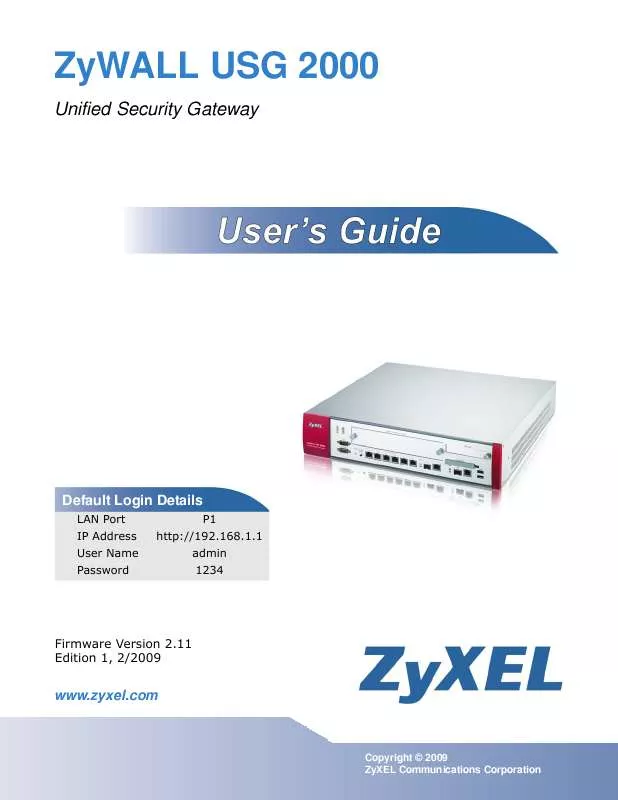
 ZYXEL ZYWALL USG 2000 (51723 ko)
ZYXEL ZYWALL USG 2000 (51723 ko)
 ZYXEL ZYWALL USG 2000 BROCHURE (914 ko)
ZYXEL ZYWALL USG 2000 BROCHURE (914 ko)
 ZYXEL ZYWALL USG 2000 QUICK GUIDE (4136 ko)
ZYXEL ZYWALL USG 2000 QUICK GUIDE (4136 ko)
 ZYXEL ZYWALL USG 2000 SUPPORT NOTES (18629 ko)
ZYXEL ZYWALL USG 2000 SUPPORT NOTES (18629 ko)
