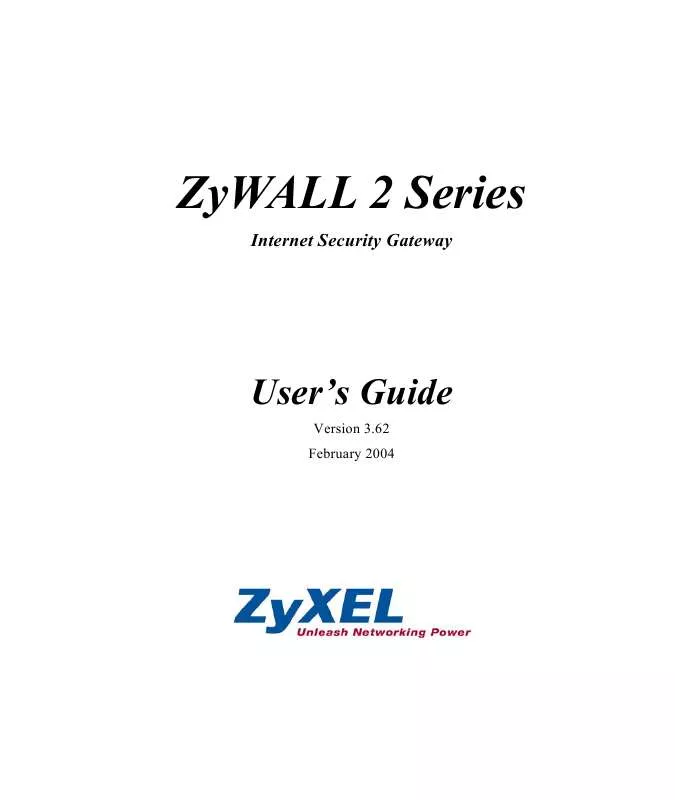User manual ZYXEL ZYWALL2 ET 2WE
Lastmanuals offers a socially driven service of sharing, storing and searching manuals related to use of hardware and software : user guide, owner's manual, quick start guide, technical datasheets... DON'T FORGET : ALWAYS READ THE USER GUIDE BEFORE BUYING !!!
If this document matches the user guide, instructions manual or user manual, feature sets, schematics you are looking for, download it now. Lastmanuals provides you a fast and easy access to the user manual ZYXEL ZYWALL2 ET 2WE. We hope that this ZYXEL ZYWALL2 ET 2WE user guide will be useful to you.
Lastmanuals help download the user guide ZYXEL ZYWALL2 ET 2WE.
Manual abstract: user guide ZYXEL ZYWALL2 ET 2WE
Detailed instructions for use are in the User's Guide.
[. . . ] ZyWALL 2 Series
Internet Security Gateway
User's Guide
Version 3. 62 February 2004
ZyWALL 2 Series User's Guide
Copyright
Copyright © 2003 by ZyXEL Communications Corporation.
The contents of this publication may not be reproduced in any part or as a whole, transcribed, stored in a retrieval system, translated into any language, or transmitted in any form or by any means, electronic, mechanical, magnetic, optical, chemical, photocopying, manual, or otherwise, without the prior written permission of ZyXEL Communications Corporation. Published by ZyXEL Communications Corporation. All rights reserved.
Disclaimer
ZyXEL does not assume any liability arising out of the application or use of any products, or software described herein. Neither does it convey any license under its patent rights nor the patent rights of others. [. . . ] Enter a password up to 31 characters long for this user profile. Click Apply to save your changes back to the ZyWALL. Click Reset to begin configuring this screen afresh.
16. 4 Configuring RADIUS
Use the RADIUS screen if you want to use an external server to perform authentication. To set up your ZyWALL's RADIUS server settings, click AUTH SERVER, then the RADIUS tab. The screen appears as shown.
Authentication Server
16-3
ZyWALL 2 Series User's Guide
Figure 16-2 RADIUS The following table describes the fields in this screen. Table 16-2 RADIUS
LABEL Authentication Server Active Enable this feature to have the ZyWALL use an external authentication server in performing user authentication. Disable this feature if you will not use an external authentication server. If you disable this feature, you can still set the ZyWALL to perform user authentication using the local user database. Server Address Enter the IP address of the external authentication server in dotted decimal notation. DESCRIPTION
16-4
Authentication Server
ZyWALL 2 Series User's Guide Table 16-2 RADIUS
LABEL Port Number DESCRIPTION The default port of the RADIUS server for authentication is 1812. You need not change this value unless your network administrator instructs you to do so with additional information. Key Enter a password (up to 31 alphanumeric characters) as the key to be shared between the external authentication server and the access points. This key must be the same on the external authentication server and ZyWALL. Accounting Server Active Server Address Port Number Enable this feature to do user accounting through an external authentication server. Enter the IP address of the external accounting server in dotted decimal notation. The default port of the RADIUS server for accounting is 1813. You need not change this value unless your network administrator instructs you to do so with additional information. Key Enter a password (up to 31 alphanumeric characters) as the key to be shared between the external accounting server and the access points. This key must be the same on the external accounting server and ZyWALL. Apply Reset Click Apply to save your changes back to the ZyWALL. Click Reset to begin configuring this screen afresh.
Authentication Server
16-5
ZyWALL 2 Series User's Guide
Chapter 17 Remote Management Screens
This chapter provides information on the Remote Management screens.
17. 1 Remote Management Overview
Remote management allows you to determine which services/protocols can access which ZyWALL interface (if any) from which computers. When you configure remote management to allow management from the WAN, you still need to configure a firewall rule to allow access. [. . . ] 23-7, 23-8, 25-4, 25-5, 26-5 TLS . . . . . . . . . . . . . . . . . . . . . . . . . . . . . . . . . . . . . . . . . . . . . . . . . . . . . . . . . . . . . . . . . . F-1 Trace . . . . . . . . . . . . . . . . . . . . . . . . . . . . . . . . . . . . . . . . . . . . . . . . . . . . . . . . . . . . . . 32-5 Traceroute . . . . . . . . . . . . . . . . . . . . . . . . . . . . . . . . . . . . . . . . . . . . . . . . . . . . . . 10-7 Tracing . . . . . . . . . . . . . . . . . . . . . . . . . . . . . . . . . . . . . . . . . . . . . . . . . . . . . . . . . . . . . [. . . ]
DISCLAIMER TO DOWNLOAD THE USER GUIDE ZYXEL ZYWALL2 ET 2WE Lastmanuals offers a socially driven service of sharing, storing and searching manuals related to use of hardware and software : user guide, owner's manual, quick start guide, technical datasheets...manual ZYXEL ZYWALL2 ET 2WE